[PT-BR/EN] STCE's Utilities Tool 2.36 DISCONTINUED
3.317
34
3.317
34
With this tool you can :
* Clean your Cache and TEMP files;
* Manage your mods;
* add the musics of your desktop or musics directory to self radio (move or copy)
* send your rendered clips to desktop or videos directory (move or copy)
* Make a backup and edit your settings;
* Automatically reinstall your Social Club app to fix some issues with it, like the error 17! ;
* Kill external processes to free some RAM space;
* Never be kicked from Online sessions with an Anti-AFK;
* Have hotkeys support to start, restart and close the game; (Both versions of GTA V, BUT if you have the game installed in another drive than C:\ this is not going to work.)
* Easely add command lines to start the game in windowed, borderless windowed, fullscreen mode, and more! ;
* Get support to resolve the "offline mode not available" error;
* Solve the V-Sync Stuttering issue when starting the game, if your tripple buffer cannot be disabled from your GPU driver.
**********************************************
Changelog
VERSION 2.36
1- Added the option to select the mod you want to move in the Mods info Listboxes. The supported mods for this function are: "Dinput8.dll, ScriptHookV.dll, mods folder and menyooStuff folder".
2- Added Two new buttons to search for a mod to move from GTA V directory to ModsTarget and vice versa.
3- The V-Sync stuttering fix process is now a little bit faster.
****************************************
IMPORTANT
* Don't Touch/click anything while the Social Club Re-installer is running.
If your PC is too weak, the auto reinstaller may not work properly, But like I said, if you have any issues with the program, comment here and I'll try to fix this asap.
*You need to have .net Framework Version 4.5.2 to run this program.
****************************************
EXPLAINING THE FUNCTIONS:
1- GTA V directory only button: This button will move the GTA V folder from "Appdata\local\RockstarGames" directory to the recycle bin and make a new empty "GTA V" Folder in the same directory.
2- Social Club Only: This button is going to completely delete the Social Club folder from "Documents\RockstarGames\". IT WILL NOT BE MOVED TO RECYCLE BIN
3- TEMP cloud files only: This button will delete every ".dat" files from "appdata\local\TEMP". IT WILL NOT BE MOVED TO RECYCLE BIN
4- Clean All: This is a shortcut to do all the three already mentioned funtions at once.
5- Remove mods from GTAV: This button will create a folder in your Documents directory, called "ModsTarget" and then It'll move the mods from you GTA V directory to the modstarget one. It don't move every mods that you have installed, Only the following are going to be moved:
*.asi;
ScriphookVdotnet.ini;
ScriphookVdotnet.dll;
ScriphookVdotnet.xml;
dinput8.dll;
menyooStuff;
Mods Directory (the OpenIV one);
6- Empty Recycle Bin: ... Well in the case you are pretty sure you wouldn't like to save anything from GTA V cache folder there's a shortcut to empty you RB.
7- Restart Functions(Restart Steam/SC Version Button): It'll force shutdown you GTA V and then start the process again, It's programmed to start the process after 10 seconds passed since the shutdown, so don't panic, just be patience lol.
8- Force GTAV Shutdown: Well, this button will close the program by killing the process, so be sure All your progress has been saved.
9- The settings editor allow you to load your settings and apply changes on it, you can use the backup button to save the original settings file on the "Documents directory". The save button will save everything that's on the textbox, so make sure you are not changing anything from the xml body scheme, You wanna change ONLY the values.
10- The real time TEMPs cleanning will be started when you check the box and press start (obviously), and can be stopped by unchecking the box and pressing start again, or closing the application.
11- If you are receiving the message "Offline mode not available", you can now use my troubleshooter (Options>Fix the error 'Offline mode not available'>Steam Version) to try to resolve this issue. Once you have done all the three steps shown in the tool, you can start GTA V (It may still get you in an offline mode, just restart the game again and you should be putted online.
12- If you want to use anti-afk, you need to:
* First start GTAV
* Once you can move, minimize it...
* Check the box and press the enable button.
* Maximize the game back and press "+" to start moving.
* press "w" and "a" a few times to stop the script.
* DO NOT (I'm serious '-' ) close or disable the Script without stopping it... press "WAWAAWA" and THEN you can disable it. (Reason: it seems if you close the script while It's active, the control button will keep pressed forever, making you log out your windows profile to make it work again.)
13- If you are receiving the "error code 17", Rockstar recommends to uninstall and install again the social club app (It worked for me :D ). So.... To make the process easier, you can now go to "options>social club error code 17" and click the start button when a new window pops up... DON'T touch anything, the program will make the "reinstallation" automatically... ;).
14- You can Now open some RAM space using the "End processes" feature. Just Check what you want and click the Start GTAV Button.
=========================================================
Older Changelogs:
VERSION 2.35
1- Added a new feature under the startup manager tab, to fix the stuttering issue when starting GTA V. When you start the game, the program will simulate "ALT" + "ENTER" key presses. NOTE: You will hear the beast roaring as soon as the process is finished, so please DO NOT click anything during this period!
2- The uninstaller will now delete the program local appdata.
VERSION 2.34
1- Fixed an unhandled exception that used to occur when you cancel the message "are you sure you want to send 'jsdnfksjn.dat' to recycle bin?".
2- There's no longer two "Inicialization manager" tabs, due to the new feature.
3- The Social Club Error 17 helper (Social Club auto-reinstaller), is no longer a Steam only feature. BUT this is not tested with retail (social club/warehouse) version, so if this is not working properly for you, please let me know. :)
4- Now you CAN CHOOSE you GTA V directory to manage your mods and add commandlines(YEAH! ^^). NOTE: The hotkeys and the buttons to start and restart the game are still based on a default "C:\" installation.
=======================================================================
CREDIT ME & INCLUDE A DOWNLOAD LINK IN THE DESCRIPTION FOR ANY VIDEO CONTAINING
THIS MOD.
=======================================================================
Check out my Channel:
SteamSilenceChannel
* Clean your Cache and TEMP files;
* Manage your mods;
* add the musics of your desktop or musics directory to self radio (move or copy)
* send your rendered clips to desktop or videos directory (move or copy)
* Make a backup and edit your settings;
* Automatically reinstall your Social Club app to fix some issues with it, like the error 17! ;
* Kill external processes to free some RAM space;
* Never be kicked from Online sessions with an Anti-AFK;
* Have hotkeys support to start, restart and close the game; (Both versions of GTA V, BUT if you have the game installed in another drive than C:\ this is not going to work.)
* Easely add command lines to start the game in windowed, borderless windowed, fullscreen mode, and more! ;
* Get support to resolve the "offline mode not available" error;
* Solve the V-Sync Stuttering issue when starting the game, if your tripple buffer cannot be disabled from your GPU driver.
**********************************************
Changelog
VERSION 2.36
1- Added the option to select the mod you want to move in the Mods info Listboxes. The supported mods for this function are: "Dinput8.dll, ScriptHookV.dll, mods folder and menyooStuff folder".
2- Added Two new buttons to search for a mod to move from GTA V directory to ModsTarget and vice versa.
3- The V-Sync stuttering fix process is now a little bit faster.
****************************************
IMPORTANT
* Don't Touch/click anything while the Social Club Re-installer is running.
If your PC is too weak, the auto reinstaller may not work properly, But like I said, if you have any issues with the program, comment here and I'll try to fix this asap.
*You need to have .net Framework Version 4.5.2 to run this program.
****************************************
EXPLAINING THE FUNCTIONS:
1- GTA V directory only button: This button will move the GTA V folder from "Appdata\local\RockstarGames" directory to the recycle bin and make a new empty "GTA V" Folder in the same directory.
2- Social Club Only: This button is going to completely delete the Social Club folder from "Documents\RockstarGames\". IT WILL NOT BE MOVED TO RECYCLE BIN
3- TEMP cloud files only: This button will delete every ".dat" files from "appdata\local\TEMP". IT WILL NOT BE MOVED TO RECYCLE BIN
4- Clean All: This is a shortcut to do all the three already mentioned funtions at once.
5- Remove mods from GTAV: This button will create a folder in your Documents directory, called "ModsTarget" and then It'll move the mods from you GTA V directory to the modstarget one. It don't move every mods that you have installed, Only the following are going to be moved:
*.asi;
ScriphookVdotnet.ini;
ScriphookVdotnet.dll;
ScriphookVdotnet.xml;
dinput8.dll;
menyooStuff;
Mods Directory (the OpenIV one);
6- Empty Recycle Bin: ... Well in the case you are pretty sure you wouldn't like to save anything from GTA V cache folder there's a shortcut to empty you RB.
7- Restart Functions(Restart Steam/SC Version Button): It'll force shutdown you GTA V and then start the process again, It's programmed to start the process after 10 seconds passed since the shutdown, so don't panic, just be patience lol.
8- Force GTAV Shutdown: Well, this button will close the program by killing the process, so be sure All your progress has been saved.
9- The settings editor allow you to load your settings and apply changes on it, you can use the backup button to save the original settings file on the "Documents directory". The save button will save everything that's on the textbox, so make sure you are not changing anything from the xml body scheme, You wanna change ONLY the values.
10- The real time TEMPs cleanning will be started when you check the box and press start (obviously), and can be stopped by unchecking the box and pressing start again, or closing the application.
11- If you are receiving the message "Offline mode not available", you can now use my troubleshooter (Options>Fix the error 'Offline mode not available'>Steam Version) to try to resolve this issue. Once you have done all the three steps shown in the tool, you can start GTA V (It may still get you in an offline mode, just restart the game again and you should be putted online.
12- If you want to use anti-afk, you need to:
* First start GTAV
* Once you can move, minimize it...
* Check the box and press the enable button.
* Maximize the game back and press "+" to start moving.
* press "w" and "a" a few times to stop the script.
* DO NOT (I'm serious '-' ) close or disable the Script without stopping it... press "WAWAAWA" and THEN you can disable it. (Reason: it seems if you close the script while It's active, the control button will keep pressed forever, making you log out your windows profile to make it work again.)
13- If you are receiving the "error code 17", Rockstar recommends to uninstall and install again the social club app (It worked for me :D ). So.... To make the process easier, you can now go to "options>social club error code 17" and click the start button when a new window pops up... DON'T touch anything, the program will make the "reinstallation" automatically... ;).
14- You can Now open some RAM space using the "End processes" feature. Just Check what you want and click the Start GTAV Button.
=========================================================
Older Changelogs:
VERSION 2.35
1- Added a new feature under the startup manager tab, to fix the stuttering issue when starting GTA V. When you start the game, the program will simulate "ALT" + "ENTER" key presses. NOTE: You will hear the beast roaring as soon as the process is finished, so please DO NOT click anything during this period!
2- The uninstaller will now delete the program local appdata.
VERSION 2.34
1- Fixed an unhandled exception that used to occur when you cancel the message "are you sure you want to send 'jsdnfksjn.dat' to recycle bin?".
2- There's no longer two "Inicialization manager" tabs, due to the new feature.
3- The Social Club Error 17 helper (Social Club auto-reinstaller), is no longer a Steam only feature. BUT this is not tested with retail (social club/warehouse) version, so if this is not working properly for you, please let me know. :)
4- Now you CAN CHOOSE you GTA V directory to manage your mods and add commandlines(YEAH! ^^). NOTE: The hotkeys and the buttons to start and restart the game are still based on a default "C:\" installation.
=======================================================================
CREDIT ME & INCLUDE A DOWNLOAD LINK IN THE DESCRIPTION FOR ANY VIDEO CONTAINING
THIS MOD.
=======================================================================
Check out my Channel:
SteamSilenceChannel
Првпат Додадено: Јули 16, 2016
Последно Ажурирање: Октомври 15, 2016
Последно Симнување: пред 1 ден
40 Коментари
More mods by SteamSilenceChannel:

- Возила
- Звук
- .Net
1.541
22
[BETA] 1.1
With this tool you can :
* Clean your Cache and TEMP files;
* Manage your mods;
* add the musics of your desktop or musics directory to self radio (move or copy)
* send your rendered clips to desktop or videos directory (move or copy)
* Make a backup and edit your settings;
* Automatically reinstall your Social Club app to fix some issues with it, like the error 17! ;
* Kill external processes to free some RAM space;
* Never be kicked from Online sessions with an Anti-AFK;
* Have hotkeys support to start, restart and close the game; (Both versions of GTA V, BUT if you have the game installed in another drive than C:\ this is not going to work.)
* Easely add command lines to start the game in windowed, borderless windowed, fullscreen mode, and more! ;
* Get support to resolve the "offline mode not available" error;
* Solve the V-Sync Stuttering issue when starting the game, if your tripple buffer cannot be disabled from your GPU driver.
**********************************************
Changelog
VERSION 2.36
1- Added the option to select the mod you want to move in the Mods info Listboxes. The supported mods for this function are: "Dinput8.dll, ScriptHookV.dll, mods folder and menyooStuff folder".
2- Added Two new buttons to search for a mod to move from GTA V directory to ModsTarget and vice versa.
3- The V-Sync stuttering fix process is now a little bit faster.
****************************************
IMPORTANT
* Don't Touch/click anything while the Social Club Re-installer is running.
If your PC is too weak, the auto reinstaller may not work properly, But like I said, if you have any issues with the program, comment here and I'll try to fix this asap.
*You need to have .net Framework Version 4.5.2 to run this program.
****************************************
EXPLAINING THE FUNCTIONS:
1- GTA V directory only button: This button will move the GTA V folder from "Appdata\local\RockstarGames" directory to the recycle bin and make a new empty "GTA V" Folder in the same directory.
2- Social Club Only: This button is going to completely delete the Social Club folder from "Documents\RockstarGames\". IT WILL NOT BE MOVED TO RECYCLE BIN
3- TEMP cloud files only: This button will delete every ".dat" files from "appdata\local\TEMP". IT WILL NOT BE MOVED TO RECYCLE BIN
4- Clean All: This is a shortcut to do all the three already mentioned funtions at once.
5- Remove mods from GTAV: This button will create a folder in your Documents directory, called "ModsTarget" and then It'll move the mods from you GTA V directory to the modstarget one. It don't move every mods that you have installed, Only the following are going to be moved:
*.asi;
ScriphookVdotnet.ini;
ScriphookVdotnet.dll;
ScriphookVdotnet.xml;
dinput8.dll;
menyooStuff;
Mods Directory (the OpenIV one);
6- Empty Recycle Bin: ... Well in the case you are pretty sure you wouldn't like to save anything from GTA V cache folder there's a shortcut to empty you RB.
7- Restart Functions(Restart Steam/SC Version Button): It'll force shutdown you GTA V and then start the process again, It's programmed to start the process after 10 seconds passed since the shutdown, so don't panic, just be patience lol.
8- Force GTAV Shutdown: Well, this button will close the program by killing the process, so be sure All your progress has been saved.
9- The settings editor allow you to load your settings and apply changes on it, you can use the backup button to save the original settings file on the "Documents directory". The save button will save everything that's on the textbox, so make sure you are not changing anything from the xml body scheme, You wanna change ONLY the values.
10- The real time TEMPs cleanning will be started when you check the box and press start (obviously), and can be stopped by unchecking the box and pressing start again, or closing the application.
11- If you are receiving the message "Offline mode not available", you can now use my troubleshooter (Options>Fix the error 'Offline mode not available'>Steam Version) to try to resolve this issue. Once you have done all the three steps shown in the tool, you can start GTA V (It may still get you in an offline mode, just restart the game again and you should be putted online.
12- If you want to use anti-afk, you need to:
* First start GTAV
* Once you can move, minimize it...
* Check the box and press the enable button.
* Maximize the game back and press "+" to start moving.
* press "w" and "a" a few times to stop the script.
* DO NOT (I'm serious '-' ) close or disable the Script without stopping it... press "WAWAAWA" and THEN you can disable it. (Reason: it seems if you close the script while It's active, the control button will keep pressed forever, making you log out your windows profile to make it work again.)
13- If you are receiving the "error code 17", Rockstar recommends to uninstall and install again the social club app (It worked for me :D ). So.... To make the process easier, you can now go to "options>social club error code 17" and click the start button when a new window pops up... DON'T touch anything, the program will make the "reinstallation" automatically... ;).
14- You can Now open some RAM space using the "End processes" feature. Just Check what you want and click the Start GTAV Button.
=========================================================
Older Changelogs:
VERSION 2.35
1- Added a new feature under the startup manager tab, to fix the stuttering issue when starting GTA V. When you start the game, the program will simulate "ALT" + "ENTER" key presses. NOTE: You will hear the beast roaring as soon as the process is finished, so please DO NOT click anything during this period!
2- The uninstaller will now delete the program local appdata.
VERSION 2.34
1- Fixed an unhandled exception that used to occur when you cancel the message "are you sure you want to send 'jsdnfksjn.dat' to recycle bin?".
2- There's no longer two "Inicialization manager" tabs, due to the new feature.
3- The Social Club Error 17 helper (Social Club auto-reinstaller), is no longer a Steam only feature. BUT this is not tested with retail (social club/warehouse) version, so if this is not working properly for you, please let me know. :)
4- Now you CAN CHOOSE you GTA V directory to manage your mods and add commandlines(YEAH! ^^). NOTE: The hotkeys and the buttons to start and restart the game are still based on a default "C:\" installation.
=======================================================================
CREDIT ME & INCLUDE A DOWNLOAD LINK IN THE DESCRIPTION FOR ANY VIDEO CONTAINING
THIS MOD.
=======================================================================
Check out my Channel:
SteamSilenceChannel
* Clean your Cache and TEMP files;
* Manage your mods;
* add the musics of your desktop or musics directory to self radio (move or copy)
* send your rendered clips to desktop or videos directory (move or copy)
* Make a backup and edit your settings;
* Automatically reinstall your Social Club app to fix some issues with it, like the error 17! ;
* Kill external processes to free some RAM space;
* Never be kicked from Online sessions with an Anti-AFK;
* Have hotkeys support to start, restart and close the game; (Both versions of GTA V, BUT if you have the game installed in another drive than C:\ this is not going to work.)
* Easely add command lines to start the game in windowed, borderless windowed, fullscreen mode, and more! ;
* Get support to resolve the "offline mode not available" error;
* Solve the V-Sync Stuttering issue when starting the game, if your tripple buffer cannot be disabled from your GPU driver.
**********************************************
Changelog
VERSION 2.36
1- Added the option to select the mod you want to move in the Mods info Listboxes. The supported mods for this function are: "Dinput8.dll, ScriptHookV.dll, mods folder and menyooStuff folder".
2- Added Two new buttons to search for a mod to move from GTA V directory to ModsTarget and vice versa.
3- The V-Sync stuttering fix process is now a little bit faster.
****************************************
IMPORTANT
* Don't Touch/click anything while the Social Club Re-installer is running.
If your PC is too weak, the auto reinstaller may not work properly, But like I said, if you have any issues with the program, comment here and I'll try to fix this asap.
*You need to have .net Framework Version 4.5.2 to run this program.
****************************************
EXPLAINING THE FUNCTIONS:
1- GTA V directory only button: This button will move the GTA V folder from "Appdata\local\RockstarGames" directory to the recycle bin and make a new empty "GTA V" Folder in the same directory.
2- Social Club Only: This button is going to completely delete the Social Club folder from "Documents\RockstarGames\". IT WILL NOT BE MOVED TO RECYCLE BIN
3- TEMP cloud files only: This button will delete every ".dat" files from "appdata\local\TEMP". IT WILL NOT BE MOVED TO RECYCLE BIN
4- Clean All: This is a shortcut to do all the three already mentioned funtions at once.
5- Remove mods from GTAV: This button will create a folder in your Documents directory, called "ModsTarget" and then It'll move the mods from you GTA V directory to the modstarget one. It don't move every mods that you have installed, Only the following are going to be moved:
*.asi;
ScriphookVdotnet.ini;
ScriphookVdotnet.dll;
ScriphookVdotnet.xml;
dinput8.dll;
menyooStuff;
Mods Directory (the OpenIV one);
6- Empty Recycle Bin: ... Well in the case you are pretty sure you wouldn't like to save anything from GTA V cache folder there's a shortcut to empty you RB.
7- Restart Functions(Restart Steam/SC Version Button): It'll force shutdown you GTA V and then start the process again, It's programmed to start the process after 10 seconds passed since the shutdown, so don't panic, just be patience lol.
8- Force GTAV Shutdown: Well, this button will close the program by killing the process, so be sure All your progress has been saved.
9- The settings editor allow you to load your settings and apply changes on it, you can use the backup button to save the original settings file on the "Documents directory". The save button will save everything that's on the textbox, so make sure you are not changing anything from the xml body scheme, You wanna change ONLY the values.
10- The real time TEMPs cleanning will be started when you check the box and press start (obviously), and can be stopped by unchecking the box and pressing start again, or closing the application.
11- If you are receiving the message "Offline mode not available", you can now use my troubleshooter (Options>Fix the error 'Offline mode not available'>Steam Version) to try to resolve this issue. Once you have done all the three steps shown in the tool, you can start GTA V (It may still get you in an offline mode, just restart the game again and you should be putted online.
12- If you want to use anti-afk, you need to:
* First start GTAV
* Once you can move, minimize it...
* Check the box and press the enable button.
* Maximize the game back and press "+" to start moving.
* press "w" and "a" a few times to stop the script.
* DO NOT (I'm serious '-' ) close or disable the Script without stopping it... press "WAWAAWA" and THEN you can disable it. (Reason: it seems if you close the script while It's active, the control button will keep pressed forever, making you log out your windows profile to make it work again.)
13- If you are receiving the "error code 17", Rockstar recommends to uninstall and install again the social club app (It worked for me :D ). So.... To make the process easier, you can now go to "options>social club error code 17" and click the start button when a new window pops up... DON'T touch anything, the program will make the "reinstallation" automatically... ;).
14- You can Now open some RAM space using the "End processes" feature. Just Check what you want and click the Start GTAV Button.
=========================================================
Older Changelogs:
VERSION 2.35
1- Added a new feature under the startup manager tab, to fix the stuttering issue when starting GTA V. When you start the game, the program will simulate "ALT" + "ENTER" key presses. NOTE: You will hear the beast roaring as soon as the process is finished, so please DO NOT click anything during this period!
2- The uninstaller will now delete the program local appdata.
VERSION 2.34
1- Fixed an unhandled exception that used to occur when you cancel the message "are you sure you want to send 'jsdnfksjn.dat' to recycle bin?".
2- There's no longer two "Inicialization manager" tabs, due to the new feature.
3- The Social Club Error 17 helper (Social Club auto-reinstaller), is no longer a Steam only feature. BUT this is not tested with retail (social club/warehouse) version, so if this is not working properly for you, please let me know. :)
4- Now you CAN CHOOSE you GTA V directory to manage your mods and add commandlines(YEAH! ^^). NOTE: The hotkeys and the buttons to start and restart the game are still based on a default "C:\" installation.
=======================================================================
CREDIT ME & INCLUDE A DOWNLOAD LINK IN THE DESCRIPTION FOR ANY VIDEO CONTAINING
THIS MOD.
=======================================================================
Check out my Channel:
SteamSilenceChannel
Првпат Додадено: Јули 16, 2016
Последно Ажурирање: Октомври 15, 2016
Последно Симнување: пред 1 ден




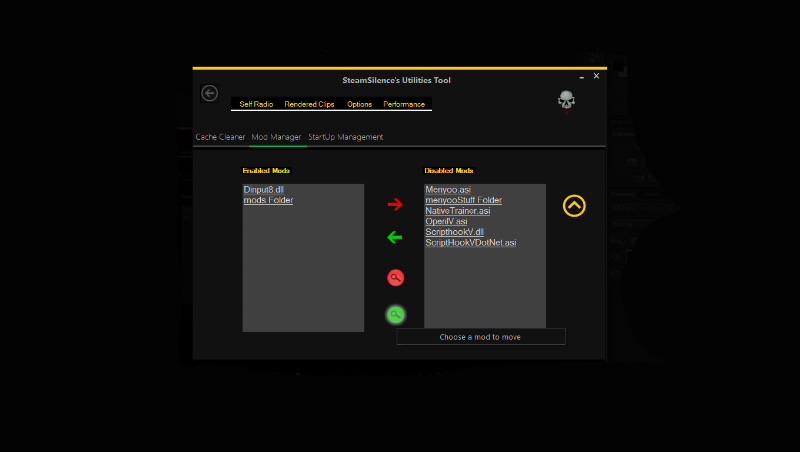

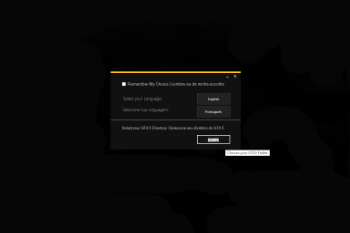
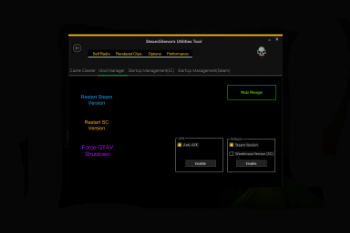

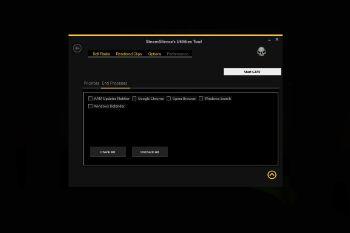
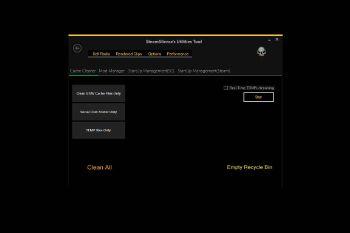

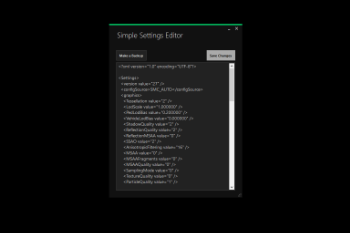
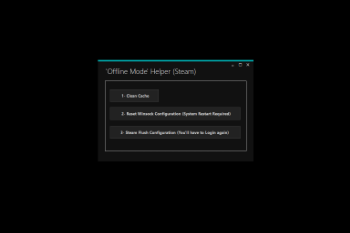
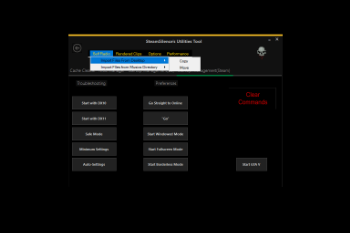
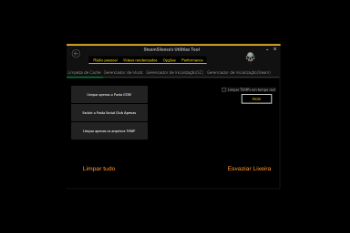
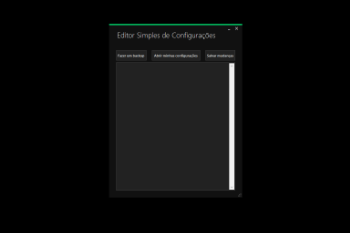
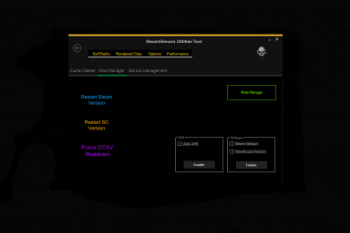
 5mods on Discord
5mods on Discord
@amandio Toda a descrição está disponível em Português no arquivo "leiamesepuder".... Mas como resumo, ele serve pra limpar o cache, gerenciar seus mods, alterar a prioridade do GTA V no sistema, forçar inicialização, reinicialização e encerramento do jogo por meio de atalhos de teclado e também tem um "anti-afk" que serve para que você não seja expulso da sessão online por inatividade. :)
5* :P
@Kryo4lex Thank you, sir! :D
Great utility, but my GTA V is installed in another steam library on my HDD and I don't know how to change it
@coolguythatscool Hey, Thanks for the five stars... Unfortunately for now, there are still some parts of the code which are specified to work in a certain folder. Can you please comment the full path of your GTA V install directory, so I can take it as a base for future changes? :)
@SteamSilenceChannel
"F:\Steam Games\steamapps\common\Grand Theft Auto V"
but I think that you should make a thing kinda like the way you did the language selection but you enter the path to GTA5.exe
Just some suggestions.
@coolguythatscool Actually, I'm working on it right now. If everything goes right, Next update will allow you to choose your GTA V installation path and there won't be any "version" limitations anymore... BUT I'm not promising anything... ;)
@SteamSilenceChannel thanks for this, i look forward to the update
@coolguythatscool Hey, the update is out! Can you make me a favor? Is your STEAM installed in your "C:\" directory? If your answer is yes, Use the Steam Hotkey, try to start the game and comment here your result.. It's " - " + " i "... Thank you so much!
@SteamSilenceChannel nope, my steam is installed in my F:/ directory on a hard drive
Awesome, it works now thanks!
With this tool can i connect with another social club account? (steam version)
In your I believe is 4th screenshot, what is the font called that you use to display "Force GTAV Shutdown"? Been trying to find that font for quite a while.
@Will Redeemed Hey Will, I'm sorry but I don't remember which one I'd use here... I've made this Buttons on Photoshop, so probably It's some Adobe random one...
@SteamSilenceChannel I know the form itself and maybe the buttons are MetroFramework style but the font... Idk.
@SteamSilenceChannel Does it still work i realy want this so i can disable mods to go online, if not plz update or is there another mod like this?
@DamienDutch As the title says, I'm not working on this anymore, use my new launcher instead. Link: https://pt.gta5-mods.com/tools/stce-s-spsm
@SteamSilenceChannel i cant play anymore some modder moded my rp level and now im banned, but still thanks!
@DamienDutch You should contact Rockstar and explain the situation! Open up a support ticket: https://support.rockstargames.com/hc/en-us/requests/new
@SteamSilenceChannel I tried but they said its permenant and connot be deband (Mother Fuckers)