Custom FPS Counter 1.1
4.359
26
4.359
26
CHANGELOG 1.1:
• Much more accurate FPS Counter (used a similiar method to FRAPS -> calculating average over n-samples)
• Added Shadow and Outline for the FPS Counter text
• Mod can be disabled inside Configurator Menu
CHANGELOG 1.0b:
• Fixed a bug, where the settings were not immediately applied ingame.
DESCRIPTION:
This is simply a FPS (frames per second) counter, which is very customizable.
Tired of no available good FPS counter and the high FPS loses, which come with FRAPS, I decided to create a FPS Counter for GTA V, ScriptHookDotNet. If you guys like it, I also will create on for RPH. Since RPH and SHDN is compatible, it also works with RPH.
FEATURES LIST:
• Display FPS
• Selectable Font color
• Select screen/corner location
• Selectable Font color
• Select refresh interval - no stuttering or unreadable FPS values like other counters
• Precisely set the position
• Set font scale
• Font/Text with outline and shadow
• Select between 5 different fonts (only ingame fonts supported)
• Very accurate FPS Counter (used a similiar method to FRAPS -> calculating average over n-samples)
• Save settings in INI
• Settings are immediately applied - no game restart required!
USAGE:
After the installation, use the program "FPS_Counter_Configurator.exe" (isnide the FPS_Counter folder) to customize the FPS Counter.
Toggle the mod by typing "FPS" like an old GTA cheat (e.g. JUMPJET in San Andreas) while in the game. (This is because nearly every user has mapped some functions on every f*cking key.
This can also be done inside the Configurator.
INSTALL:
Put the folder into your "scripts" folder, since this is a ScriptHookDotNet mod!
REQUIREMENTS
.NET Framework
4.5.2
Visual C++
2015
ScriptHookV
Latest
ScriptHookVDotNet
Latest
• Much more accurate FPS Counter (used a similiar method to FRAPS -> calculating average over n-samples)
• Added Shadow and Outline for the FPS Counter text
• Mod can be disabled inside Configurator Menu
CHANGELOG 1.0b:
• Fixed a bug, where the settings were not immediately applied ingame.
DESCRIPTION:
This is simply a FPS (frames per second) counter, which is very customizable.
Tired of no available good FPS counter and the high FPS loses, which come with FRAPS, I decided to create a FPS Counter for GTA V, ScriptHookDotNet. If you guys like it, I also will create on for RPH. Since RPH and SHDN is compatible, it also works with RPH.
FEATURES LIST:
• Display FPS
• Selectable Font color
• Select screen/corner location
• Selectable Font color
• Select refresh interval - no stuttering or unreadable FPS values like other counters
• Precisely set the position
• Set font scale
• Font/Text with outline and shadow
• Select between 5 different fonts (only ingame fonts supported)
• Very accurate FPS Counter (used a similiar method to FRAPS -> calculating average over n-samples)
• Save settings in INI
• Settings are immediately applied - no game restart required!
USAGE:
After the installation, use the program "FPS_Counter_Configurator.exe" (isnide the FPS_Counter folder) to customize the FPS Counter.
Toggle the mod by typing "FPS" like an old GTA cheat (e.g. JUMPJET in San Andreas) while in the game. (This is because nearly every user has mapped some functions on every f*cking key.
This can also be done inside the Configurator.
INSTALL:
Put the folder into your "scripts" folder, since this is a ScriptHookDotNet mod!
REQUIREMENTS
.NET Framework
4.5.2
Visual C++
2015
ScriptHookV
Latest
ScriptHookVDotNet
Latest
Првпат Додадено: Август 8, 2019
Последно Ажурирање: Август 12, 2019
Последно Симнување: пред 1 ден
7 Коментари
More mods by Kryo4lex:
CHANGELOG 1.1:
• Much more accurate FPS Counter (used a similiar method to FRAPS -> calculating average over n-samples)
• Added Shadow and Outline for the FPS Counter text
• Mod can be disabled inside Configurator Menu
CHANGELOG 1.0b:
• Fixed a bug, where the settings were not immediately applied ingame.
DESCRIPTION:
This is simply a FPS (frames per second) counter, which is very customizable.
Tired of no available good FPS counter and the high FPS loses, which come with FRAPS, I decided to create a FPS Counter for GTA V, ScriptHookDotNet. If you guys like it, I also will create on for RPH. Since RPH and SHDN is compatible, it also works with RPH.
FEATURES LIST:
• Display FPS
• Selectable Font color
• Select screen/corner location
• Selectable Font color
• Select refresh interval - no stuttering or unreadable FPS values like other counters
• Precisely set the position
• Set font scale
• Font/Text with outline and shadow
• Select between 5 different fonts (only ingame fonts supported)
• Very accurate FPS Counter (used a similiar method to FRAPS -> calculating average over n-samples)
• Save settings in INI
• Settings are immediately applied - no game restart required!
USAGE:
After the installation, use the program "FPS_Counter_Configurator.exe" (isnide the FPS_Counter folder) to customize the FPS Counter.
Toggle the mod by typing "FPS" like an old GTA cheat (e.g. JUMPJET in San Andreas) while in the game. (This is because nearly every user has mapped some functions on every f*cking key.
This can also be done inside the Configurator.
INSTALL:
Put the folder into your "scripts" folder, since this is a ScriptHookDotNet mod!
REQUIREMENTS
.NET Framework
4.5.2
Visual C++
2015
ScriptHookV
Latest
ScriptHookVDotNet
Latest
• Much more accurate FPS Counter (used a similiar method to FRAPS -> calculating average over n-samples)
• Added Shadow and Outline for the FPS Counter text
• Mod can be disabled inside Configurator Menu
CHANGELOG 1.0b:
• Fixed a bug, where the settings were not immediately applied ingame.
DESCRIPTION:
This is simply a FPS (frames per second) counter, which is very customizable.
Tired of no available good FPS counter and the high FPS loses, which come with FRAPS, I decided to create a FPS Counter for GTA V, ScriptHookDotNet. If you guys like it, I also will create on for RPH. Since RPH and SHDN is compatible, it also works with RPH.
FEATURES LIST:
• Display FPS
• Selectable Font color
• Select screen/corner location
• Selectable Font color
• Select refresh interval - no stuttering or unreadable FPS values like other counters
• Precisely set the position
• Set font scale
• Font/Text with outline and shadow
• Select between 5 different fonts (only ingame fonts supported)
• Very accurate FPS Counter (used a similiar method to FRAPS -> calculating average over n-samples)
• Save settings in INI
• Settings are immediately applied - no game restart required!
USAGE:
After the installation, use the program "FPS_Counter_Configurator.exe" (isnide the FPS_Counter folder) to customize the FPS Counter.
Toggle the mod by typing "FPS" like an old GTA cheat (e.g. JUMPJET in San Andreas) while in the game. (This is because nearly every user has mapped some functions on every f*cking key.
This can also be done inside the Configurator.
INSTALL:
Put the folder into your "scripts" folder, since this is a ScriptHookDotNet mod!
REQUIREMENTS
.NET Framework
4.5.2
Visual C++
2015
ScriptHookV
Latest
ScriptHookVDotNet
Latest
Првпат Додадено: Август 8, 2019
Последно Ажурирање: Август 12, 2019
Последно Симнување: пред 1 ден


![Keep Vehicles Clean [.NET] Keep Vehicles Clean [.NET]](https://img.gta5-mods.com/q75-w500-h333-cfill/images/clean-vehicles/1d4411-carwash1.png)


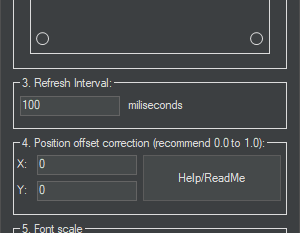






 5mods on Discord
5mods on Discord
This file has been approved automatically. If you think this file should not be here for any reason please report it.
Great mod! Better than the previous I used. Thanks!
@Kryo4lex Can you please tell in detail how to use this mod....
@AXE 24 Install, as described by the description (don't forget, that you also need the requirements installed as for every mod).
If you everything did correctly, you see a FPS counter in the upper left corner. With the program "FPS_Counter_Configurator" you can customise the FPS counter to your liking. Do you have a specific question? :)
This mod increase my cpu usage from 31% to 50% while in game
not working, settings are not saved, cant write decimals into X an Y positions, editing the ini crashes the tool.
I love this mod, how to I change the color to green please?