RealCinemaV 1.0.2
1.233
56
1.233
56
about this mod Finally, a mod for cinema in GTA 5! I've always wanted to watch real movies in the GTA 5 cinema, so I decided to create this mod. It allows you to enjoy some great short films.
Installation Instructions
Move everything from the "REQUIRED" folder to your GTA 5 directory.
Move Script Files
Move RealCinemaV.dll, NativeUI.dll, and NativeUI.xml to your scripts folder. (If you don't have a scripts folder, create one.)
Replace TV Playlists (List 1)
Replace tvplaylists.xml by moving the file from RCV playlists/list1/common.rpf/data to /common.rpf/data using OpenIV.
(List2)
Replace tvplaylistsx64.xml and tvplaylists.xml by moving the files from RCV playlists/list2/update/update.rpf/common/data to update/update.rpf/common/data using OpenIV
Download movies Files
Open the "RCV" folder, read the readme, copy the provided link, and open it in your browser. Download the folder, and after downloading, move x64a.rpf and x64d.rpf to your mods folder.
(you can watch the tutorial video)
To open the menu, press E while you are inside the cinema
note:
If you encounter any issues, such as crashes or other problems, please leave a comment. I'll do my best to help you and update the mod to fix any issues.
Installation Instructions
Move everything from the "REQUIRED" folder to your GTA 5 directory.
Move Script Files
Move RealCinemaV.dll, NativeUI.dll, and NativeUI.xml to your scripts folder. (If you don't have a scripts folder, create one.)
Replace TV Playlists (List 1)
Replace tvplaylists.xml by moving the file from RCV playlists/list1/common.rpf/data to /common.rpf/data using OpenIV.
(List2)
Replace tvplaylistsx64.xml and tvplaylists.xml by moving the files from RCV playlists/list2/update/update.rpf/common/data to update/update.rpf/common/data using OpenIV
Download movies Files
Open the "RCV" folder, read the readme, copy the provided link, and open it in your browser. Download the folder, and after downloading, move x64a.rpf and x64d.rpf to your mods folder.
(you can watch the tutorial video)
To open the menu, press E while you are inside the cinema
note:
If you encounter any issues, such as crashes or other problems, please leave a comment. I'll do my best to help you and update the mod to fix any issues.
Првпат Додадено: Август 11, 2024
Последно Ажурирање: пред 7 дена
Последно Симнување: пред 2 саати
53 Коментари
More mods by ehssandev:
about this mod Finally, a mod for cinema in GTA 5! I've always wanted to watch real movies in the GTA 5 cinema, so I decided to create this mod. It allows you to enjoy some great short films.
Installation Instructions
Move everything from the "REQUIRED" folder to your GTA 5 directory.
Move Script Files
Move RealCinemaV.dll, NativeUI.dll, and NativeUI.xml to your scripts folder. (If you don't have a scripts folder, create one.)
Replace TV Playlists (List 1)
Replace tvplaylists.xml by moving the file from RCV playlists/list1/common.rpf/data to /common.rpf/data using OpenIV.
(List2)
Replace tvplaylistsx64.xml and tvplaylists.xml by moving the files from RCV playlists/list2/update/update.rpf/common/data to update/update.rpf/common/data using OpenIV
Download movies Files
Open the "RCV" folder, read the readme, copy the provided link, and open it in your browser. Download the folder, and after downloading, move x64a.rpf and x64d.rpf to your mods folder.
(you can watch the tutorial video)
To open the menu, press E while you are inside the cinema
note:
If you encounter any issues, such as crashes or other problems, please leave a comment. I'll do my best to help you and update the mod to fix any issues.
Installation Instructions
Move everything from the "REQUIRED" folder to your GTA 5 directory.
Move Script Files
Move RealCinemaV.dll, NativeUI.dll, and NativeUI.xml to your scripts folder. (If you don't have a scripts folder, create one.)
Replace TV Playlists (List 1)
Replace tvplaylists.xml by moving the file from RCV playlists/list1/common.rpf/data to /common.rpf/data using OpenIV.
(List2)
Replace tvplaylistsx64.xml and tvplaylists.xml by moving the files from RCV playlists/list2/update/update.rpf/common/data to update/update.rpf/common/data using OpenIV
Download movies Files
Open the "RCV" folder, read the readme, copy the provided link, and open it in your browser. Download the folder, and after downloading, move x64a.rpf and x64d.rpf to your mods folder.
(you can watch the tutorial video)
To open the menu, press E while you are inside the cinema
note:
If you encounter any issues, such as crashes or other problems, please leave a comment. I'll do my best to help you and update the mod to fix any issues.
Првпат Додадено: Август 11, 2024
Последно Ажурирање: пред 7 дена
Последно Симнување: пред 2 саати

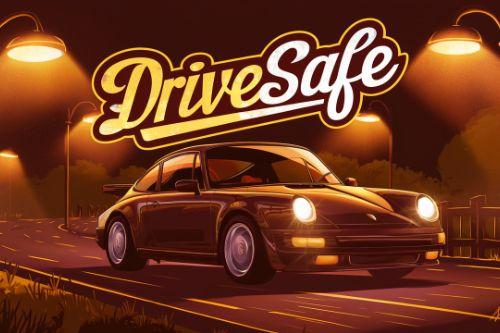



![Vegetation reflection [Add-On | OIV | SP | FiveM] Vegetation reflection [Add-On | OIV | SP | FiveM]](https://img.gta5-mods.com/q75-w500-h333-cfill/images/vegetation-reflection/644567-cover.jpg)

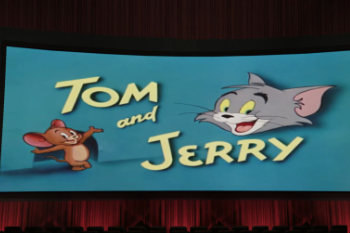



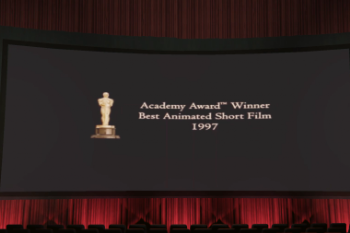



 5mods on Discord
5mods on Discord
You have really made my day. Thank you for doing this.
Dope!!
@skeeze415 thanks brother
@JohnFromGWN But menyoo can only be played on the computer screen, I mean generate a TV prop anywhere for this TV screen to play
@JoyLucien This mod doesn't do that but it's very easy to do yourself through scripting. For example
void SET_TV_CHANNEL_PLAYLIST(int tvChannel, const char* playlistName, BOOL restart)
just search, for example, SET_TV at this link
https://alloc8or.re/gta5/nativedb/
@JohnFromGWN I wrote a simple TV script, but don't know how to link to TV props, only sound and subtitles, but TV props have no video
@JoyLucien will you be releasing that script soon? Heres a list of all tv props in game: https://gtahash.ru/?s=prop_tv
@JoyLucien The TV in game, just like this mod, uses the E key. Honestly I have no interest in scripting TV shows, but it should be very easy to do. You need to capture if the context key (in GTA V it's the E key) has been pressed if you want to start a video or popup a menu to select a video
Game.IsControlJustPressed(GTA.Control.Context) //something like this
@skeeze415 Also these are excellent resources for entities
https://forge.plebmasters.de/objects
and
https://gta-objects.xyz/
@JohnFromGWN I can play videos anywhere in the game, but only sound and subtitles. There should be some function that can link TV props and video screens.
Thank you for your hard work in this mod, its a really awesome little mod :D I'm having a little trouble with playing the movies in the theater, it stays on a black screen and when I press E for the menu it goes out of the theater, I know the menu works though because I trigger it when I change clothes, Im not sure how to fix it lol
@Mermaidgirl007
Watch this video: https://youtu.be/MDl9VP3d3wg
The black screen issue is likely caused by incorrect placement of the XML files. Make sure the XML files are in the correct location.
@ehssandev I watched this video to install the mod, I tried it on a clean version of the game and I think it might be a mod conflict, I probably should have tried that before I commented lol, sorry for wasting your time and thanks again for the mod :)
anyway to add this to fivem?
i want watch tom and jerry :> thanks
is this not illegal to download the movies?
Nice , But I already have a modded 64a, Can you tell me what files I actually need from that rpf folder?
The NativeUI.xml is not required as it just a bunch of dev comments.
Some files are not Bink files. Fix these asap.
the google drive link you provided is not working, what to do
@abhrag21 Thanks! The issue is fixed—check out the new update