IV Vehicle SFX 1.0
1.201
54
1.201
54
Mod description:
Have you always felt that the vehicles of GTA V sound bland and generic? Or you want to bring back the vibes from a better title? Well, here's a solution.
Interestingly enough, V also uses non-granular (loop) vehicle audio, just like in GTA IV, but mostly for trucks and vans. This mod aims to reintroduce the IV sounds for all pre-next gen vehicles (including all returning IV cars). It also comes with add-on EFLC sounds as they weren't present in V files.
The current release does not include boats, helicopters or horns. This might change in an update, if there's enough demand.
List of vehicles can be found here (IV vehicles are not featured as they use their respective sounds from the previous game. Also counts for vehicles which already used loop sounds, f.ex. trucks).
In-game previews are featured in the linked video.
Installation tutorial:
1. Start OpenIV and go to "mods" folder (create one in case if you don't have it)
2. Navigate to "mods\update\x64\dlcpacks"
3. Paste "ivvehsfx" folder into the "dlcpacks" folder.
4. Go to "dlclist.xml" in "update\update.rpf\common\data" and select "move to mods folder", or "show in mods folder" if it has already been moved.
5. Add "dlcpacks:\ivvehsfx" to the list in the dlclist.xml.
Tools used:
Codewalker - editing sound config files
OpenIV - adding sound banks
Additional credits:
Jeansowaty - help and support
Matt1010 - creating video
Have you always felt that the vehicles of GTA V sound bland and generic? Or you want to bring back the vibes from a better title? Well, here's a solution.
Interestingly enough, V also uses non-granular (loop) vehicle audio, just like in GTA IV, but mostly for trucks and vans. This mod aims to reintroduce the IV sounds for all pre-next gen vehicles (including all returning IV cars). It also comes with add-on EFLC sounds as they weren't present in V files.
The current release does not include boats, helicopters or horns. This might change in an update, if there's enough demand.
List of vehicles can be found here (IV vehicles are not featured as they use their respective sounds from the previous game. Also counts for vehicles which already used loop sounds, f.ex. trucks).
In-game previews are featured in the linked video.
Installation tutorial:
1. Start OpenIV and go to "mods" folder (create one in case if you don't have it)
2. Navigate to "mods\update\x64\dlcpacks"
3. Paste "ivvehsfx" folder into the "dlcpacks" folder.
4. Go to "dlclist.xml" in "update\update.rpf\common\data" and select "move to mods folder", or "show in mods folder" if it has already been moved.
5. Add "dlcpacks:\ivvehsfx" to the list in the dlclist.xml.
Tools used:
Codewalker - editing sound config files
OpenIV - adding sound banks
Additional credits:
Jeansowaty - help and support
Matt1010 - creating video
Првпат Додадено: Февруари 24, 2022
Последно Ажурирање: Февруари 25, 2022
Последно Симнување: пред 11 саати
35 Коментари
More mods by MrFinger:
Mod description:
Have you always felt that the vehicles of GTA V sound bland and generic? Or you want to bring back the vibes from a better title? Well, here's a solution.
Interestingly enough, V also uses non-granular (loop) vehicle audio, just like in GTA IV, but mostly for trucks and vans. This mod aims to reintroduce the IV sounds for all pre-next gen vehicles (including all returning IV cars). It also comes with add-on EFLC sounds as they weren't present in V files.
The current release does not include boats, helicopters or horns. This might change in an update, if there's enough demand.
List of vehicles can be found here (IV vehicles are not featured as they use their respective sounds from the previous game. Also counts for vehicles which already used loop sounds, f.ex. trucks).
In-game previews are featured in the linked video.
Installation tutorial:
1. Start OpenIV and go to "mods" folder (create one in case if you don't have it)
2. Navigate to "mods\update\x64\dlcpacks"
3. Paste "ivvehsfx" folder into the "dlcpacks" folder.
4. Go to "dlclist.xml" in "update\update.rpf\common\data" and select "move to mods folder", or "show in mods folder" if it has already been moved.
5. Add "dlcpacks:\ivvehsfx" to the list in the dlclist.xml.
Tools used:
Codewalker - editing sound config files
OpenIV - adding sound banks
Additional credits:
Jeansowaty - help and support
Matt1010 - creating video
Have you always felt that the vehicles of GTA V sound bland and generic? Or you want to bring back the vibes from a better title? Well, here's a solution.
Interestingly enough, V also uses non-granular (loop) vehicle audio, just like in GTA IV, but mostly for trucks and vans. This mod aims to reintroduce the IV sounds for all pre-next gen vehicles (including all returning IV cars). It also comes with add-on EFLC sounds as they weren't present in V files.
The current release does not include boats, helicopters or horns. This might change in an update, if there's enough demand.
List of vehicles can be found here (IV vehicles are not featured as they use their respective sounds from the previous game. Also counts for vehicles which already used loop sounds, f.ex. trucks).
In-game previews are featured in the linked video.
Installation tutorial:
1. Start OpenIV and go to "mods" folder (create one in case if you don't have it)
2. Navigate to "mods\update\x64\dlcpacks"
3. Paste "ivvehsfx" folder into the "dlcpacks" folder.
4. Go to "dlclist.xml" in "update\update.rpf\common\data" and select "move to mods folder", or "show in mods folder" if it has already been moved.
5. Add "dlcpacks:\ivvehsfx" to the list in the dlclist.xml.
Tools used:
Codewalker - editing sound config files
OpenIV - adding sound banks
Additional credits:
Jeansowaty - help and support
Matt1010 - creating video
Првпат Додадено: Февруари 24, 2022
Последно Ажурирање: Февруари 25, 2022
Последно Симнување: пред 11 саати
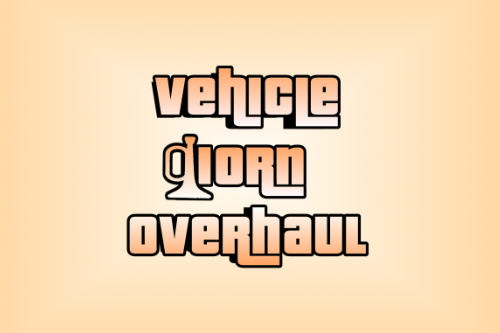
![Sikorsky CH-53 | MH-53 [Add-On | Tuning] Sikorsky CH-53 | MH-53 [Add-On | Tuning]](https://img.gta5-mods.com/q75-w500-h333-cfill/images/sikorsky-ch-53-mh-53-add-on-tuning/3be9cb-image.png)
![Gordon Murray Automotive T.50 [Add-On] Gordon Murray Automotive T.50 [Add-On]](https://img.gta5-mods.com/q75-w500-h333-cfill/images/gordon-murray-automotive-t-50/ab1380-5.jpg)

![Bugatti Chiron Super Sport [Add-On] Bugatti Chiron Super Sport [Add-On]](https://img.gta5-mods.com/q75-w500-h333-cfill/images/bugatti-chiron-super-sport-add-on/e8852a-6.jpg)


 5mods on Discord
5mods on Discord
@a63nt-5m1th But there's so many though. Like it's a HUGE list of vehicles, and some of which all use the same sounds. How could I just boil it down to the unique sounds instead of doing it for every vehicle the sound mod affects?
would love to see the Steed and Speedo van engine sounds from GTA 4 in this!
@mrwallace888
301 vehicles total. That would only take ~25mins work (at 5 secs per rename) to rename at most (or use TextPad etc & do an incremental rename (rename to gtaiv1, gtaiv2...etc) using wildcards to do it in seconds). Either way will stop the sounds being applied to vanilla vehicles.
Next, do like I said & track from the vehicle name to the '<Engine>' line hash to '<ExhaustHigh>' hash etc (any EngineLow/EngineHigh/ExhaustLow/ExhaustHigh hash will do) & then into 'ivvehsfx_sounds.dat54.rel.xml' to find what audio file is used ('ep1_pickup_1', 'ep2_muscle_car' etc) & then track back & rename them that way.
Alternatively, & even quicker, just start in the 'ivvehsfx_sounds.dat54.rel.xml' file & use a hash from the '<Name>' line in a '<Item type="SimpleSound">' section (141 total) of each different vehicle sound ('ep2_599_supercar', 'ep2_gt_supercar' etc) (19 total) to track back into the 'ivvehsfx_game.dat151.rel.xml' & find & rename (incrementally/differently etc) all vehicles that use it.
I want that of fbi cars
Missed the release somehow, this is epic and was needed for long time, thank you
@MrFinger its not working i installed it properly.
@fjrkofjirn same
Ay could you possibly do the San Andreas sounds for vehicles i really wanna get the sounds for the blade and old voodoo and cover and savanna, That would be great thank you.
I did exactly what the readme told me to do, but it doesn't work. Anyone know the issue?
"Have you always felt that the vehicles of GTA V sound bland and generic" That sums up GTA 4 car sounds perfectly, but it's great to have them back, they add great variety to the game, even if they still suck.
@matthewwarner Those already are in game, the Paradise and the Police Transport Van use them.
im not sure if this is something you wanna do down the road but, I'd Kill for a Fivem Compatible version of this!
It doesn't work for me. I still hear the Gta 5 cars engine sfx. IS this updated?
Guys. Make sure to use this line instead: <Item>dlcpacks:/ivvehsfx/</Item>
In case the one provided in the download doesn't work.
Any give me tutorial for IV vehicle sounds please?
Awesomeeeeeeeeee
@MrFinger can u did add on pls
@MrFinger hey, do you know the audio name hash for ratloader so i can put it on my custom car?
@MrFinger can u did add on pls i need just towtruck sound
I installed as instructed and its not working