Amazing Albany Hermes - Clean Livery + Bonus Sheriff Livery v1
1.352
69
1.352
69
You couldn't wait to kit up your first ever Albany Hermes, but we all know you secretly envy the rusty livery on top of that beautiful Amazing Albany livery. Well, that should no longer be a problem for you. Here I present to you a clean Amazing Albany livery, alongside a bonus home-made livery just for all you lead-sled cop car lovers. Feast your eyes and don't worry, this is all available at Los Santos Customs for you to enjoy.
----- File Contents -----
- dlc.rpf folder with hermesmods - they're even tagged up to global text, each livery named "Clean Amazing Albany Hermes" and "Sheriff Hermes", available in all game languages.
- livery templates - both the exported png files of both liveries as well as the yft files if you want to replace existing liveries instead. You are free to use the templates but please give credits if you plan on reuploading them.
----- Releases -----
V1: Initial release
I may re-upload an updated version as I clean the other available liveries and improve the overall quality of the liveries included.
This is my first ever proper mod released, so, don't hurt me, please :/
----- Installation Instructions -----
1. Start OpenIV.
2. Navigate to the 'mods' folder or create it in the GTA V folder if you don't have it.
3. Create a series of folders inside 'mods':
update/x64/dlcpacks/
4. Move the provided hermes folder inside the dlcpacks folder
5. Leave 'mods' folder. Locate 'dlclist.xml':
GTA V/update/update.rpf/common/data
Enable 'edit mode' and when OpenIV prompts you to copy the whole catalogue to 'mods' folder, do it. Add the following line:
dlcpacks:\hermes\
6. Locate 'extratitleupdatedata file':
update\update.rpf\common\data\extratitleupdatedata.meta
Enable 'edit mode'. Add the following to the bottom of the file, just above the code tag:
dlc_hermes:/
update:/dlc_patch/hermes/
7. If done correctly, the mod should be ready to use.
----- File Contents -----
- dlc.rpf folder with hermesmods - they're even tagged up to global text, each livery named "Clean Amazing Albany Hermes" and "Sheriff Hermes", available in all game languages.
- livery templates - both the exported png files of both liveries as well as the yft files if you want to replace existing liveries instead. You are free to use the templates but please give credits if you plan on reuploading them.
----- Releases -----
V1: Initial release
I may re-upload an updated version as I clean the other available liveries and improve the overall quality of the liveries included.
This is my first ever proper mod released, so, don't hurt me, please :/
----- Installation Instructions -----
1. Start OpenIV.
2. Navigate to the 'mods' folder or create it in the GTA V folder if you don't have it.
3. Create a series of folders inside 'mods':
update/x64/dlcpacks/
4. Move the provided hermes folder inside the dlcpacks folder
5. Leave 'mods' folder. Locate 'dlclist.xml':
GTA V/update/update.rpf/common/data
Enable 'edit mode' and when OpenIV prompts you to copy the whole catalogue to 'mods' folder, do it. Add the following line:
dlcpacks:\hermes\
6. Locate 'extratitleupdatedata file':
update\update.rpf\common\data\extratitleupdatedata.meta
Enable 'edit mode'. Add the following to the bottom of the file, just above the code tag:
dlc_hermes:/
update:/dlc_patch/hermes/
7. If done correctly, the mod should be ready to use.
Првпат Додадено: Март 31, 2018
Последно Ажурирање: Март 31, 2018
Последно Симнување: пред 1 ден
8 Коментари
You couldn't wait to kit up your first ever Albany Hermes, but we all know you secretly envy the rusty livery on top of that beautiful Amazing Albany livery. Well, that should no longer be a problem for you. Here I present to you a clean Amazing Albany livery, alongside a bonus home-made livery just for all you lead-sled cop car lovers. Feast your eyes and don't worry, this is all available at Los Santos Customs for you to enjoy.
----- File Contents -----
- dlc.rpf folder with hermesmods - they're even tagged up to global text, each livery named "Clean Amazing Albany Hermes" and "Sheriff Hermes", available in all game languages.
- livery templates - both the exported png files of both liveries as well as the yft files if you want to replace existing liveries instead. You are free to use the templates but please give credits if you plan on reuploading them.
----- Releases -----
V1: Initial release
I may re-upload an updated version as I clean the other available liveries and improve the overall quality of the liveries included.
This is my first ever proper mod released, so, don't hurt me, please :/
----- Installation Instructions -----
1. Start OpenIV.
2. Navigate to the 'mods' folder or create it in the GTA V folder if you don't have it.
3. Create a series of folders inside 'mods':
update/x64/dlcpacks/
4. Move the provided hermes folder inside the dlcpacks folder
5. Leave 'mods' folder. Locate 'dlclist.xml':
GTA V/update/update.rpf/common/data
Enable 'edit mode' and when OpenIV prompts you to copy the whole catalogue to 'mods' folder, do it. Add the following line:
dlcpacks:\hermes\
6. Locate 'extratitleupdatedata file':
update\update.rpf\common\data\extratitleupdatedata.meta
Enable 'edit mode'. Add the following to the bottom of the file, just above the code tag:
dlc_hermes:/
update:/dlc_patch/hermes/
7. If done correctly, the mod should be ready to use.
----- File Contents -----
- dlc.rpf folder with hermesmods - they're even tagged up to global text, each livery named "Clean Amazing Albany Hermes" and "Sheriff Hermes", available in all game languages.
- livery templates - both the exported png files of both liveries as well as the yft files if you want to replace existing liveries instead. You are free to use the templates but please give credits if you plan on reuploading them.
----- Releases -----
V1: Initial release
I may re-upload an updated version as I clean the other available liveries and improve the overall quality of the liveries included.
This is my first ever proper mod released, so, don't hurt me, please :/
----- Installation Instructions -----
1. Start OpenIV.
2. Navigate to the 'mods' folder or create it in the GTA V folder if you don't have it.
3. Create a series of folders inside 'mods':
update/x64/dlcpacks/
4. Move the provided hermes folder inside the dlcpacks folder
5. Leave 'mods' folder. Locate 'dlclist.xml':
GTA V/update/update.rpf/common/data
Enable 'edit mode' and when OpenIV prompts you to copy the whole catalogue to 'mods' folder, do it. Add the following line:
dlcpacks:\hermes\
6. Locate 'extratitleupdatedata file':
update\update.rpf\common\data\extratitleupdatedata.meta
Enable 'edit mode'. Add the following to the bottom of the file, just above the code tag:
dlc_hermes:/
update:/dlc_patch/hermes/
7. If done correctly, the mod should be ready to use.
Првпат Додадено: Март 31, 2018
Последно Ажурирање: Март 31, 2018
Последно Симнување: пред 1 ден
![Brute Refuser / Tipper-based Trashmaster [Add-On | Replace | Liveries | Template | Sounds] Brute Refuser / Tipper-based Trashmaster [Add-On | Replace | Liveries | Template | Sounds]](https://img.gta5-mods.com/q75-w500-h333-cfill/images/brute-refuser-tipper-based-trashmaster-add-on-replace-liveries-template/8f28bd-Refuser.jpg)
![Improved Chariot Romero Hearse (GTA IV style) [Replace | Sounds] Improved Chariot Romero Hearse (GTA IV style) [Replace | Sounds]](https://img.gta5-mods.com/q75-w500-h333-cfill/images/improved-chariot-romero-hearse-gta-iv-style-replace-sounds/412505-romero.jpg)
![Vapid 1/2 Stanier Police Cruiser [Add-On | Sounds] Vapid 1/2 Stanier Police Cruiser [Add-On | Sounds]](https://img.gta5-mods.com/q75-w500-h333-cfill/images/vapid-1-2-stanier-police-cruiser-add-on-sounds/d6ebf1-halfstanier.jpg)
![Lifeguard Maverick [Add-On | Livery] Lifeguard Maverick [Add-On | Livery]](https://img.gta5-mods.com/q75-w500-h333-cfill/images/lifeguard-maverick-add-on-livery/128bb0-lguardmav.jpg)
![Chuff Security Livery for HVY Brickade [Add-On | Livery] Chuff Security Livery for HVY Brickade [Add-On | Livery]](https://img.gta5-mods.com/q75-w500-h333-cfill/images/chuff-security-livery-for-hvy-brickade-add-on-livery/b78024-brickade.jpg)
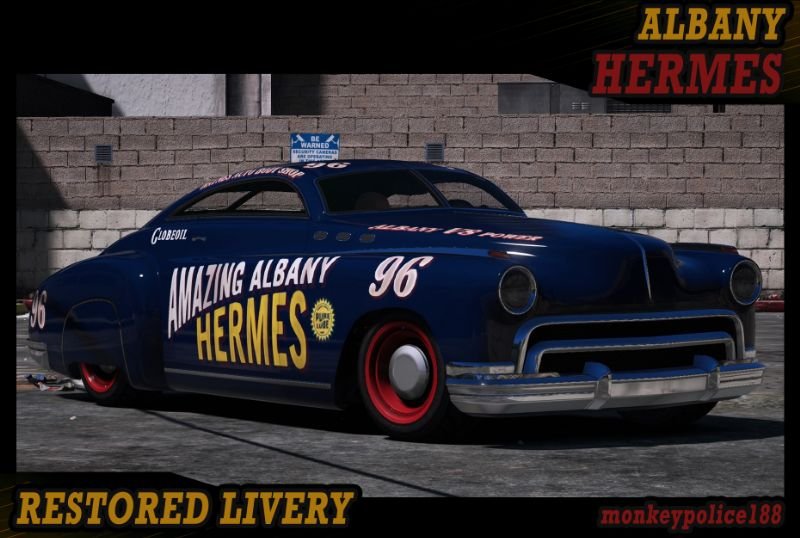










 5mods on Discord
5mods on Discord
Doing gods work.
I Like the Sheriff car it would look better with Police lights.. Still awesome work dude!
@PK0027 cheers man. Unfortunately I have no idea how to work with models themselves. :(
Awww.. :( but still nice work!
Man, this looks great.
where can I find this car?call a name?
looks like that doc car from pixar cars movie lol
I'm trying to make my own Albany Hermes livery, could you help me with importing it and stuff?