20.185
148
20.185
148
This tool was created for the purpose of moving maps. I noticed that a lot of custom maps were put in the same spot, so I made this to make it easier to move them. Yes this is a newer and MUCH better version of my old Ymap Tools I made a long long time ago that every was chasing me for.
Extract ALL the files in the .rar to their own folder and run the exe
So it's very simple to use, press file select either your file(s) or folder(s) and it will put your ymaps and ybns in the list. Specify an offset down the bottom right. Yes that's right an offset, not a new location. So people who can't work you get where you want to move the map to and subtract the current position. Then you press process and then it's done!
Please do not reupload this anywhere without my prior permission
Huge shoutout to dexyfex and Codewalker, if it wasn't for him none of this would be possible. This program utilises Codewalker.Core.
v1.0.5
Removed the Calculate Vector Difference separate form Made it all in the single form in little popups Made lists of controls to more easily toggle them all on/off
v1.0.4
Fixed 'Clear File(s)' also clearing the heading in the ListView Fixed the 'Clear Selected Item(s)' Added the ability to add YDRs, YFTs and YDDs to the ListView If you process the above mentioned files it will fix any Poly Edge issues Made the 'About' button function Made the 'How to Use' button Added 'Clear All' buttons for other filetypes Tidied up some code
v1.0.2
New version built from scratch Lacks features from the original version for now but they are coming Auto update happens through GitHub now so won't have issues if my server goes down
Sourcecode: https://github.com/92-Smallo/Ymap-Ybn-Mover
Extract ALL the files in the .rar to their own folder and run the exe
So it's very simple to use, press file select either your file(s) or folder(s) and it will put your ymaps and ybns in the list. Specify an offset down the bottom right. Yes that's right an offset, not a new location. So people who can't work you get where you want to move the map to and subtract the current position. Then you press process and then it's done!
Please do not reupload this anywhere without my prior permission
Huge shoutout to dexyfex and Codewalker, if it wasn't for him none of this would be possible. This program utilises Codewalker.Core.
v1.0.5
v1.0.4
v1.0.2
Sourcecode: https://github.com/92-Smallo/Ymap-Ybn-Mover
Првпат Додадено: Март 15, 2019
Последно Ажурирање: Септември 10, 2024
Последно Симнување: пред 12 саати
145 Коментари
This tool was created for the purpose of moving maps. I noticed that a lot of custom maps were put in the same spot, so I made this to make it easier to move them. Yes this is a newer and MUCH better version of my old Ymap Tools I made a long long time ago that every was chasing me for.
Extract ALL the files in the .rar to their own folder and run the exe
So it's very simple to use, press file select either your file(s) or folder(s) and it will put your ymaps and ybns in the list. Specify an offset down the bottom right. Yes that's right an offset, not a new location. So people who can't work you get where you want to move the map to and subtract the current position. Then you press process and then it's done!
Please do not reupload this anywhere without my prior permission
Huge shoutout to dexyfex and Codewalker, if it wasn't for him none of this would be possible. This program utilises Codewalker.Core.
v1.0.5
Removed the Calculate Vector Difference separate form Made it all in the single form in little popups Made lists of controls to more easily toggle them all on/off
v1.0.4
Fixed 'Clear File(s)' also clearing the heading in the ListView Fixed the 'Clear Selected Item(s)' Added the ability to add YDRs, YFTs and YDDs to the ListView If you process the above mentioned files it will fix any Poly Edge issues Made the 'About' button function Made the 'How to Use' button Added 'Clear All' buttons for other filetypes Tidied up some code
v1.0.2
New version built from scratch Lacks features from the original version for now but they are coming Auto update happens through GitHub now so won't have issues if my server goes down
Sourcecode: https://github.com/92-Smallo/Ymap-Ybn-Mover
Extract ALL the files in the .rar to their own folder and run the exe
So it's very simple to use, press file select either your file(s) or folder(s) and it will put your ymaps and ybns in the list. Specify an offset down the bottom right. Yes that's right an offset, not a new location. So people who can't work you get where you want to move the map to and subtract the current position. Then you press process and then it's done!
Please do not reupload this anywhere without my prior permission
Huge shoutout to dexyfex and Codewalker, if it wasn't for him none of this would be possible. This program utilises Codewalker.Core.
v1.0.5
v1.0.4
v1.0.2
Sourcecode: https://github.com/92-Smallo/Ymap-Ybn-Mover
Првпат Додадено: Март 15, 2019
Последно Ажурирање: Септември 10, 2024
Последно Симнување: пред 12 саати
![[MLO] GTA IV Burgershot Interior [Add-On SP / FiveM] (Enhanced Support) [MLO] GTA IV Burgershot Interior [Add-On SP / FiveM] (Enhanced Support)](https://img.gta5-mods.com/q75-w500-h333-cfill/images/gtaiv-burgershot-interior-sp-and-fivem/670de9-mUmQlJ.jpg)

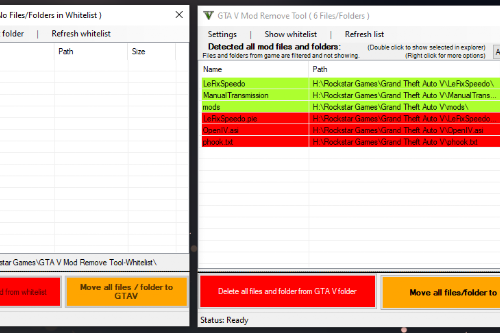


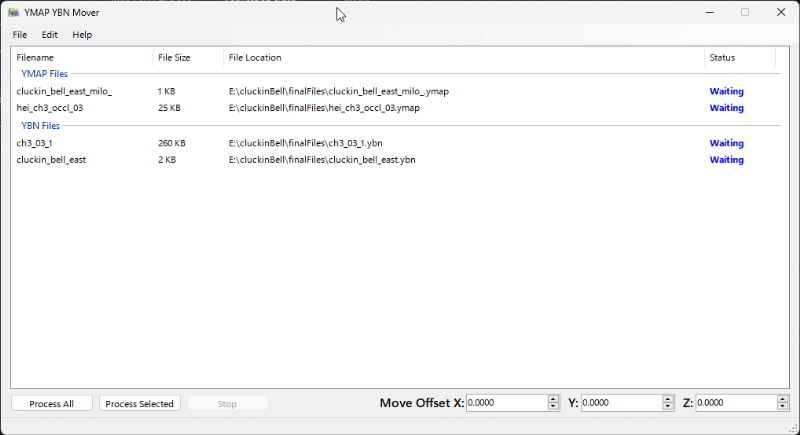
 5mods on Discord
5mods on Discord
I am trying to move a large map, everything goes well and process completes but ingame there is no collisions. any ideas?
this tool is a life saver, this is the only time ive experienced this weird bug
4.4.1? This isn't working, says outdated
Hey @Smallo Update plz :'(
Guys you just need to skip the update check by pressing TAB and then SPACE. It will work.
Very useful tool, thank you Smallo!
Can this be used to move a full MLO like burgershot for example? or something like this? https://www.gta5-mods.com/maps/mlo-4x-drug-lab-interiors-sp-fivem#description_tab
Do we have ETA on PolyEdge fixer? its a godsend
Works perfectly fine. Thanks for sharing!
Like TacticalGaming said, we really need the polyedge fixer :(
This tool has helped me loads of the years, thanks for the update really appreciate it :D
For new users who aren't sure how to find the coordinates of an MLO, you might want to watch this video that i quickly prepared. Keep in mind, as the author has pointed out, the new coordinates are offsets. So if x= 100 and you want to move to x=150, the offset is positive 50
https://www.youtube.com/watch?v=vzWER8ByDCE
Is it possible to add the function of moving traffic ynd files or people flow?
@JoyLucien People have nothing to do with YMAPs. As for any navigation, the whole concept here is about relative and absolute coordinates. When you have relative coordinates anything can be done relatively easily. If you have absolute coordinates you just increased the difficulty.
@JohnFromGWN Yes, I know, it would be nice if I could also move the coordinates of the people file navmesh.ynv and the car file ynd. Some maps have people and cars, and if I can only move ymap and ybn, there will be no people and cars. I have tried to move ynd with codewalker before, but I can only change the coordinates manually one by one.
@JoyLucien Sorry I read too quickly and thought you meant scenarios with peds. Worst case you might have to delete the navigation mesh and create new ones. The author doesn't appear to be present for help so we have to assume his tool is just the map and its collisions. Have you watched this video:
https://www.youtube.com/watch?v=mfFe7rZn3NM
@JohnFromGWN Yes, I know how to create a traffic path. It would be better if the tool could move it directly. Recreating it takes a bit of time. But maybe the author can't do it. I saw someone asked this question in the previous comments, and the author said it was too complicated.
Downloaded this mod, but somehow ended up stuck in a sketchy motel with terrorists running around. Mod ruined my trust, and now I suspect all my friends are traitors.
I want to move the dubai islands mod, I can move the islands themself, but not the collisions, if not this, is the anyway to do this?
When I move YBN files, my game has an infinite loading screen, any way tor fix this?
@Smallo Can only move, can not rotate, this is very limited, many things can not define their own position, even if Ymap can customize the position, but the collision can not rotate will make an error, can you add a rotation function, then this tool is perfect