Personal Parking Space 2.0c
3.701
93
3.701
93
PERSONAL PARKING SPACE MOD. PARK ANYTHING, ANYWHERE (For GTAV LEGACY Edition)
GAME EDITION NOTE:
The mod is made for LEGACY edition of the game. It might or might not be compatible with Enhanced edition - I don't know. If it's not - then I'm not gonna fix that. Only the LEGACY edition is a priority for me. Keep that in mind.
DESCRIPTION:
With this mod you can park any vehicle (car, tank, boat, helicopter, plane - anything) in any place on the map - even in MLO garages, map addons and Menyoo maps. All modifications/tuning you make to your car will be saved after you park it.
FEATURES:
- You can park only one vehicle at once.
- 6 characters have their own separate parking places (Franklin, Michael, Trevor, MP Female, MP Male, any other character)
- Parking location editing. To change a parking place you need to enter a parking location editor mode (see "USAGE" section).
- Previous vehicle backup. Everytime you park your new vehicle, your previous ride is securely saved in .INI file so you can restore it anytime by entering a cheat word (see "USAGE" section).
- Your parked vehicle is loaded only when you get close enough to a parking place. When you're far enough it gets deleted (So vehicle doesn't use your memory when you don't need it). But sure when you take your car for a ride it becomes persistent until you bring it back to it's parking place.
- Your parked vehicle always respawn at your parking spot if you destroy it or get it drowned.
- You can turn parking place marker off for more immersive experience (kinda) by entering a cheat word (see "USAGE" section).
REQUIREMENTS:
WARNING: Starting from GTAV update 3258, Rockstar messed things up so the stable version of ScriptHookVDotNet from Crosire doesn't work anymore. If your game build is newer than 3179 you'll have to install the latest nightly version of ScriptHookVDotNet and use it until Crosire releases the new stable build of SHVDN. But if you play on 3179 or even earlier game build just use the latest stable version of SHVDN.
- GTAV (LEGACY) build from 2372 and higher
- Latest ScripthookV
- Latest ScriptHookVDotNet (For game build 3179 and earlier)
- Latest ScriptHookVDotNet.Nightly (For game build 3258 and newer)
INSTALLATION:
Put PersonalParkingSpace.cs file to GTAV/scripts folder.
USAGE:
When you load the game there will be a yellow "P" blip on the minimap. This is your parking space. At the first start there's a default white vehicle on your parking place. In order to change it you don't have to drive the default car away from the parking space - you can just bring your new ride close enough and when a message appears on the top left corner of your screen you just need to press a button it tells you. When you park your new vehicle it will disappear for a moment and then respawn again. Now it'll be here until you change it. But your previous car will also be backed up. To restore the previous car, enter this cheatcode: vehback
- To start parking location editor mode: Press "Rt + Rb + arrowDown" at once on XBOX gamepad or press "LSHIFT + Z" on the keyboard while sitting in a vehicle.
- While in loc editor mode, press handbrake to save a new parking location (and also your current vehicle) or press horn or drive away to exit loc editor mode.
- To park a vehicle on existing parking space go to the "P" blip and when a message on the top left corner appears, press Context button.
- To restore previously saved vehicle press TILDE key (or SHIFT + TILDE if it doesn't work) on a keyboard and type this cheat: vehback
- To turn on/off the parking marker, press TILDE key (or SHIFT + TILDE if it doesn't work) on a keyboard and type this cheat: marktog (The option will be saved in .INI file)
NOTE: "TILDE" key is "~" on your keyboard.
NOTE: All your vehicle, backup and marker setting data will be saved in in "GTAV/scripts/PersonalParkingSpace" folder (Mod will create this folder and the savedata files at the first start).
NOTE: I've made this mod for myself and I'm just sharing it with you. It is provided to you AS IS. No additional feature requests are accepted unless it is something that I personally like and want to implement to enjoy myself. However, feel free to report any technical issues and bugs you may encounter. Respond lag: from 1 to a few days.
CHANGELOG:
1.0
-Release
2.0
-Added the ability to have separate parking places for each of the 6 characters (Franklin, Michael, Trevor, MP Female, MP Male, any other character)
-Fixed an issue due to which the wheels were not saved after parking the vehicle.
2.0c
-Compiled the script so it is now compatible with the ScriptHookVDotNet.Nightly builds. It has fixed the issue at the startup where nightly builds of SHVDN refused to compile the .cs file. Nothing has been change besides that - it is still 2.0 version but compiled.
-Updated the included ReadMe file.
CREDITS:
DJ-LEXX - Author
Alexander Blade - ScriptHookV
crosire & kagikn - ScriptHookVDotNet
GAME EDITION NOTE:
The mod is made for LEGACY edition of the game. It might or might not be compatible with Enhanced edition - I don't know. If it's not - then I'm not gonna fix that. Only the LEGACY edition is a priority for me. Keep that in mind.
DESCRIPTION:
With this mod you can park any vehicle (car, tank, boat, helicopter, plane - anything) in any place on the map - even in MLO garages, map addons and Menyoo maps. All modifications/tuning you make to your car will be saved after you park it.
FEATURES:
- You can park only one vehicle at once.
- 6 characters have their own separate parking places (Franklin, Michael, Trevor, MP Female, MP Male, any other character)
- Parking location editing. To change a parking place you need to enter a parking location editor mode (see "USAGE" section).
- Previous vehicle backup. Everytime you park your new vehicle, your previous ride is securely saved in .INI file so you can restore it anytime by entering a cheat word (see "USAGE" section).
- Your parked vehicle is loaded only when you get close enough to a parking place. When you're far enough it gets deleted (So vehicle doesn't use your memory when you don't need it). But sure when you take your car for a ride it becomes persistent until you bring it back to it's parking place.
- Your parked vehicle always respawn at your parking spot if you destroy it or get it drowned.
- You can turn parking place marker off for more immersive experience (kinda) by entering a cheat word (see "USAGE" section).
REQUIREMENTS:
WARNING: Starting from GTAV update 3258, Rockstar messed things up so the stable version of ScriptHookVDotNet from Crosire doesn't work anymore. If your game build is newer than 3179 you'll have to install the latest nightly version of ScriptHookVDotNet and use it until Crosire releases the new stable build of SHVDN. But if you play on 3179 or even earlier game build just use the latest stable version of SHVDN.
- GTAV (LEGACY) build from 2372 and higher
- Latest ScripthookV
- Latest ScriptHookVDotNet (For game build 3179 and earlier)
- Latest ScriptHookVDotNet.Nightly (For game build 3258 and newer)
INSTALLATION:
Put PersonalParkingSpace.cs file to GTAV/scripts folder.
USAGE:
When you load the game there will be a yellow "P" blip on the minimap. This is your parking space. At the first start there's a default white vehicle on your parking place. In order to change it you don't have to drive the default car away from the parking space - you can just bring your new ride close enough and when a message appears on the top left corner of your screen you just need to press a button it tells you. When you park your new vehicle it will disappear for a moment and then respawn again. Now it'll be here until you change it. But your previous car will also be backed up. To restore the previous car, enter this cheatcode: vehback
- To start parking location editor mode: Press "Rt + Rb + arrowDown" at once on XBOX gamepad or press "LSHIFT + Z" on the keyboard while sitting in a vehicle.
- While in loc editor mode, press handbrake to save a new parking location (and also your current vehicle) or press horn or drive away to exit loc editor mode.
- To park a vehicle on existing parking space go to the "P" blip and when a message on the top left corner appears, press Context button.
- To restore previously saved vehicle press TILDE key (or SHIFT + TILDE if it doesn't work) on a keyboard and type this cheat: vehback
- To turn on/off the parking marker, press TILDE key (or SHIFT + TILDE if it doesn't work) on a keyboard and type this cheat: marktog (The option will be saved in .INI file)
NOTE: "TILDE" key is "~" on your keyboard.
NOTE: All your vehicle, backup and marker setting data will be saved in in "GTAV/scripts/PersonalParkingSpace" folder (Mod will create this folder and the savedata files at the first start).
NOTE: I've made this mod for myself and I'm just sharing it with you. It is provided to you AS IS. No additional feature requests are accepted unless it is something that I personally like and want to implement to enjoy myself. However, feel free to report any technical issues and bugs you may encounter. Respond lag: from 1 to a few days.
CHANGELOG:
1.0
-Release
2.0
-Added the ability to have separate parking places for each of the 6 characters (Franklin, Michael, Trevor, MP Female, MP Male, any other character)
-Fixed an issue due to which the wheels were not saved after parking the vehicle.
2.0c
-Compiled the script so it is now compatible with the ScriptHookVDotNet.Nightly builds. It has fixed the issue at the startup where nightly builds of SHVDN refused to compile the .cs file. Nothing has been change besides that - it is still 2.0 version but compiled.
-Updated the included ReadMe file.
CREDITS:
DJ-LEXX - Author
Alexander Blade - ScriptHookV
crosire & kagikn - ScriptHookVDotNet
Првпат Додадено: Мај 25, 2022
Последно Ажурирање: Август 2, 2024
Последно Симнување: пред 2 саати
42 Коментари
More mods by DJ-LEXX:
PERSONAL PARKING SPACE MOD. PARK ANYTHING, ANYWHERE (For GTAV LEGACY Edition)
GAME EDITION NOTE:
The mod is made for LEGACY edition of the game. It might or might not be compatible with Enhanced edition - I don't know. If it's not - then I'm not gonna fix that. Only the LEGACY edition is a priority for me. Keep that in mind.
DESCRIPTION:
With this mod you can park any vehicle (car, tank, boat, helicopter, plane - anything) in any place on the map - even in MLO garages, map addons and Menyoo maps. All modifications/tuning you make to your car will be saved after you park it.
FEATURES:
- You can park only one vehicle at once.
- 6 characters have their own separate parking places (Franklin, Michael, Trevor, MP Female, MP Male, any other character)
- Parking location editing. To change a parking place you need to enter a parking location editor mode (see "USAGE" section).
- Previous vehicle backup. Everytime you park your new vehicle, your previous ride is securely saved in .INI file so you can restore it anytime by entering a cheat word (see "USAGE" section).
- Your parked vehicle is loaded only when you get close enough to a parking place. When you're far enough it gets deleted (So vehicle doesn't use your memory when you don't need it). But sure when you take your car for a ride it becomes persistent until you bring it back to it's parking place.
- Your parked vehicle always respawn at your parking spot if you destroy it or get it drowned.
- You can turn parking place marker off for more immersive experience (kinda) by entering a cheat word (see "USAGE" section).
REQUIREMENTS:
WARNING: Starting from GTAV update 3258, Rockstar messed things up so the stable version of ScriptHookVDotNet from Crosire doesn't work anymore. If your game build is newer than 3179 you'll have to install the latest nightly version of ScriptHookVDotNet and use it until Crosire releases the new stable build of SHVDN. But if you play on 3179 or even earlier game build just use the latest stable version of SHVDN.
- GTAV (LEGACY) build from 2372 and higher
- Latest ScripthookV
- Latest ScriptHookVDotNet (For game build 3179 and earlier)
- Latest ScriptHookVDotNet.Nightly (For game build 3258 and newer)
INSTALLATION:
Put PersonalParkingSpace.cs file to GTAV/scripts folder.
USAGE:
When you load the game there will be a yellow "P" blip on the minimap. This is your parking space. At the first start there's a default white vehicle on your parking place. In order to change it you don't have to drive the default car away from the parking space - you can just bring your new ride close enough and when a message appears on the top left corner of your screen you just need to press a button it tells you. When you park your new vehicle it will disappear for a moment and then respawn again. Now it'll be here until you change it. But your previous car will also be backed up. To restore the previous car, enter this cheatcode: vehback
- To start parking location editor mode: Press "Rt + Rb + arrowDown" at once on XBOX gamepad or press "LSHIFT + Z" on the keyboard while sitting in a vehicle.
- While in loc editor mode, press handbrake to save a new parking location (and also your current vehicle) or press horn or drive away to exit loc editor mode.
- To park a vehicle on existing parking space go to the "P" blip and when a message on the top left corner appears, press Context button.
- To restore previously saved vehicle press TILDE key (or SHIFT + TILDE if it doesn't work) on a keyboard and type this cheat: vehback
- To turn on/off the parking marker, press TILDE key (or SHIFT + TILDE if it doesn't work) on a keyboard and type this cheat: marktog (The option will be saved in .INI file)
NOTE: "TILDE" key is "~" on your keyboard.
NOTE: All your vehicle, backup and marker setting data will be saved in in "GTAV/scripts/PersonalParkingSpace" folder (Mod will create this folder and the savedata files at the first start).
NOTE: I've made this mod for myself and I'm just sharing it with you. It is provided to you AS IS. No additional feature requests are accepted unless it is something that I personally like and want to implement to enjoy myself. However, feel free to report any technical issues and bugs you may encounter. Respond lag: from 1 to a few days.
CHANGELOG:
1.0
-Release
2.0
-Added the ability to have separate parking places for each of the 6 characters (Franklin, Michael, Trevor, MP Female, MP Male, any other character)
-Fixed an issue due to which the wheels were not saved after parking the vehicle.
2.0c
-Compiled the script so it is now compatible with the ScriptHookVDotNet.Nightly builds. It has fixed the issue at the startup where nightly builds of SHVDN refused to compile the .cs file. Nothing has been change besides that - it is still 2.0 version but compiled.
-Updated the included ReadMe file.
CREDITS:
DJ-LEXX - Author
Alexander Blade - ScriptHookV
crosire & kagikn - ScriptHookVDotNet
GAME EDITION NOTE:
The mod is made for LEGACY edition of the game. It might or might not be compatible with Enhanced edition - I don't know. If it's not - then I'm not gonna fix that. Only the LEGACY edition is a priority for me. Keep that in mind.
DESCRIPTION:
With this mod you can park any vehicle (car, tank, boat, helicopter, plane - anything) in any place on the map - even in MLO garages, map addons and Menyoo maps. All modifications/tuning you make to your car will be saved after you park it.
FEATURES:
- You can park only one vehicle at once.
- 6 characters have their own separate parking places (Franklin, Michael, Trevor, MP Female, MP Male, any other character)
- Parking location editing. To change a parking place you need to enter a parking location editor mode (see "USAGE" section).
- Previous vehicle backup. Everytime you park your new vehicle, your previous ride is securely saved in .INI file so you can restore it anytime by entering a cheat word (see "USAGE" section).
- Your parked vehicle is loaded only when you get close enough to a parking place. When you're far enough it gets deleted (So vehicle doesn't use your memory when you don't need it). But sure when you take your car for a ride it becomes persistent until you bring it back to it's parking place.
- Your parked vehicle always respawn at your parking spot if you destroy it or get it drowned.
- You can turn parking place marker off for more immersive experience (kinda) by entering a cheat word (see "USAGE" section).
REQUIREMENTS:
WARNING: Starting from GTAV update 3258, Rockstar messed things up so the stable version of ScriptHookVDotNet from Crosire doesn't work anymore. If your game build is newer than 3179 you'll have to install the latest nightly version of ScriptHookVDotNet and use it until Crosire releases the new stable build of SHVDN. But if you play on 3179 or even earlier game build just use the latest stable version of SHVDN.
- GTAV (LEGACY) build from 2372 and higher
- Latest ScripthookV
- Latest ScriptHookVDotNet (For game build 3179 and earlier)
- Latest ScriptHookVDotNet.Nightly (For game build 3258 and newer)
INSTALLATION:
Put PersonalParkingSpace.cs file to GTAV/scripts folder.
USAGE:
When you load the game there will be a yellow "P" blip on the minimap. This is your parking space. At the first start there's a default white vehicle on your parking place. In order to change it you don't have to drive the default car away from the parking space - you can just bring your new ride close enough and when a message appears on the top left corner of your screen you just need to press a button it tells you. When you park your new vehicle it will disappear for a moment and then respawn again. Now it'll be here until you change it. But your previous car will also be backed up. To restore the previous car, enter this cheatcode: vehback
- To start parking location editor mode: Press "Rt + Rb + arrowDown" at once on XBOX gamepad or press "LSHIFT + Z" on the keyboard while sitting in a vehicle.
- While in loc editor mode, press handbrake to save a new parking location (and also your current vehicle) or press horn or drive away to exit loc editor mode.
- To park a vehicle on existing parking space go to the "P" blip and when a message on the top left corner appears, press Context button.
- To restore previously saved vehicle press TILDE key (or SHIFT + TILDE if it doesn't work) on a keyboard and type this cheat: vehback
- To turn on/off the parking marker, press TILDE key (or SHIFT + TILDE if it doesn't work) on a keyboard and type this cheat: marktog (The option will be saved in .INI file)
NOTE: "TILDE" key is "~" on your keyboard.
NOTE: All your vehicle, backup and marker setting data will be saved in in "GTAV/scripts/PersonalParkingSpace" folder (Mod will create this folder and the savedata files at the first start).
NOTE: I've made this mod for myself and I'm just sharing it with you. It is provided to you AS IS. No additional feature requests are accepted unless it is something that I personally like and want to implement to enjoy myself. However, feel free to report any technical issues and bugs you may encounter. Respond lag: from 1 to a few days.
CHANGELOG:
1.0
-Release
2.0
-Added the ability to have separate parking places for each of the 6 characters (Franklin, Michael, Trevor, MP Female, MP Male, any other character)
-Fixed an issue due to which the wheels were not saved after parking the vehicle.
2.0c
-Compiled the script so it is now compatible with the ScriptHookVDotNet.Nightly builds. It has fixed the issue at the startup where nightly builds of SHVDN refused to compile the .cs file. Nothing has been change besides that - it is still 2.0 version but compiled.
-Updated the included ReadMe file.
CREDITS:
DJ-LEXX - Author
Alexander Blade - ScriptHookV
crosire & kagikn - ScriptHookVDotNet
Првпат Додадено: Мај 25, 2022
Последно Ажурирање: Август 2, 2024
Последно Симнување: пред 2 саати
![Proper Third Person Shooter Controls [FOR GAMEPAD ONLY] Proper Third Person Shooter Controls [FOR GAMEPAD ONLY]](https://img.gta5-mods.com/q75-w500-h333-cfill/images/proper-third-person-shooter-controls-for-gamepad-only/9192b8-ProperTPS_N_V1.1.png)

![Submersible Dock Mod [For Patoche's Secret Base MLO] Submersible Dock Mod [For Patoche's Secret Base MLO]](https://img.gta5-mods.com/q75-w500-h333-cfill/images/submersible-dock-mod-for-patoche-s-secret-base-mlo/85dda6-SubDockMod_Cover.png)
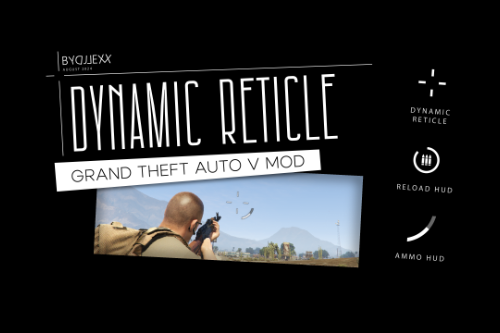








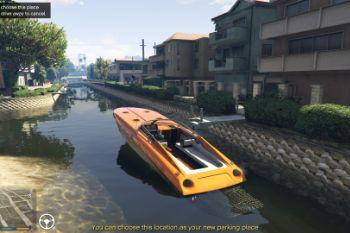

 5mods on Discord
5mods on Discord
[Small fix 2.0c]
-Compiled the script so it is now compatible with the ScriptHookVDotNet.Nightly builds. This has fixed the issue at the startup where nightly builds of SHVDN refused to compile the .cs file. Nothing has been change besides that.
-Updated the included ReadMe file.
NOTE: It is still a version 2.0 of the mod but this time it's compiled rather than a source file version that no longer works with the nightly builds of SHVDN and the latest GTAV builds. Now the mod works with the latest game build 3274.
NOTE: If you have PersonalParkingSpace.cs installed (previous version), delete it before installing the new PersonalParkingSpace.dll. You can keep the PersonalParkingSpace folder with all the savedata files though.
@Omkar-Jori This is not gonna happen. The purpose of this mod is to be a simple parking place for 1 car. If you want a garage type of mod you can use this one from another modder:
https://gta5-mods.com/scripts/single-player-garage-reloaded-spgr
I am using not a latest version of the ScriptHookVDotNet by some reasons, so can i be sure these mod will be work to me?
@ALEXSYS It depends on how old your SHVDN is. But this mod is using SHVDN2 so I'm sure it'll work fine for you. Just try and see by your self =)
@DJ-LEXX jeah, now i tried this, and all works👍thank you for this mod😊
Since the client version became v1.0.2802.0, a problem has occurred.
When I set the setting to motorcycle and run, suddenly I am thrown off the motorcycle.
I think that the icon on the map disappears when you get on the set vehicle, but it feels like it is shaken off when the icon suddenly reappears.
It didn't occur until version v1.0.2699.16.
@Bripizza this issue doesn't have anything to do with my mod. After the latest GTAV update the anti-despawn function for DLC vehicles in Simple Trainer, Add-On Vehicle Spawner and Menyoo (I guess you're using at least one of them) has stopped working. To fix that, install the latest Rampage Trainer: https://www.gta5-mods.com/scripts/rampage-trainer The latest version of this trainer has an updated anti-despawn function.
as you said,
After updating the trainer, it works fine.
thank you.
(It worked correctly with Rampage Trainer 1.3.6 or menyoo 1.7.3.)
Very good mod, it would be perfect if you can store more than one vehicle.
Haha I know I know, exits and I am using SPGR. xD
But it is not easy to create a new garages and I don't really need the option to "enter the garage".
I am looking for parking on the streets like a FiveM
https://imgur.com/a/m7z9Xai
Two markers one to store vehicle and another to take them out or delete them.
Never stop dreaming :P
Anyways 5 stars! :)
You make a lot of great mods, this is by far one of the most needed and useful mods there is. I been looking for a mod like this forever.
I have a question, are you capable of making a mod/script that can allow us to load into Single Player as an add-on ped and mp player? I haven't seen any mod for that yet and I don't like using rage. I am willing to support you with funds, I am still using 3179 version of gta 5 and haven't had any issues with any scripts/mods.
@mob187 why don't you just manually change the default character to addon-ped via trainer? I know it's a few steps in the menu but still you load a game once in a while, not every 5 minutes =)
@DJ-LEXX Pls make the parking space like 3 vehicles per character 🙏
@JuanMarsten077 no, this is not a garage mod. It's only about one single vehicle player uses most of the time. There are already mods on this website that let you collect big amount of vehicles in a garages.
@DJ-LEXX Which one? i cant find any of them
@JuanMarsten077 Here are some of the mods:
- Single Player Garage Reloaded (SPGR): https://gta5-mods.com/scripts/single-player-garage-reloaded-spgr
- GTA Five: Apartment & Garage (SPA II): https://gta5-mods.com/scripts/single-player-apartment-spg-net
- Persistent Rides: https://gta5-mods.com/scripts/persistent-rides
- Vehicle Keeper: https://gta5-mods.com/scripts/vehicles-keeper
what a waste. cant create multiple parking spaces
@theblack6king It's not supposed to have such feature. The mod does exactly what the description says - 1 parking space for 1 vehicle so the saved car will always be in a selected location. For multiple saving spots use garages or persistence mods I've mentioned above.
Is there a way for the vehicle to stay visible from further away?
@Nwelch_ Sup. Yeah, you can change the distance value directly in the code. Download the source version of the mod (2.0, NOT 2.0c) and put it to scripts folder, open PersonalParkingSpace.cs file in the notepad++ for example and find line 213 which is:
"if (Game.Player.Character.Position.DistanceTo(parking_lot_location) < 30f)"
Then change 30f to the value you want (100f for example). Then save the changes and that's it. Don't forget to delete the compiled .dll version of the mod if you have that one installed. I also recommend renaming "PersonalParkingSpace.cs" to "PersonalParkingSpace.2.cs" so there's no possible problems with SHVDN Nightly builds.