Illegal Car DealerShip 1.3.5
3.836
27
3.836
27
Illegal Car Dealership - Version 1.3.5
This is my very first mod ever created, so please be indulgent! I'm open to feedback and suggestions to improve it further.
Description
This mod adds a fully functional Black Market, Money Laundering System, and now a stash system to GTA V.
Players can sell stolen vehicles, store dirty money, launder their earnings, and take on dynamic vehicle theft missions.
New Features in Version 1.3.5
Expanded Stash System
- Each character now has their own independent stash for dirty money.
- Franklin's stash updates dynamically based on whether he has moved to his new home.
- Trevor now has two stash locations (Caravan & Strip Club), and the system automatically selects the closest one.
- No more shared dirty money between characters.
Stash and Money UI Fixes
- The stash menu now updates correctly after deposits and withdrawals.
- Switching characters no longer resets displayed values to zero.
- Menus refresh dynamically after every transaction.
Automatic Money Updates After Character Switch
- The stash values now correctly update as soon as a character is switched.
- No need to reload scripts or manually reopen the menu to see the correct stash balance.
Bug Fixes and Optimizations
- Prevented the stash menu from opening automatically during character switching.
- Improved UI responsiveness, ensuring menu values match actual stash contents.
- Fixed incorrect balance display issues after storing or withdrawing money.
- Optimized performance to ensure smooth interaction with the Black Market and stash system.
Features
Black Market
- Sell stolen vehicles for dirty money with dynamic pricing based on vehicle type, damage, and modifications.
- Call the Black Market to a new location using the in-game phone.
- Store excess money at the Black Market if the player reaches the dirty money limit.
Advanced Stash System
- Each character now has their own separate stash.
- Franklin's stash changes dynamically depending on his home.
- Trevor's stash system switches automatically between the Caravan and the Strip Club.
- Deposit dirty money into a safe stash location.
- Withdraw dirty money when needed.
- Helps manage the dirty money cap and reduces laundering risks.
Money Laundering
- Convert dirty money into clean cash at an eighty percent conversion rate.
- Higher amounts increase police detection risk.
Vehicle Theft Missions
- Call Spencer via in-game phone to start randomized theft missions.
- Steal assigned vehicles and deliver them for dirty money rewards.
Dynamic Gameplay Enhancements
- Interactive menus for Black Market and stash transactions.
- Immersive notifications for each action.
- Updated blip system to track mission objectives and locations dynamically.
Installation
- Download and install ScriptHookV.
- Download and install ScriptHookVDotNet.
- Download and install iFruitAddon2 (Make sure to use the latest version).
- Download and install LemonUI (Required for UI menus).
- Place all the files in the scripts folder in your GTA V installation directory.
Example: C:/Program Files/Rockstar Games/Grand Theft Auto V/scripts/.
How to Use
Selling Vehicles at the Black Market
- Drive a stolen vehicle to the Black Market (red blip).
- Press E to view sale details and confirm the transaction.
- If your dirty money is at the limit, excess money will be stored at the Black Market instead of being lost.
Using the Stash System
- Go to your stash location (yellow safehouse blip).
- Press E to open the stash menu and manage your dirty money.
Laundering Money
- Visit the laundering location (red Lester blip).
- Press E to convert dirty money into clean cash.
- The higher the amount, the higher the police detection risk.
Starting a Vehicle Theft Mission
- Call Spencer via in-game phone to start a mission.
- Follow the objectives on the map and steal the assigned vehicle.
- Deliver the stolen vehicle to earn dirty money.
Known Issues
- None reported for version 1.3.5.
Credits
Developed by itimoreo .
Built using ScriptHookVDotNet, iFruitAddon2, and LemonUI.
Permissions
- This mod is free to use. Do not redistribute without permission.
- Please give credit when sharing or modifying.
Changelog
Version 1.3.5
- Reworked stash system: Each character now has their own separate stash.
- Franklin's stash updates dynamically based on whether he has moved.
- Trevor's stash switches automatically between the Caravan and Strip Club.
- Fixed stash menu not updating correctly after transactions.
- Fixed money values resetting to zero after switching characters.
- Prevented stash menu from opening during character transitions.
- Optimized save and load system for dirty money and stash balances.
Version 1.3.4
- Added initial stash system (before expansion to all characters).
- Implemented Black Market storage for excess money.
- Fixed UI glitches in stash & Black Market transactions.
This is my very first mod ever created, so please be indulgent! I'm open to feedback and suggestions to improve it further.
Description
This mod adds a fully functional Black Market, Money Laundering System, and now a stash system to GTA V.
Players can sell stolen vehicles, store dirty money, launder their earnings, and take on dynamic vehicle theft missions.
New Features in Version 1.3.5
Expanded Stash System
- Each character now has their own independent stash for dirty money.
- Franklin's stash updates dynamically based on whether he has moved to his new home.
- Trevor now has two stash locations (Caravan & Strip Club), and the system automatically selects the closest one.
- No more shared dirty money between characters.
Stash and Money UI Fixes
- The stash menu now updates correctly after deposits and withdrawals.
- Switching characters no longer resets displayed values to zero.
- Menus refresh dynamically after every transaction.
Automatic Money Updates After Character Switch
- The stash values now correctly update as soon as a character is switched.
- No need to reload scripts or manually reopen the menu to see the correct stash balance.
Bug Fixes and Optimizations
- Prevented the stash menu from opening automatically during character switching.
- Improved UI responsiveness, ensuring menu values match actual stash contents.
- Fixed incorrect balance display issues after storing or withdrawing money.
- Optimized performance to ensure smooth interaction with the Black Market and stash system.
Features
Black Market
- Sell stolen vehicles for dirty money with dynamic pricing based on vehicle type, damage, and modifications.
- Call the Black Market to a new location using the in-game phone.
- Store excess money at the Black Market if the player reaches the dirty money limit.
Advanced Stash System
- Each character now has their own separate stash.
- Franklin's stash changes dynamically depending on his home.
- Trevor's stash system switches automatically between the Caravan and the Strip Club.
- Deposit dirty money into a safe stash location.
- Withdraw dirty money when needed.
- Helps manage the dirty money cap and reduces laundering risks.
Money Laundering
- Convert dirty money into clean cash at an eighty percent conversion rate.
- Higher amounts increase police detection risk.
Vehicle Theft Missions
- Call Spencer via in-game phone to start randomized theft missions.
- Steal assigned vehicles and deliver them for dirty money rewards.
Dynamic Gameplay Enhancements
- Interactive menus for Black Market and stash transactions.
- Immersive notifications for each action.
- Updated blip system to track mission objectives and locations dynamically.
Installation
- Download and install ScriptHookV.
- Download and install ScriptHookVDotNet.
- Download and install iFruitAddon2 (Make sure to use the latest version).
- Download and install LemonUI (Required for UI menus).
- Place all the files in the scripts folder in your GTA V installation directory.
Example: C:/Program Files/Rockstar Games/Grand Theft Auto V/scripts/.
How to Use
Selling Vehicles at the Black Market
- Drive a stolen vehicle to the Black Market (red blip).
- Press E to view sale details and confirm the transaction.
- If your dirty money is at the limit, excess money will be stored at the Black Market instead of being lost.
Using the Stash System
- Go to your stash location (yellow safehouse blip).
- Press E to open the stash menu and manage your dirty money.
Laundering Money
- Visit the laundering location (red Lester blip).
- Press E to convert dirty money into clean cash.
- The higher the amount, the higher the police detection risk.
Starting a Vehicle Theft Mission
- Call Spencer via in-game phone to start a mission.
- Follow the objectives on the map and steal the assigned vehicle.
- Deliver the stolen vehicle to earn dirty money.
Known Issues
- None reported for version 1.3.5.
Credits
Developed by itimoreo .
Built using ScriptHookVDotNet, iFruitAddon2, and LemonUI.
Permissions
- This mod is free to use. Do not redistribute without permission.
- Please give credit when sharing or modifying.
Changelog
Version 1.3.5
- Reworked stash system: Each character now has their own separate stash.
- Franklin's stash updates dynamically based on whether he has moved.
- Trevor's stash switches automatically between the Caravan and Strip Club.
- Fixed stash menu not updating correctly after transactions.
- Fixed money values resetting to zero after switching characters.
- Prevented stash menu from opening during character transitions.
- Optimized save and load system for dirty money and stash balances.
Version 1.3.4
- Added initial stash system (before expansion to all characters).
- Implemented Black Market storage for excess money.
- Fixed UI glitches in stash & Black Market transactions.
Првпат Додадено: Јануари 21, 2025
Последно Ажурирање: Февруари 3, 2025
Последно Симнување: пред 10 саати
28 Коментари
Illegal Car Dealership - Version 1.3.5
This is my very first mod ever created, so please be indulgent! I'm open to feedback and suggestions to improve it further.
Description
This mod adds a fully functional Black Market, Money Laundering System, and now a stash system to GTA V.
Players can sell stolen vehicles, store dirty money, launder their earnings, and take on dynamic vehicle theft missions.
New Features in Version 1.3.5
Expanded Stash System
- Each character now has their own independent stash for dirty money.
- Franklin's stash updates dynamically based on whether he has moved to his new home.
- Trevor now has two stash locations (Caravan & Strip Club), and the system automatically selects the closest one.
- No more shared dirty money between characters.
Stash and Money UI Fixes
- The stash menu now updates correctly after deposits and withdrawals.
- Switching characters no longer resets displayed values to zero.
- Menus refresh dynamically after every transaction.
Automatic Money Updates After Character Switch
- The stash values now correctly update as soon as a character is switched.
- No need to reload scripts or manually reopen the menu to see the correct stash balance.
Bug Fixes and Optimizations
- Prevented the stash menu from opening automatically during character switching.
- Improved UI responsiveness, ensuring menu values match actual stash contents.
- Fixed incorrect balance display issues after storing or withdrawing money.
- Optimized performance to ensure smooth interaction with the Black Market and stash system.
Features
Black Market
- Sell stolen vehicles for dirty money with dynamic pricing based on vehicle type, damage, and modifications.
- Call the Black Market to a new location using the in-game phone.
- Store excess money at the Black Market if the player reaches the dirty money limit.
Advanced Stash System
- Each character now has their own separate stash.
- Franklin's stash changes dynamically depending on his home.
- Trevor's stash system switches automatically between the Caravan and the Strip Club.
- Deposit dirty money into a safe stash location.
- Withdraw dirty money when needed.
- Helps manage the dirty money cap and reduces laundering risks.
Money Laundering
- Convert dirty money into clean cash at an eighty percent conversion rate.
- Higher amounts increase police detection risk.
Vehicle Theft Missions
- Call Spencer via in-game phone to start randomized theft missions.
- Steal assigned vehicles and deliver them for dirty money rewards.
Dynamic Gameplay Enhancements
- Interactive menus for Black Market and stash transactions.
- Immersive notifications for each action.
- Updated blip system to track mission objectives and locations dynamically.
Installation
- Download and install ScriptHookV.
- Download and install ScriptHookVDotNet.
- Download and install iFruitAddon2 (Make sure to use the latest version).
- Download and install LemonUI (Required for UI menus).
- Place all the files in the scripts folder in your GTA V installation directory.
Example: C:/Program Files/Rockstar Games/Grand Theft Auto V/scripts/.
How to Use
Selling Vehicles at the Black Market
- Drive a stolen vehicle to the Black Market (red blip).
- Press E to view sale details and confirm the transaction.
- If your dirty money is at the limit, excess money will be stored at the Black Market instead of being lost.
Using the Stash System
- Go to your stash location (yellow safehouse blip).
- Press E to open the stash menu and manage your dirty money.
Laundering Money
- Visit the laundering location (red Lester blip).
- Press E to convert dirty money into clean cash.
- The higher the amount, the higher the police detection risk.
Starting a Vehicle Theft Mission
- Call Spencer via in-game phone to start a mission.
- Follow the objectives on the map and steal the assigned vehicle.
- Deliver the stolen vehicle to earn dirty money.
Known Issues
- None reported for version 1.3.5.
Credits
Developed by itimoreo .
Built using ScriptHookVDotNet, iFruitAddon2, and LemonUI.
Permissions
- This mod is free to use. Do not redistribute without permission.
- Please give credit when sharing or modifying.
Changelog
Version 1.3.5
- Reworked stash system: Each character now has their own separate stash.
- Franklin's stash updates dynamically based on whether he has moved.
- Trevor's stash switches automatically between the Caravan and Strip Club.
- Fixed stash menu not updating correctly after transactions.
- Fixed money values resetting to zero after switching characters.
- Prevented stash menu from opening during character transitions.
- Optimized save and load system for dirty money and stash balances.
Version 1.3.4
- Added initial stash system (before expansion to all characters).
- Implemented Black Market storage for excess money.
- Fixed UI glitches in stash & Black Market transactions.
This is my very first mod ever created, so please be indulgent! I'm open to feedback and suggestions to improve it further.
Description
This mod adds a fully functional Black Market, Money Laundering System, and now a stash system to GTA V.
Players can sell stolen vehicles, store dirty money, launder their earnings, and take on dynamic vehicle theft missions.
New Features in Version 1.3.5
Expanded Stash System
- Each character now has their own independent stash for dirty money.
- Franklin's stash updates dynamically based on whether he has moved to his new home.
- Trevor now has two stash locations (Caravan & Strip Club), and the system automatically selects the closest one.
- No more shared dirty money between characters.
Stash and Money UI Fixes
- The stash menu now updates correctly after deposits and withdrawals.
- Switching characters no longer resets displayed values to zero.
- Menus refresh dynamically after every transaction.
Automatic Money Updates After Character Switch
- The stash values now correctly update as soon as a character is switched.
- No need to reload scripts or manually reopen the menu to see the correct stash balance.
Bug Fixes and Optimizations
- Prevented the stash menu from opening automatically during character switching.
- Improved UI responsiveness, ensuring menu values match actual stash contents.
- Fixed incorrect balance display issues after storing or withdrawing money.
- Optimized performance to ensure smooth interaction with the Black Market and stash system.
Features
Black Market
- Sell stolen vehicles for dirty money with dynamic pricing based on vehicle type, damage, and modifications.
- Call the Black Market to a new location using the in-game phone.
- Store excess money at the Black Market if the player reaches the dirty money limit.
Advanced Stash System
- Each character now has their own separate stash.
- Franklin's stash changes dynamically depending on his home.
- Trevor's stash system switches automatically between the Caravan and the Strip Club.
- Deposit dirty money into a safe stash location.
- Withdraw dirty money when needed.
- Helps manage the dirty money cap and reduces laundering risks.
Money Laundering
- Convert dirty money into clean cash at an eighty percent conversion rate.
- Higher amounts increase police detection risk.
Vehicle Theft Missions
- Call Spencer via in-game phone to start randomized theft missions.
- Steal assigned vehicles and deliver them for dirty money rewards.
Dynamic Gameplay Enhancements
- Interactive menus for Black Market and stash transactions.
- Immersive notifications for each action.
- Updated blip system to track mission objectives and locations dynamically.
Installation
- Download and install ScriptHookV.
- Download and install ScriptHookVDotNet.
- Download and install iFruitAddon2 (Make sure to use the latest version).
- Download and install LemonUI (Required for UI menus).
- Place all the files in the scripts folder in your GTA V installation directory.
Example: C:/Program Files/Rockstar Games/Grand Theft Auto V/scripts/.
How to Use
Selling Vehicles at the Black Market
- Drive a stolen vehicle to the Black Market (red blip).
- Press E to view sale details and confirm the transaction.
- If your dirty money is at the limit, excess money will be stored at the Black Market instead of being lost.
Using the Stash System
- Go to your stash location (yellow safehouse blip).
- Press E to open the stash menu and manage your dirty money.
Laundering Money
- Visit the laundering location (red Lester blip).
- Press E to convert dirty money into clean cash.
- The higher the amount, the higher the police detection risk.
Starting a Vehicle Theft Mission
- Call Spencer via in-game phone to start a mission.
- Follow the objectives on the map and steal the assigned vehicle.
- Deliver the stolen vehicle to earn dirty money.
Known Issues
- None reported for version 1.3.5.
Credits
Developed by itimoreo .
Built using ScriptHookVDotNet, iFruitAddon2, and LemonUI.
Permissions
- This mod is free to use. Do not redistribute without permission.
- Please give credit when sharing or modifying.
Changelog
Version 1.3.5
- Reworked stash system: Each character now has their own separate stash.
- Franklin's stash updates dynamically based on whether he has moved.
- Trevor's stash switches automatically between the Caravan and Strip Club.
- Fixed stash menu not updating correctly after transactions.
- Fixed money values resetting to zero after switching characters.
- Prevented stash menu from opening during character transitions.
- Optimized save and load system for dirty money and stash balances.
Version 1.3.4
- Added initial stash system (before expansion to all characters).
- Implemented Black Market storage for excess money.
- Fixed UI glitches in stash & Black Market transactions.
Првпат Додадено: Јануари 21, 2025
Последно Ажурирање: Февруари 3, 2025
Последно Симнување: пред 10 саати





.png)
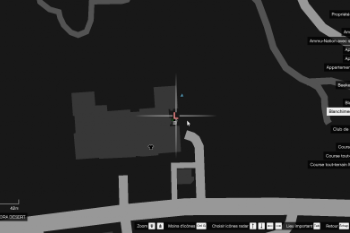

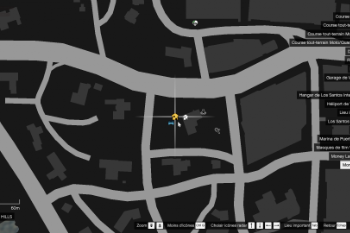





 5mods on Discord
5mods on Discord
@Cryptic_Dream4 For the moment no, but I'll make this for futur
@5Alpha5 I don't want to give the discord here. Is there another way?
@itimoreo ok thank you btw great mod
@Cryptic_Dream4 Thx a lot !
@itimoreo "@alipkby" thats my discord msg me
great mod. thank you
Please let me know in the comment for the V 1.2.0, if there are any bugs or inappropriate things happening. Enjoy the mod
Mod would be great if I could remove from screen/ move placement of the dirty money text on screen.
@JPhoenix22 I prefer to focus on the gameplay of the mod for now, later I will add this
I don't know why but the screenshots and thumbnail don't want to display.
Im not sure why but after i created and added everything into the scripts folder i just cannot get it to work
@VortexTooHot dit you put ScriptHookV and ScriptHookDotNet3 in your main folder and not the scripts ?
Crashed when changing vehicles.
@AliciaW Can i maybe have more informations please?
The mod seems very fun but when I enter story mode my game just ends up crashing.
@Slavjank Is there an error message when crashing?
how do i install lemonui? there is absolutely no documentation about that at all
@laingames Just go to the Installations section in the description of the mod, you will see LemonUI in green, click on it. Download LemonUI and place the SHDN3 in the scripts folder.
@itimoreo Nice mod bro and can you make it possible to toggle off or atleast set the amount of stars you get for selling the car.... 5 is crazy lol
@itimoreo Nope, sorry for the late response.