Pushback Gapura Angkasa (Indonesia Airport Vehicle) Ripley 1.0
386
6
386
6
Pushback Gapura Angkasa (Indonesia Airport Vehicle) Ripley by Kipchan
Vehicle template by Thero here
English:
1. Download OpenIV to open .rpf file
2. Download Vehicle template here
3. File location : x64e.rpf\levels\gta5\vehicles.rpf (DON'T FORGET TO MAKE A BACKUP OR USE MODS FOLDER)
4. Replace ripley.yft & ripley_hi.yft with Thero's files
5. Replace ripley.ytd with my file
6. Close archive
Indonesia:
1. Download OpenIV untuk membuka file .rpf
2. Download template kendaraan disini
3. Lokasi file : x64e.rpf\levels\gta5\vehicles.rpf (JANGAN LUPA MEMBUAT BACKUP ATAU GUNAKAN FOLDER MODS)
Vehicle template by Thero here
English:
1. Download OpenIV to open .rpf file
2. Download Vehicle template here
3. File location : x64e.rpf\levels\gta5\vehicles.rpf (DON'T FORGET TO MAKE A BACKUP OR USE MODS FOLDER)
4. Replace ripley.yft & ripley_hi.yft with Thero's files
5. Replace ripley.ytd with my file
6. Close archive
Indonesia:
1. Download OpenIV untuk membuka file .rpf
2. Download template kendaraan disini
3. Lokasi file : x64e.rpf\levels\gta5\vehicles.rpf (JANGAN LUPA MEMBUAT BACKUP ATAU GUNAKAN FOLDER MODS)
Првпат Додадено: Ноември 28, 2018
Последно Ажурирање: Ноември 30, 2018
Последно Симнување: пред 6 дена
0 Коментари
Pushback Gapura Angkasa (Indonesia Airport Vehicle) Ripley by Kipchan
Vehicle template by Thero here
English:
1. Download OpenIV to open .rpf file
2. Download Vehicle template here
3. File location : x64e.rpf\levels\gta5\vehicles.rpf (DON'T FORGET TO MAKE A BACKUP OR USE MODS FOLDER)
4. Replace ripley.yft & ripley_hi.yft with Thero's files
5. Replace ripley.ytd with my file
6. Close archive
Indonesia:
1. Download OpenIV untuk membuka file .rpf
2. Download template kendaraan disini
3. Lokasi file : x64e.rpf\levels\gta5\vehicles.rpf (JANGAN LUPA MEMBUAT BACKUP ATAU GUNAKAN FOLDER MODS)
Vehicle template by Thero here
English:
1. Download OpenIV to open .rpf file
2. Download Vehicle template here
3. File location : x64e.rpf\levels\gta5\vehicles.rpf (DON'T FORGET TO MAKE A BACKUP OR USE MODS FOLDER)
4. Replace ripley.yft & ripley_hi.yft with Thero's files
5. Replace ripley.ytd with my file
6. Close archive
Indonesia:
1. Download OpenIV untuk membuka file .rpf
2. Download template kendaraan disini
3. Lokasi file : x64e.rpf\levels\gta5\vehicles.rpf (JANGAN LUPA MEMBUAT BACKUP ATAU GUNAKAN FOLDER MODS)
Првпат Додадено: Ноември 28, 2018
Последно Ажурирање: Ноември 30, 2018
Последно Симнување: пред 6 дена
Придружи се на разговорот! Најави Се или Регистрирај се со сметка за да се придружиш на коментарите.


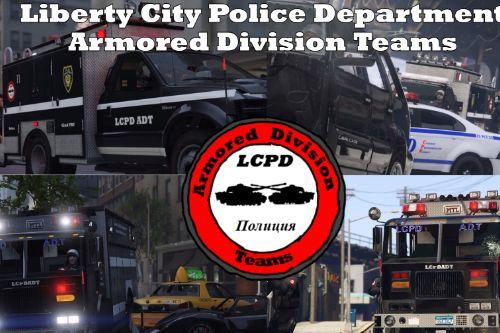







 5mods on Discord
5mods on Discord