NEW Corona Begone! 1.1
30.452
211
30.452
211
Corona Begone! by AnimeBoom and useruser111
A simple mod that disables the corona effect on vehicles in the game.
This mod was originally created by AnimeBoom, however Rockstar has since updated the directory and the location of the master corona file has changed, in addition the corona has to be DDS L8 format not PNG. I decided to create an update with correct directory path.
Install is simple just follow the files path and place the file there (make sure you have edit mode turned on in OpenIV).
ALWAYS CREATE BACKUP OF FILES BEFORE INSTALLING ANY MOD!!
Change Log:
1.0
changed corona textures from PNG to DDS L8 format, just like the Rockstar original
install paths have been updated
1.1
added Corona Restore! option and previews
removed VisuaIV option, because path is identical to vanilla GTA
A simple mod that disables the corona effect on vehicles in the game.
This mod was originally created by AnimeBoom, however Rockstar has since updated the directory and the location of the master corona file has changed, in addition the corona has to be DDS L8 format not PNG. I decided to create an update with correct directory path.
Install is simple just follow the files path and place the file there (make sure you have edit mode turned on in OpenIV).
ALWAYS CREATE BACKUP OF FILES BEFORE INSTALLING ANY MOD!!
Change Log:
1.0
changed corona textures from PNG to DDS L8 format, just like the Rockstar original
install paths have been updated
1.1
added Corona Restore! option and previews
removed VisuaIV option, because path is identical to vanilla GTA
Првпат Додадено: Јули 24, 2021
Последно Ажурирање: Јули 24, 2021
Последно Симнување: пред 42 минути
37 Коментари
More mods by useruser111 & Anime_Boom:

- Возила
- Конфигурација
- Featured
4.57
12.866
262
[NO LONGER SUPPORTED]
By useruser111
Corona Begone! by AnimeBoom and useruser111
A simple mod that disables the corona effect on vehicles in the game.
This mod was originally created by AnimeBoom, however Rockstar has since updated the directory and the location of the master corona file has changed, in addition the corona has to be DDS L8 format not PNG. I decided to create an update with correct directory path.
Install is simple just follow the files path and place the file there (make sure you have edit mode turned on in OpenIV).
ALWAYS CREATE BACKUP OF FILES BEFORE INSTALLING ANY MOD!!
Change Log:
1.0
changed corona textures from PNG to DDS L8 format, just like the Rockstar original
install paths have been updated
1.1
added Corona Restore! option and previews
removed VisuaIV option, because path is identical to vanilla GTA
A simple mod that disables the corona effect on vehicles in the game.
This mod was originally created by AnimeBoom, however Rockstar has since updated the directory and the location of the master corona file has changed, in addition the corona has to be DDS L8 format not PNG. I decided to create an update with correct directory path.
Install is simple just follow the files path and place the file there (make sure you have edit mode turned on in OpenIV).
ALWAYS CREATE BACKUP OF FILES BEFORE INSTALLING ANY MOD!!
Change Log:
1.0
changed corona textures from PNG to DDS L8 format, just like the Rockstar original
install paths have been updated
1.1
added Corona Restore! option and previews
removed VisuaIV option, because path is identical to vanilla GTA
Првпат Додадено: Јули 24, 2021
Последно Ажурирање: Јули 24, 2021
Последно Симнување: пред 42 минути
![Pfister 'Ruff Weld' Comet Widebody [Add-On] Pfister 'Ruff Weld' Comet Widebody [Add-On]](https://img.gta5-mods.com/q75-w500-h333-cfill/images/pfister-ruff-weld-comet-widebody-add-on/5082fd-cometrwt.png)
![Maibatsu Revolution (Standard) [Add-On] Maibatsu Revolution (Standard) [Add-On]](https://img.gta5-mods.com/q75-w500-h333-cfill/images/maibatsu-revolution-standard-add-on/cd87a3-revolution_s copy.png)
![Ubermacht Sentinel Custom [Add-On] Ubermacht Sentinel Custom [Add-On]](https://img.gta5-mods.com/q75-w500-h333-cfill/images/ubermacht-sentinel-custom-add-on/b1d3d6-sentinelc.png)
.png)

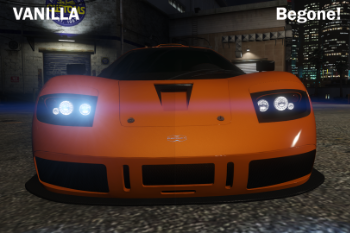
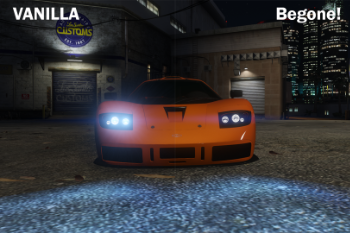
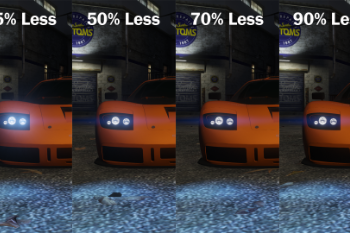


 5mods on Discord
5mods on Discord
@useruser111 I apologize for Q1, you did included the dds files for those faint variations, I just deleted 'em by accident when I downloaded the mod because I thought they were pics, had to recover 'em back from the Recycling bin. As far as Q2, the install instructions on the previous "Corona Begone" from Anime_Boom prompted players to go to mods/update/update.rpf/common/data and edit the visualsettings.dat file by finding the "car.headlights.global.HeadlightIntensityMult" line and changing the number to something lower than stock for some reason. That's why I asked that question thinking that maybe I had to do the same thing with this newer version. Maybe AnimeBoom himself can tell you why that was even necessary.
By the way, this newer version works great. I always hated that corona flare in the game.
@JAM102970 I never edited that file for personal use in the past. Maybe it edits the intensity of the glow. It is up to you if you want to edit it, but I don't think that it is a must. I don't have the game installed to test it, maybe I'll take a look at it the next time Rockstar updates the game.
Can i use this mod without any shaders ?
Hey! Great mod, but can i use it on my fivem server so everyone can have the corona disabled?
@takerzz not sure how FiveM servers work. But if FiveM has the correct files, you should be able to manually replace them.
uhm I have a question : when I arrive to "graphics.ytd", do I double click on it (if yes, what do I do when I open the ytd file?) or do I just drag and drop "corona.dds" in OIV under the "graphics.ytd ?
I did the second option (drag and drop) but it didn't seem to work
@laneswitcha open graphics.ytd and replace the corona.dds inside. You will need to go into "edit" mode.
super mod unfortunately it brings up a big problem ... the sirens
look at the sirens of the ambulances or the tow truck, they no longer produce any light
the same for police cars that are not equipped with LED sirens
unfortunately the mod removes all coronas from the game, not just those of cars
so that's a problem
@Frenchi18 trade-offs, unfortunately
@useruser111 yes it's still better than nothing
but after looking for a long time I found a way to remove the corona from the vehicles one by one
and like that not to touch all the coronas at the same time
you have to modify the carcols.ymt
but I admit that before finding my technique 2/3 months ago I used your mod for years and it helped me a lot
because playing with a car that has coronas is just horrible 🤢🤢
The experience was amazing, i love this mod. Thank you so much!!!
@Frenchi18 what did you modify because i replaced franklins buffalo with a charger and the corona on that thing is crazy
What do I have to do ? like theres no tuto how to do it, I placed the mod folder in the directory but there are still coronas on my cars
can I use this mod in GTA Online?
@useruser111 is there any way to remove corona from the tail lights also? ( red dots in the taillights)
@Frenchi18 would you mind sharing how to remove them?
can I use this mod in GTA Online?
guys basicly you can just edit visual ytd with open iv type global corona change from 0.9 to 4 or 5 that should dim the corona effect
tnx dude you almost saved my life <3
Can someone please answer if we could use this in GTA Online?