Custom Loading Music 1.0
3.359
11
-
Октомври 23, 2017
https://www.youtube.com/watch?v=tS6Ff8rlI7E
To install simply use OpenIV, once there enter EDIT MODE.
When you are in EDIT MODE, head to the following directory:
GTA V/mods/x64/audio/sfx/prologue.rpf
If you do not use the "mods" folder then simply go to this directory:
GTA V/x64/audio/sfx/prologue.rpf
Once you are INSIDE the prologue.rpf, (remember to be in EDIT MODE!!) right-click anywhere in this directory (not on a file) and select "Import openFormats" or use the keyboard shortcut: [Shift+Insert].
Once you have done this, it will ask you what openFormat you wish to import, using winrar or 7zip or any other archive software you may use, extract my mod anywhere (recommend desktop).
Once you have extracted, head back to OpenIV directing the openFormat location, head to your desktop or wherever you extracted the mod to, enter the folder "GTA V Custom Loading Music" and in there you shall find one folder and one file, you need to SELECT THAT FILE! ("td_loading_music.oac").
Once you have selected this file, just hit next and you are done!! :D
Wanna use your own music? Follow this tutorial:
https://www.youtube.com/watch?v=Oz20lFbTH_8&t=566s
If you mess up your archive, it is not my fault, you should ALWAYS use a "mods" directory in case.
There are no bugs, it is a simple audio replacement.
Any questions or feedback? Let me know below! Thank you for downloading!
Додадено: Октомври 23, 2016
Последно Симнување: пред 5 дена
28 Коментари
More mods by Rilobax12 & BURNZY187 (YouTube):
https://www.youtube.com/watch?v=tS6Ff8rlI7E
To install simply use OpenIV, once there enter EDIT MODE.
When you are in EDIT MODE, head to the following directory:
GTA V/mods/x64/audio/sfx/prologue.rpf
If you do not use the "mods" folder then simply go to this directory:
GTA V/x64/audio/sfx/prologue.rpf
Once you are INSIDE the prologue.rpf, (remember to be in EDIT MODE!!) right-click anywhere in this directory (not on a file) and select "Import openFormats" or use the keyboard shortcut: [Shift+Insert].
Once you have done this, it will ask you what openFormat you wish to import, using winrar or 7zip or any other archive software you may use, extract my mod anywhere (recommend desktop).
Once you have extracted, head back to OpenIV directing the openFormat location, head to your desktop or wherever you extracted the mod to, enter the folder "GTA V Custom Loading Music" and in there you shall find one folder and one file, you need to SELECT THAT FILE! ("td_loading_music.oac").
Once you have selected this file, just hit next and you are done!! :D
Wanna use your own music? Follow this tutorial:
https://www.youtube.com/watch?v=Oz20lFbTH_8&t=566s
If you mess up your archive, it is not my fault, you should ALWAYS use a "mods" directory in case.
There are no bugs, it is a simple audio replacement.
Any questions or feedback? Let me know below! Thank you for downloading!
Додадено: Октомври 23, 2016
Последно Симнување: пред 5 дена
-
-
are you able to change the music, your choice is good it's just i was wondering
Ноември 11, 2016 -
-
@ajhomervincent absolutely. You just need to convert the MP3 file of your choice to the correct bit rate etc in audacity for example than do the instructions above in description. Happy new year :)
Јануари 2, 2017 -
@Rilobax12 how can I make my own loading music?and awc music file? but how?
Јануари 6, 2017 -
@Saberninja710 I can't remember the full process as it has been a long time since I made this type of mod bro -- but it included something like Audacity, matching to bit-rate and just exporting.
Март 18, 2017 -
@Rilobax12 can u help me brother.i can provide u a music file i want in gta v loading music..so can u do that for me plz bro.i love the music of it that why.looks more like gtav remastered.
Јуни 14, 2017 -
@MAK Moderator
Hey dude, I would love to help you but I genuinely can not remember how I did it, I used Audacity and just exported the file with the matching bit rate I think...Јули 10, 2017 -
@Rilobax12 ah NP man.I got it figured out.I upload mafia 3 loading music.. Now I will upload that one
Јули 12, 2017 -
-
Sounds like an intro for the evening news....LOL, still better than the original V music.
Февруари 5, 2018 -
Is it possible to turn the volume up on the loading music because it sounds so faint, I hardly hear it. I tried yours first and it's ok but, I changed it to another one of my own and in both occasions the music sounds so low. I don't want to turn up the volume in my audio system just to hear the loading song because if I do then I have to immediately turn it down when the game loads and normal fx sounds kick in, I only just want to make the loading music sound louder without me physically turning up the volume in my audio system.
Февруари 12, 2018 -
@JAM102970 Just use an audio editing software like Audacity to bump up the output audio a little then Export it.
Април 19, 2018 -
-
Hey there i've lost my prologue.rpf ,its my mistake,can you upload itu for me?i will thank if you respond me
Декември 20, 2019 -
When I try to add my own music, this shows up
https://imgur.com/a/IRRCOIpНоември 6, 2020 -
@Johnny Cybernetic Hello, I also have the same problem!! Did you solve it?
Февруари 20, 2021 -
@Kryptek_94 Yes I did solve it. The song you're adding must be single channel (MONO) and not stereo.
Watch this video it helped me - https://www.youtube.com/watch?v=Oz20lFbTH_8&t=566sФевруари 21, 2021 -
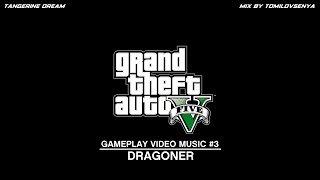
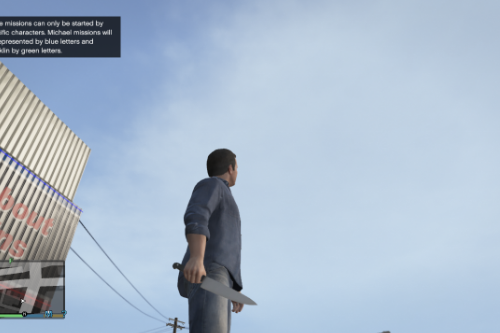




 5mods on Discord
5mods on Discord
Wanna use your own music? Follow this tutorial:
https://www.youtube.com/watch?v=Oz20lFbTH_8&t=566s