520.478
1.191
-
Декември 4, 2023
Install:
1. Using OpenlV install VisualV.
2. Using OpenlV install Awesomekills graphics.oiv package
3. Install Reshade
4. Delete "reshade-shaders" folder from your GTAV folder
5. Copy all files from "5 step folder" to your GTAV folder with replace.
6. Change path in "ReShade.ini" file from "6 step" folder (helping picture with instructions included), save it and copy to your GTAV folder
If you have troubles with install check video tutorial:
https://youtu.be/ZywzMYlqFHo
Included reshade presets list:
Awesomekills NORT Gameplay - preset for gameplay &screenshots
Awesomekills NORT Screens SmallDOF - preset for screenshots with small DOF
Awesomekills NORT Screens BigDOF - preset for screenshots with big DOF
Uninstall:
Delete mods folder, dxgi.dll and d3d11.dll
Update December 2023 changelog:
- Cars reflections
- Colour balance, gamma
- Bloom
- Sky, clouds
- Performance optimization
If You have trouble with dark picture disable scale mod in video settings.
Also i release RT version of this mod.
You can check it here:
https://www.patreon.com/awesomekills
Првпат Додадено: Јануари 17, 2016
Последно Ажурирање: Декември 5, 2023
Последно Симнување: пред 2 минути
1.418 Коментари
Install:
1. Using OpenlV install VisualV.
2. Using OpenlV install Awesomekills graphics.oiv package
3. Install Reshade
4. Delete "reshade-shaders" folder from your GTAV folder
5. Copy all files from "5 step folder" to your GTAV folder with replace.
6. Change path in "ReShade.ini" file from "6 step" folder (helping picture with instructions included), save it and copy to your GTAV folder
If you have troubles with install check video tutorial:
https://youtu.be/ZywzMYlqFHo
Included reshade presets list:
Awesomekills NORT Gameplay - preset for gameplay &screenshots
Awesomekills NORT Screens SmallDOF - preset for screenshots with small DOF
Awesomekills NORT Screens BigDOF - preset for screenshots with big DOF
Uninstall:
Delete mods folder, dxgi.dll and d3d11.dll
Update December 2023 changelog:
- Cars reflections
- Colour balance, gamma
- Bloom
- Sky, clouds
- Performance optimization
If You have trouble with dark picture disable scale mod in video settings.
Also i release RT version of this mod.
You can check it here:
https://www.patreon.com/awesomekills
Првпат Додадено: Јануари 17, 2016
Последно Ажурирање: Декември 5, 2023
Последно Симнување: пред 2 минути
-
-
Can anyone help me? I installed the mod just as it says but when I launch the game it rarely enables. Most of the time it's as if I hadn't even downloaded the mod. Could this be other mod files fighting? Or am I being stupid & this is actually intentional and I need to enable the mod or something? (The mod itself is great, I love it, so I'll give it 4 stars, but the bug is annoying).
Јули 7, 2024 -
-
@Awesomekills I have an AMD Radeon RX 6750 XT and a 12th Gen Intel Core i5-12400F, is this enough ?
Август 5, 2024 -
@Wannacry000 r u dumb? use https://www.gta5-mods.com/tools/gta-v-mod-remove-tool unistall
Август 11, 2024 -
-
-
-
-
-
-
@Wannacry000 youre supposed to put gta5.exe and gtavlanguageselect.exe on windows 7 compability mode and dont put it on launcher or it wont launch game
Ноември 16, 2024 -
-
-
Could anyone help me with my previously stated problem? (scroll up a bit, posted July 7 2024)
Март 31, 2025 -
Thanks for your mod, unfortunately it doesn't look nearly as good as your screenshots, not sure why.
Април 4, 2025 -
@siggu i found a fix that keeps the mod i downloaded cali lights and better radiance and now they are working
пред 4 дена




![Diamond Vision (NVE and VisualV ReShade Preset) [FiveM] Diamond Vision (NVE and VisualV ReShade Preset) [FiveM]](https://img.gta5-mods.com/q75-w500-h333-cfill/images/csyon-reshade-preset-remake/13244a-ReShade.png)







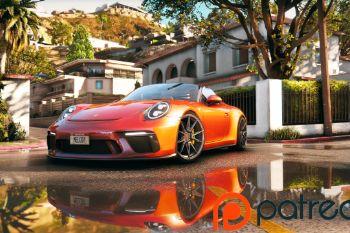





 5mods on Discord
5mods on Discord
Also i release RT version of this mod.
You can check it here:
https://www.patreon.com/awesomekills
RT version gameplay video: https://youtu.be/TpykHPz2v0o