Tsubakline [Add-On SP / FiveM] 1.1
4.572
63
4.572
63
1.1
Reconverted the map, added LOD reflections and platforms, and added lights, added FiveM version
The map location has changed.
X=4780.08447
Y=9937.98926
Z=474.293243
You may need this in single player mode: https://www.gta5-mods.com/scripts/no-boundary-limits-unknown-modder.
1.0
Map installation
(1)unzip, copy "tsubakiLine" folder into below root:
\update\x64\dlcpacks\
(2) Run OpenIV, enable Edit mode, go to below path:
\update\update.rpf\common\data
find "dlclist.xml", right click it and choose edit, then put below code into the list:
dlcpacks:\tsubakiline\
Map location: 303.839 -3232.54 621.736
Reconverted the map, added LOD reflections and platforms, and added lights, added FiveM version
The map location has changed.
X=4780.08447
Y=9937.98926
Z=474.293243
You may need this in single player mode: https://www.gta5-mods.com/scripts/no-boundary-limits-unknown-modder.
1.0
Map installation
(1)unzip, copy "tsubakiLine" folder into below root:
\update\x64\dlcpacks\
(2) Run OpenIV, enable Edit mode, go to below path:
\update\update.rpf\common\data
find "dlclist.xml", right click it and choose edit, then put below code into the list:
dlcpacks:\tsubakiline\
Map location: 303.839 -3232.54 621.736
Првпат Додадено: Јуни 6, 2020
Последно Ажурирање: Октомври 15, 2021
Последно Симнување: пред 1 ден
26 Коментари
More mods by AnLan:
1.1
Reconverted the map, added LOD reflections and platforms, and added lights, added FiveM version
The map location has changed.
X=4780.08447
Y=9937.98926
Z=474.293243
You may need this in single player mode: https://www.gta5-mods.com/scripts/no-boundary-limits-unknown-modder.
1.0
Map installation
(1)unzip, copy "tsubakiLine" folder into below root:
\update\x64\dlcpacks\
(2) Run OpenIV, enable Edit mode, go to below path:
\update\update.rpf\common\data
find "dlclist.xml", right click it and choose edit, then put below code into the list:
dlcpacks:\tsubakiline\
Map location: 303.839 -3232.54 621.736
Reconverted the map, added LOD reflections and platforms, and added lights, added FiveM version
The map location has changed.
X=4780.08447
Y=9937.98926
Z=474.293243
You may need this in single player mode: https://www.gta5-mods.com/scripts/no-boundary-limits-unknown-modder.
1.0
Map installation
(1)unzip, copy "tsubakiLine" folder into below root:
\update\x64\dlcpacks\
(2) Run OpenIV, enable Edit mode, go to below path:
\update\update.rpf\common\data
find "dlclist.xml", right click it and choose edit, then put below code into the list:
dlcpacks:\tsubakiline\
Map location: 303.839 -3232.54 621.736
Првпат Додадено: Јуни 6, 2020
Последно Ажурирање: Октомври 15, 2021
Последно Симнување: пред 1 ден
![Kami Road [Add-On SP / FiveM] Kami Road [Add-On SP / FiveM]](https://img.gta5-mods.com/q75-w500-h333-cfill/images/kami_road-add-on-sp-fivem/d9e1d3-Snipaste_2022-10-07_18-12-59.jpg)
![Momiji_line [Add-On SP / FiveM] Momiji_line [Add-On SP / FiveM]](https://img.gta5-mods.com/q75-w500-h333-cfill/images/momiji_line-add-on-sp-fivem/c0b326-111.jpg)
![Myogi [Add-On SP / FiveM] Myogi [Add-On SP / FiveM]](https://img.gta5-mods.com/q75-w500-h333-cfill/images/myogi-add-on-sp-fivem/586c6f-1.jpg)
![WMMT5DX Hakone [Add-On SP / FiveM] WMMT5DX Hakone [Add-On SP / FiveM]](https://img.gta5-mods.com/q75-w500-h333-cfill/images/hakone-add-on-sp-fivem/adeafb-1.jpg)
![Tsukuba Fruit Line [Add-On SP / FiveM] Tsukuba Fruit Line [Add-On SP / FiveM]](https://img.gta5-mods.com/q75-w500-h333-cfill/images/tsukuba-fruit-line-add-on-sp-fivem/e56fdb-01.jpg)


![F8cc16 1pts[z]a6q`5)`cidix{bqq](https://img.gta5-mods.com/q75-w350-h233-cfill/images/tsubakiline/f8cc16-1PTS[Z]A6Q`5)`CIDIX{BQQ.jpg)
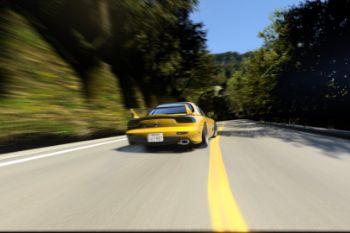


 5mods on Discord
5mods on Discord
Anlan 永远滴神!
One of my favourites, thank you. Touge for live!
How do we find this??
Not a bad convert, though at the end you forgot to delete some of the mesh from the finish gate.
@AnLan
Is this the one that Ryosuke and Shinigami ran?
The track itself is pretty nice - but I would love to see some additional features:
- LODs (for reflection on cars)
- Maybe a land mass or something, so the start/end isn't as sudden.
cool map. Thanks.
@mrwallace888 Go Hojo and Keisuke(uphill) and Takumi vs Shinji(downhill), on top of the pass houses the Daikanzan Observation Deck, which connects the Tsubaki Line and the Toyo Tires Turnpike(Hakone Turnpike)where Ryosuke and Rin Hojo(Shinigami)battle
Location?
老兄 加个QQ?我是86和三个FD的作者
@AnLan I just fall through the map. It exists but there's zero collisions.
Theres no collision?, or did I just install it wrong?
Y do I fall through??
After update The Contact some maps lost collision
when is the fix for Collision ?
Awkward for you guys, I have collisions but no textures.
When i spawn car. Car isn't work
lost collision
if you guys lost collision check this thread to fix it:
https://forums.gta5-mods.com/topic/37243/if-your-map-mods-are-missing-collisions-please-read-this/2
apparently it because "The Contract" update that make collision not working.
really nice!!! real coord...
<X>4783.87988</X>
<Y>9876.33887</Y>
<Z>474.941132</Z>