Freestyle Motocross v1.1
8.845
69
8.845
69
1.Copy the objects1 to your GTA 5 folder
2.Load the file objects1 from Simple Trainer for GTA V 1.9 By
sjaak327 https://www.gta5-mods.com/scripts/simple-trainer-for-gtav
3.Wait for all the 133 objects to load
4.Have Fun
the idea of object modification came from erfet
lets not forgot about mega ramp by erfet https://www.gta5-mods.com/maps/mega-ramp-objects-ini
V1.1 removed unnecessary glasses, moved/added,small ramps
Any suggestions are welcome - move,add, etc.
2.Load the file objects1 from Simple Trainer for GTA V 1.9 By
sjaak327 https://www.gta5-mods.com/scripts/simple-trainer-for-gtav
3.Wait for all the 133 objects to load
4.Have Fun
the idea of object modification came from erfet
lets not forgot about mega ramp by erfet https://www.gta5-mods.com/maps/mega-ramp-objects-ini
V1.1 removed unnecessary glasses, moved/added,small ramps
Any suggestions are welcome - move,add, etc.
Првпат Додадено: Јули 21, 2015
Последно Ажурирање: Јули 29, 2015
Последно Симнување: пред 18 саати
23 Коментари
More mods by Gamoholik:
1.Copy the objects1 to your GTA 5 folder
2.Load the file objects1 from Simple Trainer for GTA V 1.9 By
sjaak327 https://www.gta5-mods.com/scripts/simple-trainer-for-gtav
3.Wait for all the 133 objects to load
4.Have Fun
the idea of object modification came from erfet
lets not forgot about mega ramp by erfet https://www.gta5-mods.com/maps/mega-ramp-objects-ini
V1.1 removed unnecessary glasses, moved/added,small ramps
Any suggestions are welcome - move,add, etc.
2.Load the file objects1 from Simple Trainer for GTA V 1.9 By
sjaak327 https://www.gta5-mods.com/scripts/simple-trainer-for-gtav
3.Wait for all the 133 objects to load
4.Have Fun
the idea of object modification came from erfet
lets not forgot about mega ramp by erfet https://www.gta5-mods.com/maps/mega-ramp-objects-ini
V1.1 removed unnecessary glasses, moved/added,small ramps
Any suggestions are welcome - move,add, etc.
Првпат Додадено: Јули 21, 2015
Последно Ажурирање: Јули 29, 2015
Последно Симнување: пред 18 саати
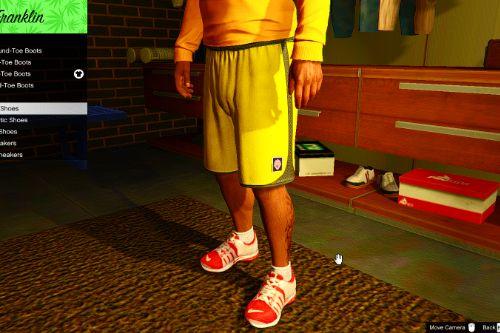
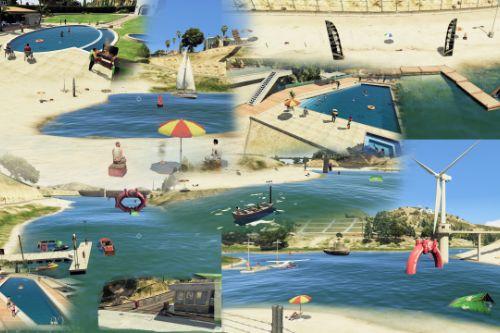






















 5mods on Discord
5mods on Discord
You just have to wait a bit, it takes like two minutes on my machine before everything is actually loaded. Some of the objects don't support collision, that's why it takes a while.
to Author, very nice mod !
exactly what i was waiting for thank you
wait how do i load it? all i see is load objects.ini? how do i load your file
@aysammy Load objects1 .. is a simple process made by sjaak327
@Gamoholik sorry i was still in version 8
@aysammy np, you need 1.9 (or the latest update)
@Gamoholik yep sorry, got it thankyou, looking forward to the next update of this mod
@Gamoholik can you do this for meynooSP ?
@Gamoholik when objects is loaded trainer menu wouldnt open any more, any help?
@lipskamafia It takes about 45 sec. to load all objects on my PC, i was planning to add more stuff to this but if it takes to long on some PC's to load i leave it as it is. I made a video to show the loading time and how to make objects Dynamic. https://youtu.be/OV1lVJUjlwo
@gamohokik, it does on my rig as well, 42 to be precise :)
I fixed the dynamic objects not saving issue in the next version, unfortunately, the issue was that it didn't save them with the correct parameter, which means you will have to edit your map and make the ones dynamic that you want and then re-save. (or edit the ini and change dynamic=0 to dynamic=1 for the relevant objects).
Version 2.0 will contain the fix.
However, they might already load correctly in 1.9, it was the saving bit that was wrong.
This is sweet. i like the variation of objects vs. a huge mega ramp ;) Cool stuff, look forward to updates/other stuff. Thanks for sharing.
@sjaak327 wow thx, we will have alot of fun with the dynamic objects in the future.
Bro, idk how use, please make a video.
i just want to know how to instal all this mode plz
Nice track, can u help me? How can i do something like this??
Does this work with other trainers? I already have 2, I don't want to download a third trainer just for this.
Hello
Can i rename the Objects1.ini to Objects2.ini? Because i have another objects1.ini file.
Sorry for bad English i hope you understand my question ;)
need a vid to know how to do it plz make one