10.605
119
10.605
119
Grand Theft Auto V
YAMAHA VMAX [Add-On] v1.0
Installation
-----------------------
Double click on "vmax.oiv" and follow the on-screen instructions.
If you cannot open .oiv archive, right click on it, go to "Open with..." and select OpenIV program.
or
Go to menu Tools > Package Installer in OpenIV, open "vmax.oiv" and follow the on-screen instructions.
If something went wrong, please install maually.
-----------------------
1) Extract "vmax.oiv".(.oiv package is a .zip archive. Use unzip software.)
2) Put "gosuke9mods\dlc.rpf" into "update\x64\".
3) Extract "dlclist.xml" with OpenIV from update\update.rpf\common\data
4) Add new line "dlcpacks:\gosuke9mods\" to "dlclist.xml"
5) Save, and replace the old one at update\update.rpf\common\data
Uninstallation
-----------------------
Double click on "uninstall_vmax.oiv" and follow the on-screen instructions.
Manual uninstallation
-----------------------
1) Extract "dlclist.xml" with OpenIV from update\update.rpf\common\data
2) Delete this line "dlcpacks:\gosuke9mods\" to "dlclist.xml"
3) Save, and replace the old one at update\update.rpf\common\data
4) Delete "gosuke9mods\" from update\x64\
How to spawn the new added cars
-----------------------
I recommend you to use Enhanced Native Trainer or Simple Trainer, etc with "spawn car by name" function.
Select this function and input the vehicle name to spawn it.
Ingame vehicle names:
g_vmax
change log
-----------------------
2020/08/30
v1.0
first release
Hosting this file at websites is freely.
Feel free to use my mod in your mod.
You don't need my permission as long as you credit my name (gosuke).
I am not responsible for any game crashes or similar.
Use at your own risk!
YAMAHA VMAX [Add-On] v1.0
Installation
-----------------------
Double click on "vmax.oiv" and follow the on-screen instructions.
If you cannot open .oiv archive, right click on it, go to "Open with..." and select OpenIV program.
or
Go to menu Tools > Package Installer in OpenIV, open "vmax.oiv" and follow the on-screen instructions.
If something went wrong, please install maually.
-----------------------
1) Extract "vmax.oiv".(.oiv package is a .zip archive. Use unzip software.)
2) Put "gosuke9mods\dlc.rpf" into "update\x64\".
3) Extract "dlclist.xml" with OpenIV from update\update.rpf\common\data
4) Add new line "dlcpacks:\gosuke9mods\" to "dlclist.xml"
5) Save, and replace the old one at update\update.rpf\common\data
Uninstallation
-----------------------
Double click on "uninstall_vmax.oiv" and follow the on-screen instructions.
Manual uninstallation
-----------------------
1) Extract "dlclist.xml" with OpenIV from update\update.rpf\common\data
2) Delete this line "dlcpacks:\gosuke9mods\" to "dlclist.xml"
3) Save, and replace the old one at update\update.rpf\common\data
4) Delete "gosuke9mods\" from update\x64\
How to spawn the new added cars
-----------------------
I recommend you to use Enhanced Native Trainer or Simple Trainer, etc with "spawn car by name" function.
Select this function and input the vehicle name to spawn it.
Ingame vehicle names:
g_vmax
change log
-----------------------
2020/08/30
v1.0
first release
Hosting this file at websites is freely.
Feel free to use my mod in your mod.
You don't need my permission as long as you credit my name (gosuke).
I am not responsible for any game crashes or similar.
Use at your own risk!
Првпат Додадено: Август 29, 2020
Последно Ажурирање: Август 30, 2020
Последно Симнување: пред 13 саати
1 Коментар
Grand Theft Auto V
YAMAHA VMAX [Add-On] v1.0
Installation
-----------------------
Double click on "vmax.oiv" and follow the on-screen instructions.
If you cannot open .oiv archive, right click on it, go to "Open with..." and select OpenIV program.
or
Go to menu Tools > Package Installer in OpenIV, open "vmax.oiv" and follow the on-screen instructions.
If something went wrong, please install maually.
-----------------------
1) Extract "vmax.oiv".(.oiv package is a .zip archive. Use unzip software.)
2) Put "gosuke9mods\dlc.rpf" into "update\x64\".
3) Extract "dlclist.xml" with OpenIV from update\update.rpf\common\data
4) Add new line "dlcpacks:\gosuke9mods\" to "dlclist.xml"
5) Save, and replace the old one at update\update.rpf\common\data
Uninstallation
-----------------------
Double click on "uninstall_vmax.oiv" and follow the on-screen instructions.
Manual uninstallation
-----------------------
1) Extract "dlclist.xml" with OpenIV from update\update.rpf\common\data
2) Delete this line "dlcpacks:\gosuke9mods\" to "dlclist.xml"
3) Save, and replace the old one at update\update.rpf\common\data
4) Delete "gosuke9mods\" from update\x64\
How to spawn the new added cars
-----------------------
I recommend you to use Enhanced Native Trainer or Simple Trainer, etc with "spawn car by name" function.
Select this function and input the vehicle name to spawn it.
Ingame vehicle names:
g_vmax
change log
-----------------------
2020/08/30
v1.0
first release
Hosting this file at websites is freely.
Feel free to use my mod in your mod.
You don't need my permission as long as you credit my name (gosuke).
I am not responsible for any game crashes or similar.
Use at your own risk!
YAMAHA VMAX [Add-On] v1.0
Installation
-----------------------
Double click on "vmax.oiv" and follow the on-screen instructions.
If you cannot open .oiv archive, right click on it, go to "Open with..." and select OpenIV program.
or
Go to menu Tools > Package Installer in OpenIV, open "vmax.oiv" and follow the on-screen instructions.
If something went wrong, please install maually.
-----------------------
1) Extract "vmax.oiv".(.oiv package is a .zip archive. Use unzip software.)
2) Put "gosuke9mods\dlc.rpf" into "update\x64\".
3) Extract "dlclist.xml" with OpenIV from update\update.rpf\common\data
4) Add new line "dlcpacks:\gosuke9mods\" to "dlclist.xml"
5) Save, and replace the old one at update\update.rpf\common\data
Uninstallation
-----------------------
Double click on "uninstall_vmax.oiv" and follow the on-screen instructions.
Manual uninstallation
-----------------------
1) Extract "dlclist.xml" with OpenIV from update\update.rpf\common\data
2) Delete this line "dlcpacks:\gosuke9mods\" to "dlclist.xml"
3) Save, and replace the old one at update\update.rpf\common\data
4) Delete "gosuke9mods\" from update\x64\
How to spawn the new added cars
-----------------------
I recommend you to use Enhanced Native Trainer or Simple Trainer, etc with "spawn car by name" function.
Select this function and input the vehicle name to spawn it.
Ingame vehicle names:
g_vmax
change log
-----------------------
2020/08/30
v1.0
first release
Hosting this file at websites is freely.
Feel free to use my mod in your mod.
You don't need my permission as long as you credit my name (gosuke).
I am not responsible for any game crashes or similar.
Use at your own risk!
Првпат Додадено: Август 29, 2020
Последно Ажурирање: Август 30, 2020
Последно Симнување: пред 13 саати
![Kawasaki Z1000A1 [Add-On | LODs] Kawasaki Z1000A1 [Add-On | LODs]](https://img.gta5-mods.com/q75-w500-h333-cfill/images/kawasaki-z1000a1-add-on/c4b135-01.jpg)
![Harley-Davidson XLCR [Add-On | LODs] Harley-Davidson XLCR [Add-On | LODs]](https://img.gta5-mods.com/q75-w500-h333-cfill/images/harley-davidson-xlcr-add-on/17b1ca-01.jpg)
![Kawasaki Eliminator 400SE [Add-On | LODs] Kawasaki Eliminator 400SE [Add-On | LODs]](https://img.gta5-mods.com/q75-w500-h333-cfill/images/kawasaki-eliminator400se/bec664-01.jpg)
![Ducati 900 MHR [Add-On | LODs] Ducati 900 MHR [Add-On | LODs]](https://img.gta5-mods.com/q75-w500-h333-cfill/images/ducati-900-mhr-add-on/e76902-01.jpg)
![Mad Max Gang Bike [Add-On | Tuning | LODs] Mad Max Gang Bike [Add-On | Tuning | LODs]](https://img.gta5-mods.com/q75-w500-h333-cfill/images/mad-max-gang-bike/ce8994-00.jpg)



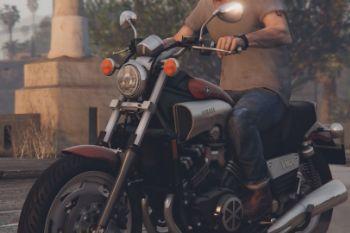








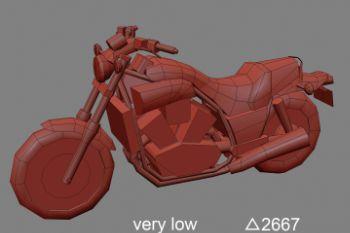


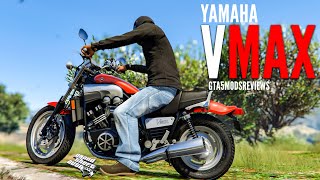
 5mods on Discord
5mods on Discord
Beautiful model. May I ask what year this is?
Nice!
Great seeing something from you again!
Long time no see :D
@Lupin_III It is from 2003 to 2007 edition.
long time no see..good job
You are back!
the master is back , best motorcycles on this site
I really like this style of motorcycle, exquisite model, worth recommending.
@gosuke I would have never thought you would come back! Great Model!
You make such a beautiful model bro keep it up
Welcome back
damn, the level of detail that I never would've achieved.
Excelent work as always, top quality motorcycles 5/5!
hi i am making a motorycle mods too, all parts are ready but i don't know how to make the swingarms suspension spring animated. can anybody explain how to do it? or at least point where i can read about it.
Hey man congratulations on making such a thing!
Thank you!
Not working anymore, i used both methodes :( i have Yamaha Vmax 1200 from 1991 and i was so excited to ride it in game
Please disregard my previous comment, the V Max mod works perfect (manual instalation) on GTA V Epic Games version, windows 11. Thank you.
Straight up, my favourite bike. I think it's due to scaling, most bikes in GTA feel like they're toys - this baby actually does look like it has proper weight and size behind it. Absolutely love your work, can't wait to see if and what you will cook up next :)
Nice bike! Its rides better than in real life xD
Is it possible to remove mirrors like extra part?