56 фајлови допаднати
256 коментари
4 видеа
5 прикачувања
32 следбеници
871.079 симнато
Најмногу популарен фајл
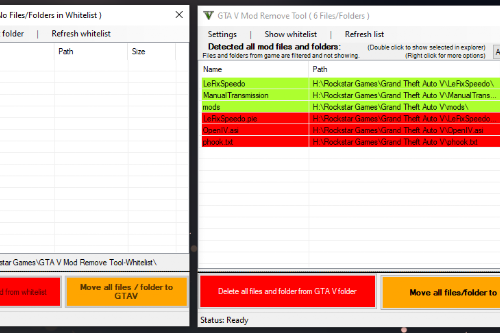
- Мод Менаџер
4.45
769.519
543
2.4.7 (Enhanced Update)
By Gang1111
Најнови Фајлови
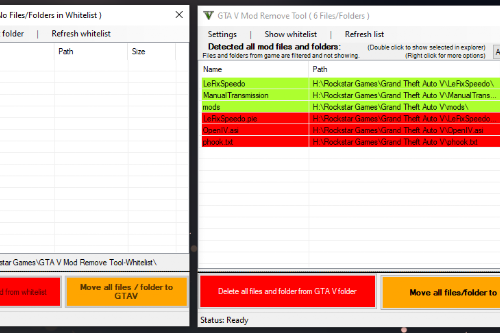
- Мод Менаџер
4.45
769.520
543
2.4.7 (Enhanced Update)
By Gang1111
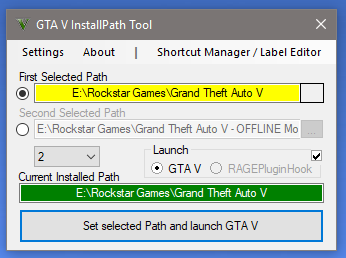
5.0
36.636
123
9.1 (R* Launcher, Steam & Epic support)
By Gang1111
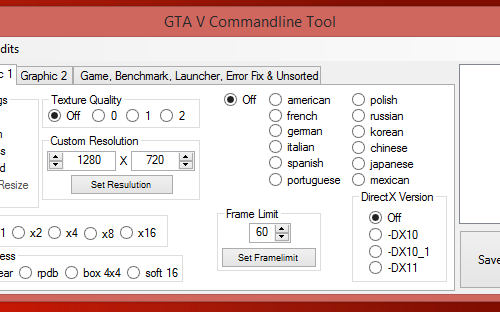
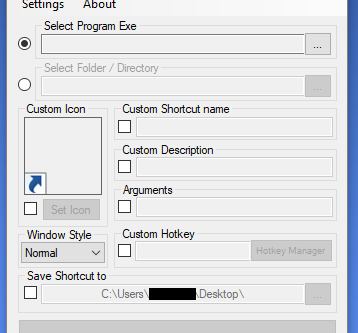
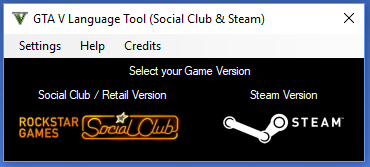
 5mods on Discord
5mods on Discord
@DrLuxx "Whitelist" is the backup what you want and you can select your own folder for whitelist folder. You will find it in "Settings -> Whitelist Directory -> Select new whitelist path"
@Starfox1993 If you installed it into the "mods" folder, then yes. If it's inside original game files, then not.
@Derexi Thanks to @Squeezed Juice that he show me there is a basic failure where the tool can stop working, so i added a way to prevent them and also to prevent confusions and mistakes about it.
@Squeezed Juice First thanks for the video and your time :D
The problem is you put the tool inside the GTA V folder where you run it. You can't delete running EXE files.
So the tool try to delete itself, but it fails because it is running.
Don't put the tool inside the GTA V folder ;)
Btw, thanks for this. I will add a protection against this failure :)
@Vindicator12 It will move all mod files to another folder. You can find this other folder 1 folder back from the gta v folder or in the Tool Settings.
@Squeezed Juice Yeah sure i can fix it when i see whats the problem is. Feel free to join my discord so i can help you faster ;)
@Squeezed Juice But yes there will be updates coming and currently i released Beta version of the Tool on my discord
@Squeezed Juice What you mean with update?
@Swavylmao Thanks :D
@Swavylmao Why you need a move feature without removing from the folder? The main goal of this tool is to keep mod files away with one click.
Alternatively you can move the files to whitelist and copy them manually to your gta folder again. Then you have a 1:1 copy of your mods.