Mini Big Map Control Toggle [.Lua] 1.0
1.358
17
1.358
17
Ever wanted to or wished that you could easily toggle the state of the bigger/expanded radar/minimap? Well hey now you can!
How it works - On controller, the (mini)map changes when you press DPAD_DOWN; on a QWERTY keyboard, the (mini)map changes when you press Z; on a QWERTZ keyboard, the (mini)map changes when you press Y. By default, it is bound to or paired with the "INPUT_HUD_SPECIAL" control name, aka control index 48.
If there are any bugs or suggestions for improvement, feel free to report them.
Possible/Potential bug: sniping with sniper scope zoom out on controller *might* toggle or change the state of the minimap; this is currently untested/unverified (so let me know if it is indeed actually a problem/bug!)
This script requires ScriptHookV and JM36 Lua Plugin.
Put "VehicleTheftWantedLevels.lua" into your JM36 Lua Plugin "ScriptsDir-Lua/Modules" directory.
This script was created as a more modern example script for JM36 Lua Plugin.
How it works - On controller, the (mini)map changes when you press DPAD_DOWN; on a QWERTY keyboard, the (mini)map changes when you press Z; on a QWERTZ keyboard, the (mini)map changes when you press Y. By default, it is bound to or paired with the "INPUT_HUD_SPECIAL" control name, aka control index 48.
If there are any bugs or suggestions for improvement, feel free to report them.
Possible/Potential bug: sniping with sniper scope zoom out on controller *might* toggle or change the state of the minimap; this is currently untested/unverified (so let me know if it is indeed actually a problem/bug!)
This script requires ScriptHookV and JM36 Lua Plugin.
Put "VehicleTheftWantedLevels.lua" into your JM36 Lua Plugin "ScriptsDir-Lua/Modules" directory.
This script was created as a more modern example script for JM36 Lua Plugin.
Првпат Додадено: Мај 19, 2022
Последно Ажурирање: Мај 19, 2022
Последно Симнување: пред 18 саати
8 Коментари
More mods by JayMontana36:

- Script Hook
- Девелопери
- Lua
4.89
71.370
336
ForUsers_JM36-v20230826.0-Stable
By JayMontana36
Ever wanted to or wished that you could easily toggle the state of the bigger/expanded radar/minimap? Well hey now you can!
How it works - On controller, the (mini)map changes when you press DPAD_DOWN; on a QWERTY keyboard, the (mini)map changes when you press Z; on a QWERTZ keyboard, the (mini)map changes when you press Y. By default, it is bound to or paired with the "INPUT_HUD_SPECIAL" control name, aka control index 48.
If there are any bugs or suggestions for improvement, feel free to report them.
Possible/Potential bug: sniping with sniper scope zoom out on controller *might* toggle or change the state of the minimap; this is currently untested/unverified (so let me know if it is indeed actually a problem/bug!)
This script requires ScriptHookV and JM36 Lua Plugin.
Put "VehicleTheftWantedLevels.lua" into your JM36 Lua Plugin "ScriptsDir-Lua/Modules" directory.
This script was created as a more modern example script for JM36 Lua Plugin.
How it works - On controller, the (mini)map changes when you press DPAD_DOWN; on a QWERTY keyboard, the (mini)map changes when you press Z; on a QWERTZ keyboard, the (mini)map changes when you press Y. By default, it is bound to or paired with the "INPUT_HUD_SPECIAL" control name, aka control index 48.
If there are any bugs or suggestions for improvement, feel free to report them.
Possible/Potential bug: sniping with sniper scope zoom out on controller *might* toggle or change the state of the minimap; this is currently untested/unverified (so let me know if it is indeed actually a problem/bug!)
This script requires ScriptHookV and JM36 Lua Plugin.
Put "VehicleTheftWantedLevels.lua" into your JM36 Lua Plugin "ScriptsDir-Lua/Modules" directory.
This script was created as a more modern example script for JM36 Lua Plugin.
Првпат Додадено: Мај 19, 2022
Последно Ажурирање: Мај 19, 2022
Последно Симнување: пред 18 саати
![CarHud and HeliHUD Modified [.LUA] CarHud and HeliHUD Modified [.LUA]](https://img.gta5-mods.com/q75-w500-h333-cfill/images/singleplayer-carhud-and-helihud-modified-and-better-looking-fivem-port/c66c9d-f9e65312d18718ff9537cd04fa084e4094183701.PNG)
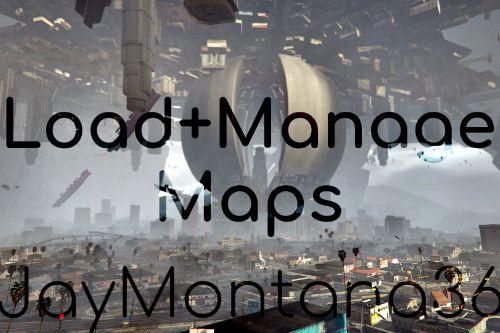
![Vehicle Theft Wanted Levels (2-5) [.Lua] Vehicle Theft Wanted Levels (2-5) [.Lua]](https://img.gta5-mods.com/q75-w500-h333-cfill/images/vehicle-theft-wanted-levels-2-5-lua/92d051-2022-05-10_07-04-10.mkv_snapshot_00.11.186.jpg)
![Speed Limit Cruise Control [.Lua] Speed Limit Cruise Control [.Lua]](https://img.gta5-mods.com/q75-w500-h333-cfill/images/speed-limit-cruise-control-lua/b958d5-2022-05-20_15-51-06.mkv_snapshot_01.32.639.jpg)
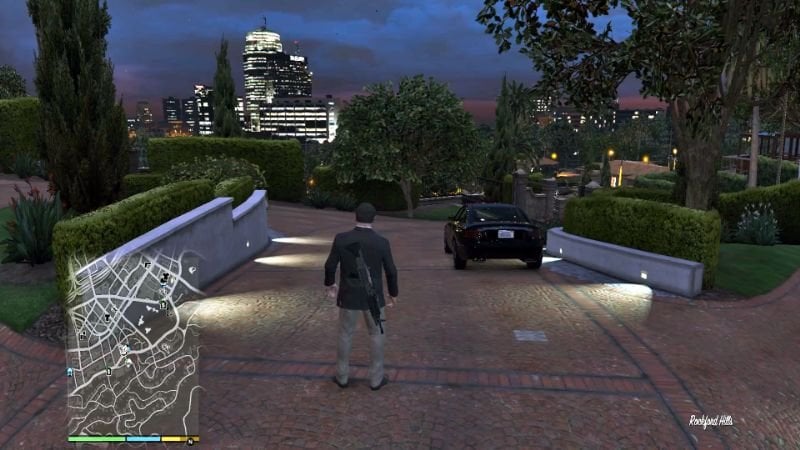
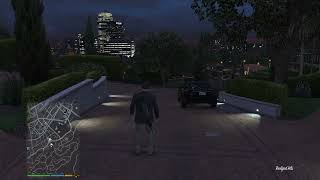

 5mods on Discord
5mods on Discord
This file has been approved automatically. If you think this file should not be here for any reason please report it.
Ooh cool soo neat does it work like gta online im wondering because im switching from console to pc soon specifically from ps4
Like is it the same button on ps4?
@mzach04 Yeah it is pretty much exactly like GTA Online, except it won't go away after a few seconds, it'll stay until you toggle it away; it also has the mode where it will fit and show the entire map, which GTA Online doesn't have. And yeah, the controls for it are the exact same as they are in GTA Online, pressing down on dpad on controller.
Great mod! Was actually trying to find a mod to do this a few days ago.
@ChillestDev Thanks!
@JayMontana36 yass thanks
Good mod!