HKH's Inventory Script 1.0
4.900
82
4.900
82
This script adds a new UI to the game, allowing the player to pick what weapon they would like to use much easier.
by default the open UI key is 1 (1 above Tab and Q, not on numpad), this can be changed via the ini
install
1. download and Install scripthookv + Scripthookvdotnet
2. create a scripts folder (named scripts and not Scripts) if you havent got one already
3. install LemonUI(if you havnt already got it for SHVDN2) there is a download link in the text file of the zip, copy the url into a browser, then a zip will be downloaded, drag the CONTENTS of the SHVDN2 folder into scripts
4. drag HKHModHelperNew.dll and folder into scripts
5. drag InventoryScript.dll, InventoryScript.pdb and InventoryScriptfolder into scripts
6. If you havent already got a mods folder create one
7. if mods folder does not contain update folder, copy and paste update folder into mods
8. drop the HKHInventoryWeaponTextures.ytd into mods\update\update.rpf\x64\textures\script_txds.rpf\
9. download and install MK2 Ammo Giver.r
10. Launch game
by default the open UI key is 1 (1 above Tab and Q, not on numpad), this can be changed via the ini
install
1. download and Install scripthookv + Scripthookvdotnet
2. create a scripts folder (named scripts and not Scripts) if you havent got one already
3. install LemonUI(if you havnt already got it for SHVDN2) there is a download link in the text file of the zip, copy the url into a browser, then a zip will be downloaded, drag the CONTENTS of the SHVDN2 folder into scripts
4. drag HKHModHelperNew.dll and folder into scripts
5. drag InventoryScript.dll, InventoryScript.pdb and InventoryScriptfolder into scripts
6. If you havent already got a mods folder create one
7. if mods folder does not contain update folder, copy and paste update folder into mods
8. drop the HKHInventoryWeaponTextures.ytd into mods\update\update.rpf\x64\textures\script_txds.rpf\
9. download and install MK2 Ammo Giver.r
10. Launch game
Првпат Додадено: Ноември 5, 2022
Последно Ажурирање: Август 29, 2023
Последно Симнување: пред 1 саат
12 Коментари
More mods by HKH191:

- Мисија
- .Net
4.51
148.629
636
10.1 (Fix Table Issues, Fix Script Crash)
By HKH191

- Мисија
- Гејмплеј
- Возила
- Featured
4.5
281.354
1.425
GTAO Businesses in SP 1.3
By HKH191
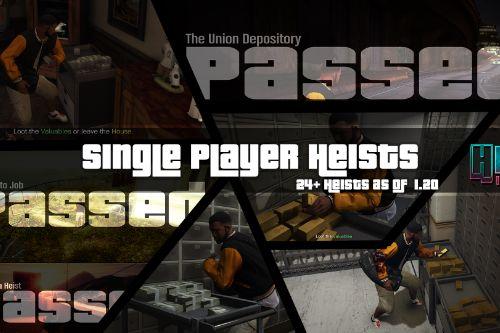
- Мисија
- Гејмплеј
- Играч
- .Net
4.44
70.552
358
1.28.2 Fix Kosatka Script Crash
By HKH191
This script adds a new UI to the game, allowing the player to pick what weapon they would like to use much easier.
by default the open UI key is 1 (1 above Tab and Q, not on numpad), this can be changed via the ini
install
1. download and Install scripthookv + Scripthookvdotnet
2. create a scripts folder (named scripts and not Scripts) if you havent got one already
3. install LemonUI(if you havnt already got it for SHVDN2) there is a download link in the text file of the zip, copy the url into a browser, then a zip will be downloaded, drag the CONTENTS of the SHVDN2 folder into scripts
4. drag HKHModHelperNew.dll and folder into scripts
5. drag InventoryScript.dll, InventoryScript.pdb and InventoryScriptfolder into scripts
6. If you havent already got a mods folder create one
7. if mods folder does not contain update folder, copy and paste update folder into mods
8. drop the HKHInventoryWeaponTextures.ytd into mods\update\update.rpf\x64\textures\script_txds.rpf\
9. download and install MK2 Ammo Giver.r
10. Launch game
by default the open UI key is 1 (1 above Tab and Q, not on numpad), this can be changed via the ini
install
1. download and Install scripthookv + Scripthookvdotnet
2. create a scripts folder (named scripts and not Scripts) if you havent got one already
3. install LemonUI(if you havnt already got it for SHVDN2) there is a download link in the text file of the zip, copy the url into a browser, then a zip will be downloaded, drag the CONTENTS of the SHVDN2 folder into scripts
4. drag HKHModHelperNew.dll and folder into scripts
5. drag InventoryScript.dll, InventoryScript.pdb and InventoryScriptfolder into scripts
6. If you havent already got a mods folder create one
7. if mods folder does not contain update folder, copy and paste update folder into mods
8. drop the HKHInventoryWeaponTextures.ytd into mods\update\update.rpf\x64\textures\script_txds.rpf\
9. download and install MK2 Ammo Giver.r
10. Launch game
Првпат Додадено: Ноември 5, 2022
Последно Ажурирање: Август 29, 2023
Последно Симнување: пред 1 саат




 5mods on Discord
5mods on Discord
This file has been approved automatically. If you think this file should not be here for any reason please report it.
Any plans on making this work with gta expansion? Maybe a visual inventory for the bag where you can see stored guns, pills, food, and other things.
@viper5512 maybe
Great as usual !!!
@WOKEUPINVEGAS thank you
Hey I've a question? Is there a way to convert fivem scripts to sp?
@GTA5gamers it really all depends on the script, dm me on discord an i can take a look
@HKH191 add a video showcasing your script, thank you
@ReNNie will do
@ReNNie done
Not working Ui not opening after pressing on 1.0.2802
hey man can i put armor on this inventory or is it for weapon only?