FixBreakdownVehicles 1.0
783
23
783
23
FixBreakdownVehicles v1.0
Description: The FixBreakdownVehicles script adds a realistic vehicle repair system to GTA V. When a vehicle’s engine health drops below 200, you can press a key to start the repair process, with a realistic animation for your character working on the car. This mod brings added immersion by requiring your character to actively repair the vehicle before it is fixed, offering a more hands-on experience when dealing with vehicle breakdowns.
Features:
Realistic Vehicle Repair: Press T near a broken-down vehicle to begin repairs.
Repair Animation: Your character will perform a detailed repair animation while fixing the car.
Stop Repair Action: Press J to stop the repair animation and immediately fix the vehicle.
Engine Health Restoration: Fully restores the vehicle’s engine to 1000 health.
Immersive Experience: Adds a sense of realism and interaction with the vehicle repair process.
Confirmation: Once the repair is complete, a confirmation message will appear.
Requirements:
ScriptHookV – Required to run the script (Download from here).
ScriptHookVDotNet – Needed for script compatibility (Download from here).
Installation Instructions:
Download the FixBreakdownVehicles_v1.0.zip file.
Extract the contents of the zip file using an extraction tool like WinRAR or 7-Zip.
Inside the extracted folder, you will find the FixBreakdownVehicles.cs script file.
Place the FixBreakdownVehicles.cs file in your scripts folder in your GTA V directory. (If the scripts folder doesn’t exist, you can create it.)
Launch GTA V and enter a vehicle.
Press T near a broken-down vehicle (engine health below 200) to begin the repair.
Your character will perform a repair animation.
Press J to stop the animation and fully fix the vehicle.
Once the repair is done, you’ll see a confirmation message.
How It Works:
Press T: When near a broken-down vehicle (with engine health below 200), press T to start the repair process.
Repair Animation: Your character will begin a realistic repair animation while working on the vehicle.
Press J to Stop the Animation: If you want to stop the animation and fix the vehicle immediately, press J.
Confirmation Message: A message will appear confirming that the vehicle has been successfully repaired.
Watch the Script in Action:
To see how the FixBreakdownVehicles script works in action, check out the video below:
Watch the Demo on YouTube
Description: The FixBreakdownVehicles script adds a realistic vehicle repair system to GTA V. When a vehicle’s engine health drops below 200, you can press a key to start the repair process, with a realistic animation for your character working on the car. This mod brings added immersion by requiring your character to actively repair the vehicle before it is fixed, offering a more hands-on experience when dealing with vehicle breakdowns.
Features:
Realistic Vehicle Repair: Press T near a broken-down vehicle to begin repairs.
Repair Animation: Your character will perform a detailed repair animation while fixing the car.
Stop Repair Action: Press J to stop the repair animation and immediately fix the vehicle.
Engine Health Restoration: Fully restores the vehicle’s engine to 1000 health.
Immersive Experience: Adds a sense of realism and interaction with the vehicle repair process.
Confirmation: Once the repair is complete, a confirmation message will appear.
Requirements:
ScriptHookV – Required to run the script (Download from here).
ScriptHookVDotNet – Needed for script compatibility (Download from here).
Installation Instructions:
Download the FixBreakdownVehicles_v1.0.zip file.
Extract the contents of the zip file using an extraction tool like WinRAR or 7-Zip.
Inside the extracted folder, you will find the FixBreakdownVehicles.cs script file.
Place the FixBreakdownVehicles.cs file in your scripts folder in your GTA V directory. (If the scripts folder doesn’t exist, you can create it.)
Launch GTA V and enter a vehicle.
Press T near a broken-down vehicle (engine health below 200) to begin the repair.
Your character will perform a repair animation.
Press J to stop the animation and fully fix the vehicle.
Once the repair is done, you’ll see a confirmation message.
How It Works:
Press T: When near a broken-down vehicle (with engine health below 200), press T to start the repair process.
Repair Animation: Your character will begin a realistic repair animation while working on the vehicle.
Press J to Stop the Animation: If you want to stop the animation and fix the vehicle immediately, press J.
Confirmation Message: A message will appear confirming that the vehicle has been successfully repaired.
Watch the Script in Action:
To see how the FixBreakdownVehicles script works in action, check out the video below:
Watch the Demo on YouTube
Првпат Додадено: Февруари 23, 2025
Последно Ажурирање: Февруари 23, 2025
Последно Симнување: пред 19 саати
13 Коментари
More mods by jamalrodney77:
FixBreakdownVehicles v1.0
Description: The FixBreakdownVehicles script adds a realistic vehicle repair system to GTA V. When a vehicle’s engine health drops below 200, you can press a key to start the repair process, with a realistic animation for your character working on the car. This mod brings added immersion by requiring your character to actively repair the vehicle before it is fixed, offering a more hands-on experience when dealing with vehicle breakdowns.
Features:
Realistic Vehicle Repair: Press T near a broken-down vehicle to begin repairs.
Repair Animation: Your character will perform a detailed repair animation while fixing the car.
Stop Repair Action: Press J to stop the repair animation and immediately fix the vehicle.
Engine Health Restoration: Fully restores the vehicle’s engine to 1000 health.
Immersive Experience: Adds a sense of realism and interaction with the vehicle repair process.
Confirmation: Once the repair is complete, a confirmation message will appear.
Requirements:
ScriptHookV – Required to run the script (Download from here).
ScriptHookVDotNet – Needed for script compatibility (Download from here).
Installation Instructions:
Download the FixBreakdownVehicles_v1.0.zip file.
Extract the contents of the zip file using an extraction tool like WinRAR or 7-Zip.
Inside the extracted folder, you will find the FixBreakdownVehicles.cs script file.
Place the FixBreakdownVehicles.cs file in your scripts folder in your GTA V directory. (If the scripts folder doesn’t exist, you can create it.)
Launch GTA V and enter a vehicle.
Press T near a broken-down vehicle (engine health below 200) to begin the repair.
Your character will perform a repair animation.
Press J to stop the animation and fully fix the vehicle.
Once the repair is done, you’ll see a confirmation message.
How It Works:
Press T: When near a broken-down vehicle (with engine health below 200), press T to start the repair process.
Repair Animation: Your character will begin a realistic repair animation while working on the vehicle.
Press J to Stop the Animation: If you want to stop the animation and fix the vehicle immediately, press J.
Confirmation Message: A message will appear confirming that the vehicle has been successfully repaired.
Watch the Script in Action:
To see how the FixBreakdownVehicles script works in action, check out the video below:
Watch the Demo on YouTube
Description: The FixBreakdownVehicles script adds a realistic vehicle repair system to GTA V. When a vehicle’s engine health drops below 200, you can press a key to start the repair process, with a realistic animation for your character working on the car. This mod brings added immersion by requiring your character to actively repair the vehicle before it is fixed, offering a more hands-on experience when dealing with vehicle breakdowns.
Features:
Realistic Vehicle Repair: Press T near a broken-down vehicle to begin repairs.
Repair Animation: Your character will perform a detailed repair animation while fixing the car.
Stop Repair Action: Press J to stop the repair animation and immediately fix the vehicle.
Engine Health Restoration: Fully restores the vehicle’s engine to 1000 health.
Immersive Experience: Adds a sense of realism and interaction with the vehicle repair process.
Confirmation: Once the repair is complete, a confirmation message will appear.
Requirements:
ScriptHookV – Required to run the script (Download from here).
ScriptHookVDotNet – Needed for script compatibility (Download from here).
Installation Instructions:
Download the FixBreakdownVehicles_v1.0.zip file.
Extract the contents of the zip file using an extraction tool like WinRAR or 7-Zip.
Inside the extracted folder, you will find the FixBreakdownVehicles.cs script file.
Place the FixBreakdownVehicles.cs file in your scripts folder in your GTA V directory. (If the scripts folder doesn’t exist, you can create it.)
Launch GTA V and enter a vehicle.
Press T near a broken-down vehicle (engine health below 200) to begin the repair.
Your character will perform a repair animation.
Press J to stop the animation and fully fix the vehicle.
Once the repair is done, you’ll see a confirmation message.
How It Works:
Press T: When near a broken-down vehicle (with engine health below 200), press T to start the repair process.
Repair Animation: Your character will begin a realistic repair animation while working on the vehicle.
Press J to Stop the Animation: If you want to stop the animation and fix the vehicle immediately, press J.
Confirmation Message: A message will appear confirming that the vehicle has been successfully repaired.
Watch the Script in Action:
To see how the FixBreakdownVehicles script works in action, check out the video below:
Watch the Demo on YouTube
Првпат Додадено: Февруари 23, 2025
Последно Ажурирање: Февруари 23, 2025
Последно Симнување: пред 19 саати


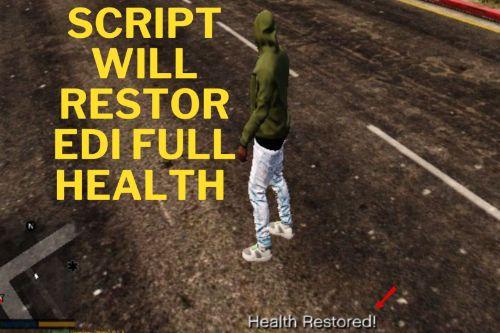


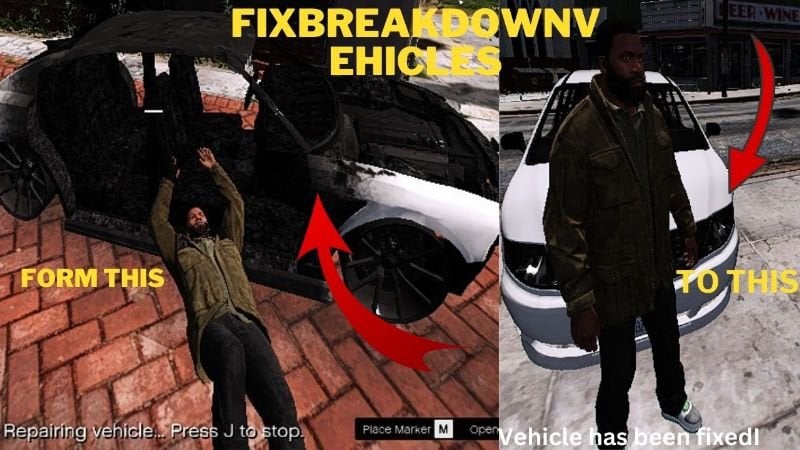


 5mods on Discord
5mods on Discord
here is the link to see my mod in action
https://youtu.be/yibpa_sXxTg?si=0x0_h57LgayrOtaS
Loved it, works like a charm 🔥 also, congrats on your publication mate. 💐
@jamalrodney77 You can add the option to buy the parts using the game props, such as picking them up and installing them to fix it like in the roleplay servers, for example: you pick up the tire and you go to the side of the bad tire and you mount it, it would be great, I see potential in your mod.
@gtawood "Thanks a lot, GTAWood! 🙌 I'm really glad you liked it. Your support means a lot! If you have any feedback or ideas for improvements, feel free to share. 🚀🔥"
@VICTOR RIVERA "Thanks for the suggestion, Victor! That’s a great idea, and I see the potential too. I'll definitely look into adding a system where players can pick up and install parts like in RP servers. Stay tuned for future updates! 🚀🔥"
@VICTOR RIVERA Here's a polished version of your message with better flow and clarity while keeping your personal touch:
**"Thanks for the great suggestion, Victor! I really appreciate the feedback. Seeing my scripts like BankATMSystem hit 1,000 downloads and Hug & KissNPC Ney Female Script reach 1,814 downloads shows me that people really enjoy my mods.
I’ll definitely look into adding a system where players can pick up and install parts like in RP servers. However, since Rockstar Games has announced a major update for PC on March 4, 2025, I’ll wait to see if it changes the GTA V version before updating the script. I don’t want to risk breaking any mod files for you all.
If the update changes the game version, we’ll have to wait for ScriptHookV to update before I can release the new version. But rest assured, your idea is on my list! Thanks again, Victor! 🙌🔥"**
hi, can you possibly make it so that you need to buy a repair kit at like a store?
Honestly, I think it's pretty cool. It makes the game way more real, you know? Like, instead of just poof your car's fixed, you actually gotta do something. And the animation for fixing it? Nice touch!
@JuanMarsten077 "Hey @JuanMarsten077, that's a great idea! I'll work on adding a feature where players need to buy a Repair Kit from a store before fixing their vehicle. This will make the mod feel more realistic. Stay tuned for an update!"
@akayfman "Thanks, @akayfman! I appreciate that! I wanted to make the repair process feel more immersive instead of just an instant fix. Glad you like the animation too! Stay tuned for more updates!"
@jamalrodney77 Bro, what happened with the update? We're looking forward to it, jajaja
@jamalrodney77 Bro, what happened with the update of this great mod? I'm anxiously waiting for it.
sorry bout that @VICTOR RIVERA i working on i do get not muck time for moding ok bout i will make the update soon on FixBreakdownVehicles tell me up like in the update VICTOR RIVERA