5.045
96
5.045
96
The mod adds the ability to stop and hijack trains.
Each train now has a driver, killing him will put you in the cab and start the train. The driver will react to obstacles and will try to stop if he sees an obstacle ahead. However, at night or in bad weather, the driver's reaction may be delayed, so keep that in mind. If you kill the engineer while the train is moving, the train will continue to move on inertia for a while until it comes to a complete stop.
You can board the train as you would a normal car. You can also shoot from the cab while the train is moving. To get off the train, it must come to a complete stop.
PLEASE NOTE THAT YOU MUST HAVE THE CHOP SHOP UPDATE INSTALLED FOR THIS MOD TO WORK. Please read the installation instructions in the readme.txt file carefully. If you have modified trains.xml, read the installation instructions in MANUAL INSTALL
Changelog
1.3 - Fixed a bug with game crash after moving away from the train. If you already had the mod installed, you only need to update the dll file.
1.2 - Minor changes and stability improvements
1.1 - Fixed a bug where the train would not move on some sections of the railroad tracks
1.0 - release
Known issues:
- Some antivirus programs may erroneously detect the mod as a Trojan. Just add the script to the exceptions. If you fear for your security, compile the script manually, the source code is available on GitHub.
- In the city and on sharp curves, the train speed may drop to a minimum.
- Sometimes the hero may appear in T-pose while sitting in the locomotive.
INSTALL:
1. Download ScriptHookV and ScriptHookVDotNet
2. Move the scripts folder to the game folder
3. Use OpenIV to replace the trains.xml file in update/update.rpf/common/data/levels/gta5
MANUAL INSTALL (if you have a modified trains.xml file)
1. Download ScriptHookV and ScriptHookVDotNet
2. Move the scripts folder to the game folder
3. Open the trains.xml file in update/update.rpf/common/data/levels/gta5
4. Use the search to find all mentions of "freight" and replace them with "freight2" (unquoted)
5. Save your changes
Source code: https://github.com/sruckstar/gtav-entrance-trains
Each train now has a driver, killing him will put you in the cab and start the train. The driver will react to obstacles and will try to stop if he sees an obstacle ahead. However, at night or in bad weather, the driver's reaction may be delayed, so keep that in mind. If you kill the engineer while the train is moving, the train will continue to move on inertia for a while until it comes to a complete stop.
You can board the train as you would a normal car. You can also shoot from the cab while the train is moving. To get off the train, it must come to a complete stop.
PLEASE NOTE THAT YOU MUST HAVE THE CHOP SHOP UPDATE INSTALLED FOR THIS MOD TO WORK. Please read the installation instructions in the readme.txt file carefully. If you have modified trains.xml, read the installation instructions in MANUAL INSTALL
Changelog
1.3 - Fixed a bug with game crash after moving away from the train. If you already had the mod installed, you only need to update the dll file.
1.2 - Minor changes and stability improvements
1.1 - Fixed a bug where the train would not move on some sections of the railroad tracks
1.0 - release
Known issues:
- Some antivirus programs may erroneously detect the mod as a Trojan. Just add the script to the exceptions. If you fear for your security, compile the script manually, the source code is available on GitHub.
- In the city and on sharp curves, the train speed may drop to a minimum.
- Sometimes the hero may appear in T-pose while sitting in the locomotive.
INSTALL:
1. Download ScriptHookV and ScriptHookVDotNet
2. Move the scripts folder to the game folder
3. Use OpenIV to replace the trains.xml file in update/update.rpf/common/data/levels/gta5
MANUAL INSTALL (if you have a modified trains.xml file)
1. Download ScriptHookV and ScriptHookVDotNet
2. Move the scripts folder to the game folder
3. Open the trains.xml file in update/update.rpf/common/data/levels/gta5
4. Use the search to find all mentions of "freight" and replace them with "freight2" (unquoted)
5. Save your changes
Source code: https://github.com/sruckstar/gtav-entrance-trains
Првпат Додадено: Март 11, 2024
Последно Ажурирање: Мај 22, 2024
Последно Симнување: пред 6 саати
39 Коментари
More mods by andre500:
The mod adds the ability to stop and hijack trains.
Each train now has a driver, killing him will put you in the cab and start the train. The driver will react to obstacles and will try to stop if he sees an obstacle ahead. However, at night or in bad weather, the driver's reaction may be delayed, so keep that in mind. If you kill the engineer while the train is moving, the train will continue to move on inertia for a while until it comes to a complete stop.
You can board the train as you would a normal car. You can also shoot from the cab while the train is moving. To get off the train, it must come to a complete stop.
PLEASE NOTE THAT YOU MUST HAVE THE CHOP SHOP UPDATE INSTALLED FOR THIS MOD TO WORK. Please read the installation instructions in the readme.txt file carefully. If you have modified trains.xml, read the installation instructions in MANUAL INSTALL
Changelog
1.3 - Fixed a bug with game crash after moving away from the train. If you already had the mod installed, you only need to update the dll file.
1.2 - Minor changes and stability improvements
1.1 - Fixed a bug where the train would not move on some sections of the railroad tracks
1.0 - release
Known issues:
- Some antivirus programs may erroneously detect the mod as a Trojan. Just add the script to the exceptions. If you fear for your security, compile the script manually, the source code is available on GitHub.
- In the city and on sharp curves, the train speed may drop to a minimum.
- Sometimes the hero may appear in T-pose while sitting in the locomotive.
INSTALL:
1. Download ScriptHookV and ScriptHookVDotNet
2. Move the scripts folder to the game folder
3. Use OpenIV to replace the trains.xml file in update/update.rpf/common/data/levels/gta5
MANUAL INSTALL (if you have a modified trains.xml file)
1. Download ScriptHookV and ScriptHookVDotNet
2. Move the scripts folder to the game folder
3. Open the trains.xml file in update/update.rpf/common/data/levels/gta5
4. Use the search to find all mentions of "freight" and replace them with "freight2" (unquoted)
5. Save your changes
Source code: https://github.com/sruckstar/gtav-entrance-trains
Each train now has a driver, killing him will put you in the cab and start the train. The driver will react to obstacles and will try to stop if he sees an obstacle ahead. However, at night or in bad weather, the driver's reaction may be delayed, so keep that in mind. If you kill the engineer while the train is moving, the train will continue to move on inertia for a while until it comes to a complete stop.
You can board the train as you would a normal car. You can also shoot from the cab while the train is moving. To get off the train, it must come to a complete stop.
PLEASE NOTE THAT YOU MUST HAVE THE CHOP SHOP UPDATE INSTALLED FOR THIS MOD TO WORK. Please read the installation instructions in the readme.txt file carefully. If you have modified trains.xml, read the installation instructions in MANUAL INSTALL
Changelog
1.3 - Fixed a bug with game crash after moving away from the train. If you already had the mod installed, you only need to update the dll file.
1.2 - Minor changes and stability improvements
1.1 - Fixed a bug where the train would not move on some sections of the railroad tracks
1.0 - release
Known issues:
- Some antivirus programs may erroneously detect the mod as a Trojan. Just add the script to the exceptions. If you fear for your security, compile the script manually, the source code is available on GitHub.
- In the city and on sharp curves, the train speed may drop to a minimum.
- Sometimes the hero may appear in T-pose while sitting in the locomotive.
INSTALL:
1. Download ScriptHookV and ScriptHookVDotNet
2. Move the scripts folder to the game folder
3. Use OpenIV to replace the trains.xml file in update/update.rpf/common/data/levels/gta5
MANUAL INSTALL (if you have a modified trains.xml file)
1. Download ScriptHookV and ScriptHookVDotNet
2. Move the scripts folder to the game folder
3. Open the trains.xml file in update/update.rpf/common/data/levels/gta5
4. Use the search to find all mentions of "freight" and replace them with "freight2" (unquoted)
5. Save your changes
Source code: https://github.com/sruckstar/gtav-entrance-trains
Првпат Додадено: Март 11, 2024
Последно Ажурирање: Мај 22, 2024
Последно Симнување: пред 6 саати
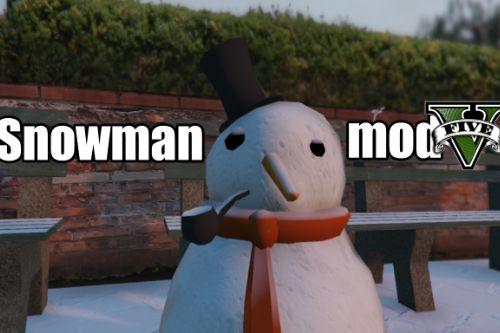
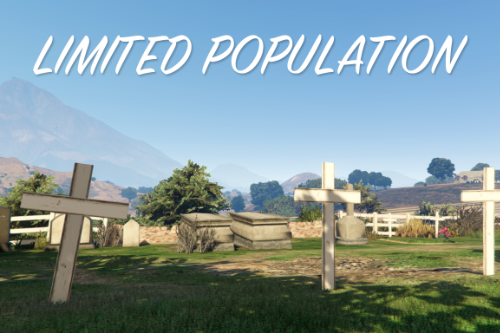






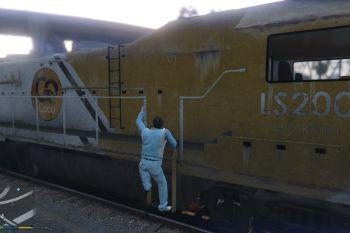







 5mods on Discord
5mods on Discord
@jinglingzu This will work on the trailers, but on the locomotive I am not sure, there is a new model used there.
@andre500 Sorry, I don't quite understand what you mean
@jinglingzu The mod uses a modified trains file, it uses the model from the latest update, and not a standard train, so it may not be compatible
@andre500 I was riding a train, stopped in the city and got off, but for some reason the train started moving on its own, without a driver, I couldn’t stop it. 🙄
https://www.youtube.com/watch?v=SXx6gEhavbk
@MARK2580 Lol, this is a very strange bug. If I can reproduce it, I'll try to fix it.
@andre500 This script has potential, wish it was compatible with Kitsune Trains and Walter's Overhauled Trains
hi, i installed the mod as per instructions,but its not working for me. i dont have modified train.xml i am playing with the latest version of the game, please help
Cool script.
For some reason this script doesnt seem to work for me, ive installed the train.xml file and the dll is loaded but the train still has vanilla behavior. Shooting the driver does nothing, standing in front of the train does nothing either, tring to enter it doesnt work either. 🤷♂️
@Hycade Check Scripthookdotnet.log file, did the script load correctly in the game?
@andre500 just realized I had put the mod in the game folder. I put it in the scripts folder and the game now crashes right after the loading screen finishes. These are the debug entries in the log file. No errors it seems, and yes i do have the chop shop game build so that shouldn't be the issue.
[01:44:52] [DEBUG] Loading assembly Entrance Trains.dll ...
[01:44:52] [INFO] Found 1 script(s) in Entrance Trains.dll resolved to API 3.6.0.
[01:44:54] [DEBUG] Instantiating script EntranceTrains.EntranceTrains ...
[01:44:54] [INFO] Started script EntranceTrains.EntranceTrains.
@Hycade Is the modified trains.xml installed correctly? In the mods folder?
@andre500 Yep
I confirm, the game crashes after loading
Finally, the game no longer crashes with this mod
I can also confirm that this causes the game to crash while loading in. Just removed it from my Scripts folder and my game now starts.
@CatPoint If you have other mods installed, make sure you have the Chop Shop update files (mp2023_02) in your mods folder.
@William Halverd you wonder if andre (''you''') does custom scripts, no?
@Michael21107 nope, sorry!
@William Halverd oops, sorry, i swear i saw an ''I'' in your message (first sentence) lol