Elevator-elevador 1.0
398
12
398
12
EN
In this script, you teleport the car from one point to another.
It is open source and editable.
Requirements:
Visual Studio Code
Script Hook V
Script Hook V DoNET3
Menyoo
Installation:
1. Place the "heading" file in the Scripts folder and launch GTA.
Get the X, Y, and Z input coordinates and the vehicle's position coordinate that will appear on your screen. Note: This script only calculates the vehicle's rotation.
2. Remove the "heading" file and add the "elevator" file to the Scripts folder.
3. Open the file with Visual Studio Code. On line 7, add the X, Y, and Z ground coordinates.
On line 8, add the destination coordinate.
On line 10, add the ground exit coordinate.
On line 11, add the destination exit coordinate.
Note: The coordinates of lines 7 and 8 don't need to be very precise. Pay close attention only to lines 10 and 11, as they will be the final destination.
4- On line 12, enter the coordinates obtained by "heading" out from the ground floor.
On line 13, enter the coordinates obtained by "heading" out from the destination.
5- Save the file and start the game.
Press E at the chosen location and you will be teleported along with the vehicle.
This script does not work without vehicles, and it is not possible to add more than one floor.
PT/BR
Nesse script voce teletransporta o carro de um ponto ao outro.
Ele eh de codigo aberto e eh editavel.
Requisitos:
Visual Studio Code
Script Hook v
Script Hook V DoNET3
Menyoo
Instalacao:
1- Coloque o arquivo "heading" entro da pasta Scripts. e inicie o GTA.
Pegue as coordenadas X,Y,Z de entrada e coordenada de posicao do veiculo que ira aparecer na sua tela. obs: esse script ele so faz o calculo de rotacao do veiculo
2- Remova o arquivo "heading" e adicione o arquivo "elevador" dentro da pasta Scripts.
3- Aba o arquivo com Visual Studio Code. Na linha 7 vc ira acrescentar as coordenadas X,Y,Z de terreo.
Na linha 8 coloque a coordenada de destino.
Na linha 10 coloque a coordenada de saida do terreo.
Na linha 11 coloque a coordenada de saida do destino.
obs: as coordenadas das linhas 7 e 8 nao precisam ser muito exatas. Tenha muita atencao apenas nas linhas 10 e 11, pois sera o destino final.
4- Na linha 12 acrescente a coordenada adquirida por "heading" de saida do terreo.
Na linha 13 acrescente a coordenada adquirida por "heading" de saida do destino.
5- Salve o arquivo e inicie o jogo.
Aperte E na localizacao escolhida e voce sera teletransportado junto com o veiculo.
Esse script nao funciona sem veiculos e nao eh possivel acrescentar mais de um andar.
In this script, you teleport the car from one point to another.
It is open source and editable.
Requirements:
Visual Studio Code
Script Hook V
Script Hook V DoNET3
Menyoo
Installation:
1. Place the "heading" file in the Scripts folder and launch GTA.
Get the X, Y, and Z input coordinates and the vehicle's position coordinate that will appear on your screen. Note: This script only calculates the vehicle's rotation.
2. Remove the "heading" file and add the "elevator" file to the Scripts folder.
3. Open the file with Visual Studio Code. On line 7, add the X, Y, and Z ground coordinates.
On line 8, add the destination coordinate.
On line 10, add the ground exit coordinate.
On line 11, add the destination exit coordinate.
Note: The coordinates of lines 7 and 8 don't need to be very precise. Pay close attention only to lines 10 and 11, as they will be the final destination.
4- On line 12, enter the coordinates obtained by "heading" out from the ground floor.
On line 13, enter the coordinates obtained by "heading" out from the destination.
5- Save the file and start the game.
Press E at the chosen location and you will be teleported along with the vehicle.
This script does not work without vehicles, and it is not possible to add more than one floor.
PT/BR
Nesse script voce teletransporta o carro de um ponto ao outro.
Ele eh de codigo aberto e eh editavel.
Requisitos:
Visual Studio Code
Script Hook v
Script Hook V DoNET3
Menyoo
Instalacao:
1- Coloque o arquivo "heading" entro da pasta Scripts. e inicie o GTA.
Pegue as coordenadas X,Y,Z de entrada e coordenada de posicao do veiculo que ira aparecer na sua tela. obs: esse script ele so faz o calculo de rotacao do veiculo
2- Remova o arquivo "heading" e adicione o arquivo "elevador" dentro da pasta Scripts.
3- Aba o arquivo com Visual Studio Code. Na linha 7 vc ira acrescentar as coordenadas X,Y,Z de terreo.
Na linha 8 coloque a coordenada de destino.
Na linha 10 coloque a coordenada de saida do terreo.
Na linha 11 coloque a coordenada de saida do destino.
obs: as coordenadas das linhas 7 e 8 nao precisam ser muito exatas. Tenha muita atencao apenas nas linhas 10 e 11, pois sera o destino final.
4- Na linha 12 acrescente a coordenada adquirida por "heading" de saida do terreo.
Na linha 13 acrescente a coordenada adquirida por "heading" de saida do destino.
5- Salve o arquivo e inicie o jogo.
Aperte E na localizacao escolhida e voce sera teletransportado junto com o veiculo.
Esse script nao funciona sem veiculos e nao eh possivel acrescentar mais de um andar.
Првпат Додадено: Септември 13, 2025
Последно Ажурирање: Септември 13, 2025
Последно Симнување: пред 2 дена
1 Коментар
More mods by leuzinlost:
EN
In this script, you teleport the car from one point to another.
It is open source and editable.
Requirements:
Visual Studio Code
Script Hook V
Script Hook V DoNET3
Menyoo
Installation:
1. Place the "heading" file in the Scripts folder and launch GTA.
Get the X, Y, and Z input coordinates and the vehicle's position coordinate that will appear on your screen. Note: This script only calculates the vehicle's rotation.
2. Remove the "heading" file and add the "elevator" file to the Scripts folder.
3. Open the file with Visual Studio Code. On line 7, add the X, Y, and Z ground coordinates.
On line 8, add the destination coordinate.
On line 10, add the ground exit coordinate.
On line 11, add the destination exit coordinate.
Note: The coordinates of lines 7 and 8 don't need to be very precise. Pay close attention only to lines 10 and 11, as they will be the final destination.
4- On line 12, enter the coordinates obtained by "heading" out from the ground floor.
On line 13, enter the coordinates obtained by "heading" out from the destination.
5- Save the file and start the game.
Press E at the chosen location and you will be teleported along with the vehicle.
This script does not work without vehicles, and it is not possible to add more than one floor.
PT/BR
Nesse script voce teletransporta o carro de um ponto ao outro.
Ele eh de codigo aberto e eh editavel.
Requisitos:
Visual Studio Code
Script Hook v
Script Hook V DoNET3
Menyoo
Instalacao:
1- Coloque o arquivo "heading" entro da pasta Scripts. e inicie o GTA.
Pegue as coordenadas X,Y,Z de entrada e coordenada de posicao do veiculo que ira aparecer na sua tela. obs: esse script ele so faz o calculo de rotacao do veiculo
2- Remova o arquivo "heading" e adicione o arquivo "elevador" dentro da pasta Scripts.
3- Aba o arquivo com Visual Studio Code. Na linha 7 vc ira acrescentar as coordenadas X,Y,Z de terreo.
Na linha 8 coloque a coordenada de destino.
Na linha 10 coloque a coordenada de saida do terreo.
Na linha 11 coloque a coordenada de saida do destino.
obs: as coordenadas das linhas 7 e 8 nao precisam ser muito exatas. Tenha muita atencao apenas nas linhas 10 e 11, pois sera o destino final.
4- Na linha 12 acrescente a coordenada adquirida por "heading" de saida do terreo.
Na linha 13 acrescente a coordenada adquirida por "heading" de saida do destino.
5- Salve o arquivo e inicie o jogo.
Aperte E na localizacao escolhida e voce sera teletransportado junto com o veiculo.
Esse script nao funciona sem veiculos e nao eh possivel acrescentar mais de um andar.
In this script, you teleport the car from one point to another.
It is open source and editable.
Requirements:
Visual Studio Code
Script Hook V
Script Hook V DoNET3
Menyoo
Installation:
1. Place the "heading" file in the Scripts folder and launch GTA.
Get the X, Y, and Z input coordinates and the vehicle's position coordinate that will appear on your screen. Note: This script only calculates the vehicle's rotation.
2. Remove the "heading" file and add the "elevator" file to the Scripts folder.
3. Open the file with Visual Studio Code. On line 7, add the X, Y, and Z ground coordinates.
On line 8, add the destination coordinate.
On line 10, add the ground exit coordinate.
On line 11, add the destination exit coordinate.
Note: The coordinates of lines 7 and 8 don't need to be very precise. Pay close attention only to lines 10 and 11, as they will be the final destination.
4- On line 12, enter the coordinates obtained by "heading" out from the ground floor.
On line 13, enter the coordinates obtained by "heading" out from the destination.
5- Save the file and start the game.
Press E at the chosen location and you will be teleported along with the vehicle.
This script does not work without vehicles, and it is not possible to add more than one floor.
PT/BR
Nesse script voce teletransporta o carro de um ponto ao outro.
Ele eh de codigo aberto e eh editavel.
Requisitos:
Visual Studio Code
Script Hook v
Script Hook V DoNET3
Menyoo
Instalacao:
1- Coloque o arquivo "heading" entro da pasta Scripts. e inicie o GTA.
Pegue as coordenadas X,Y,Z de entrada e coordenada de posicao do veiculo que ira aparecer na sua tela. obs: esse script ele so faz o calculo de rotacao do veiculo
2- Remova o arquivo "heading" e adicione o arquivo "elevador" dentro da pasta Scripts.
3- Aba o arquivo com Visual Studio Code. Na linha 7 vc ira acrescentar as coordenadas X,Y,Z de terreo.
Na linha 8 coloque a coordenada de destino.
Na linha 10 coloque a coordenada de saida do terreo.
Na linha 11 coloque a coordenada de saida do destino.
obs: as coordenadas das linhas 7 e 8 nao precisam ser muito exatas. Tenha muita atencao apenas nas linhas 10 e 11, pois sera o destino final.
4- Na linha 12 acrescente a coordenada adquirida por "heading" de saida do terreo.
Na linha 13 acrescente a coordenada adquirida por "heading" de saida do destino.
5- Salve o arquivo e inicie o jogo.
Aperte E na localizacao escolhida e voce sera teletransportado junto com o veiculo.
Esse script nao funciona sem veiculos e nao eh possivel acrescentar mais de um andar.
Првпат Додадено: Септември 13, 2025
Последно Ажурирање: Септември 13, 2025
Последно Симнување: пред 2 дена
![Car wash [Menyoo / YMAP] Car wash [Menyoo / YMAP]](https://img.gta5-mods.com/q75-w500-h333-cfill/images/carwash-menyo-map-editor-ymap/1bb253-c.jpg)

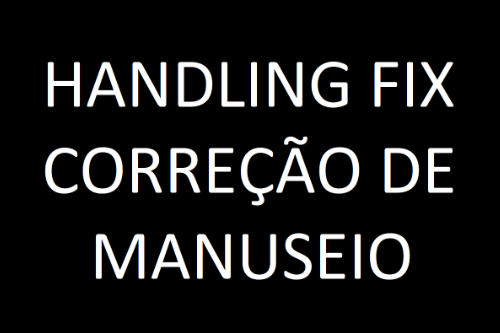




 5mods on Discord
5mods on Discord
What property/garage did you use in the video?
@skeeze415 Del Perro Penthouse by racingfreddie https://www.youtube.com/watch?v=x3lgBe7jvjs&t=39s
@leuzinlost Dope, Thanks!!
@leuzinlost Hello, can I add animation? I have this MLO YCD file "rfspinrto3.ycd"
@leuzinlost Hello, I just tried using this script in Del Perro Penthouse, but my elevator didn't go up... the car just fell straight down from a great height...
@eddie0704 I couldn't add that animation.
@eddie0704 That's strange, I use this script every day and it's working perfectly here. Maybe the rotation is wrong.
If you have this map, just add the elevator script inside the scripts folder and it will work perfectly.
@leuzinlost Yes, bro, I have the map. The situation I encountered was that after using your script, the car went up to that floor, but the elevator remained on the first floor, so I fell back down to the first floor again...
@leuzinlost But in your demonstration video, your elevator also went up, I don't know why mine didn't...
@eddie0704 I understand why yours failed. I edited that map and duplicated the elevator. Message me on Discord and I'll send you the updated ymap and manifest. @leona.rdo
Bro I've also modified Ymap and copied the elevator over the past few days, so your excellent script is now working smoothly. Thanks for your help :)
@eddie0704 very good! I didn't know anyone else had this story mode map besides myself. Because I broke the encryption and it worked.
@leuzinlost bro we're all very low-key, haha....
btw, I'd like to ask you a favor, could you perhaps create another elevator script that people can use? thanks a lot
@eddie0704 famous quiet eater haha I recently tried to do this with the Valeria house from Yukon, but without success. I talked to Yukon because I bought it via Tebex and he had already released it to some people in open source, but he was a real jerk. If I hadn't shared my CFX key, I would have shared it for free. Anyway! What would this elevator be like?
@leuzinlost Oh, I also have that property, but I gave it up because it's in the same location as Lokas's property.
@eddie0704 Did yours work perfectly? If so, could you send it to me? But only if it's for SP.
@leuzinlost I didn't keep it bro, I deleted it a long time ago...
@eddie0704 Damn it. Do you remember where you got it?
@eddie0704 I found it here, but I couldn't get it to work for SP
Oh, that's so sad.