Drag Meets V 1.1 (GTAO Drag Races)
6.548
85
6.548
85
1.1 adds brand new GTAO Drag Races, big thanks to Knob712 for allowing me and requesting adding of working Drag Routes from GTAO, these drag routes are much longer that the standard ones ive added to the mod, as a result the AI may not function very well in some of them
Drag Meets has always been one of my favorite mods. With the new GTAO update introducing drag races in GTAO, i though why not bring back drag races into singleplayer? Presenting Drag Meets V, a major upgrade to the old drag meets mod, Drag Meets V is the Ultimate Drag Racing mod for GTAV, featuring:
~ Race against 1 or 3 opponents, meets feature 2 and 4 starting positions for larger races
~ Competitive Ai Racers
~ Ui Taken from GTAO
~ Over 300 Unique Vehicles to Race Against
~ 18+ Drag Racing Locations with support for Custom Locations
~ Ghost Replay System, Race against your own Ghost after you have done a race
~ Simple Betting, bet who is going to win and who is going to lose
~ Customizeable Settings
~ Support for Addon Vehicles
~ Builtin Nitro system for Ai & Player
Starting a Drag Race/Meet
To start a drag race simply go to one of the Drag Meets locations on your map, ie. at Trevors Airport, you can then either Watch AI race each other or line up at the line to race agains a selection of AI vehicles choosen randomly, or walk up to a racer to challenge them.
Betting on AI
To bet on AI, wait untill Ai have lined up at the line and the mod is saying Event Start in the bottom right, go to the ped next to the line and open the menu and access the bets menu, here you can put down a Winning or Ante Bet.
install
1. download and Install scripthookv + Scripthookvdotnet
2. create a scripts folder (named scripts and not Scripts) if you havent got one already
3. drag DragMeetsV.dll, DragMeetsV.pdb and DragMeetsVfolder into scripts
4. drag a Ifruitaddon2 folder and dll into scripts if you dont have it
5. Drag and drop HKHModHelperNew.dll and PDB into scripts, if you have it already make sure that your version is 9.1 or above!
6. Launch game
7. Install LemonUI for SHVDN3
8. go to a drag meets locaiton and press E when prompted at the marker and UI
Known issues
- When Race Starts, everything disappears - happens in some peoples game, looking for a fix
- Racer D doesnt fade out - looking for a fix
Drag Meets has always been one of my favorite mods. With the new GTAO update introducing drag races in GTAO, i though why not bring back drag races into singleplayer? Presenting Drag Meets V, a major upgrade to the old drag meets mod, Drag Meets V is the Ultimate Drag Racing mod for GTAV, featuring:
~ Race against 1 or 3 opponents, meets feature 2 and 4 starting positions for larger races
~ Competitive Ai Racers
~ Ui Taken from GTAO
~ Over 300 Unique Vehicles to Race Against
~ 18+ Drag Racing Locations with support for Custom Locations
~ Ghost Replay System, Race against your own Ghost after you have done a race
~ Simple Betting, bet who is going to win and who is going to lose
~ Customizeable Settings
~ Support for Addon Vehicles
~ Builtin Nitro system for Ai & Player
Starting a Drag Race/Meet
To start a drag race simply go to one of the Drag Meets locations on your map, ie. at Trevors Airport, you can then either Watch AI race each other or line up at the line to race agains a selection of AI vehicles choosen randomly, or walk up to a racer to challenge them.
Betting on AI
To bet on AI, wait untill Ai have lined up at the line and the mod is saying Event Start in the bottom right, go to the ped next to the line and open the menu and access the bets menu, here you can put down a Winning or Ante Bet.
install
1. download and Install scripthookv + Scripthookvdotnet
2. create a scripts folder (named scripts and not Scripts) if you havent got one already
3. drag DragMeetsV.dll, DragMeetsV.pdb and DragMeetsVfolder into scripts
4. drag a Ifruitaddon2 folder and dll into scripts if you dont have it
5. Drag and drop HKHModHelperNew.dll and PDB into scripts, if you have it already make sure that your version is 9.1 or above!
6. Launch game
7. Install LemonUI for SHVDN3
8. go to a drag meets locaiton and press E when prompted at the marker and UI
Known issues
- When Race Starts, everything disappears - happens in some peoples game, looking for a fix
- Racer D doesnt fade out - looking for a fix
Првпат Додадено: Јануари 7, 2024
Последно Ажурирање: Февруари 13, 2024
Последно Симнување: пред 7 саати
40 Коментари
More mods by HKH191:

- Гејмплеј
- Возила
4.27
5.005
96
2.1 (Major Update, fixed no ini)
By HKH191

- Мисија
- Гејмплеј
5.0
2.208
49
1.1 (fix Mod not working)
By HKH191
1.1 adds brand new GTAO Drag Races, big thanks to Knob712 for allowing me and requesting adding of working Drag Routes from GTAO, these drag routes are much longer that the standard ones ive added to the mod, as a result the AI may not function very well in some of them
Drag Meets has always been one of my favorite mods. With the new GTAO update introducing drag races in GTAO, i though why not bring back drag races into singleplayer? Presenting Drag Meets V, a major upgrade to the old drag meets mod, Drag Meets V is the Ultimate Drag Racing mod for GTAV, featuring:
~ Race against 1 or 3 opponents, meets feature 2 and 4 starting positions for larger races
~ Competitive Ai Racers
~ Ui Taken from GTAO
~ Over 300 Unique Vehicles to Race Against
~ 18+ Drag Racing Locations with support for Custom Locations
~ Ghost Replay System, Race against your own Ghost after you have done a race
~ Simple Betting, bet who is going to win and who is going to lose
~ Customizeable Settings
~ Support for Addon Vehicles
~ Builtin Nitro system for Ai & Player
Starting a Drag Race/Meet
To start a drag race simply go to one of the Drag Meets locations on your map, ie. at Trevors Airport, you can then either Watch AI race each other or line up at the line to race agains a selection of AI vehicles choosen randomly, or walk up to a racer to challenge them.
Betting on AI
To bet on AI, wait untill Ai have lined up at the line and the mod is saying Event Start in the bottom right, go to the ped next to the line and open the menu and access the bets menu, here you can put down a Winning or Ante Bet.
install
1. download and Install scripthookv + Scripthookvdotnet
2. create a scripts folder (named scripts and not Scripts) if you havent got one already
3. drag DragMeetsV.dll, DragMeetsV.pdb and DragMeetsVfolder into scripts
4. drag a Ifruitaddon2 folder and dll into scripts if you dont have it
5. Drag and drop HKHModHelperNew.dll and PDB into scripts, if you have it already make sure that your version is 9.1 or above!
6. Launch game
7. Install LemonUI for SHVDN3
8. go to a drag meets locaiton and press E when prompted at the marker and UI
Known issues
- When Race Starts, everything disappears - happens in some peoples game, looking for a fix
- Racer D doesnt fade out - looking for a fix
Drag Meets has always been one of my favorite mods. With the new GTAO update introducing drag races in GTAO, i though why not bring back drag races into singleplayer? Presenting Drag Meets V, a major upgrade to the old drag meets mod, Drag Meets V is the Ultimate Drag Racing mod for GTAV, featuring:
~ Race against 1 or 3 opponents, meets feature 2 and 4 starting positions for larger races
~ Competitive Ai Racers
~ Ui Taken from GTAO
~ Over 300 Unique Vehicles to Race Against
~ 18+ Drag Racing Locations with support for Custom Locations
~ Ghost Replay System, Race against your own Ghost after you have done a race
~ Simple Betting, bet who is going to win and who is going to lose
~ Customizeable Settings
~ Support for Addon Vehicles
~ Builtin Nitro system for Ai & Player
Starting a Drag Race/Meet
To start a drag race simply go to one of the Drag Meets locations on your map, ie. at Trevors Airport, you can then either Watch AI race each other or line up at the line to race agains a selection of AI vehicles choosen randomly, or walk up to a racer to challenge them.
Betting on AI
To bet on AI, wait untill Ai have lined up at the line and the mod is saying Event Start in the bottom right, go to the ped next to the line and open the menu and access the bets menu, here you can put down a Winning or Ante Bet.
install
1. download and Install scripthookv + Scripthookvdotnet
2. create a scripts folder (named scripts and not Scripts) if you havent got one already
3. drag DragMeetsV.dll, DragMeetsV.pdb and DragMeetsVfolder into scripts
4. drag a Ifruitaddon2 folder and dll into scripts if you dont have it
5. Drag and drop HKHModHelperNew.dll and PDB into scripts, if you have it already make sure that your version is 9.1 or above!
6. Launch game
7. Install LemonUI for SHVDN3
8. go to a drag meets locaiton and press E when prompted at the marker and UI
Known issues
- When Race Starts, everything disappears - happens in some peoples game, looking for a fix
- Racer D doesnt fade out - looking for a fix
Првпат Додадено: Јануари 7, 2024
Последно Ажурирање: Февруари 13, 2024
Последно Симнување: пред 7 саати










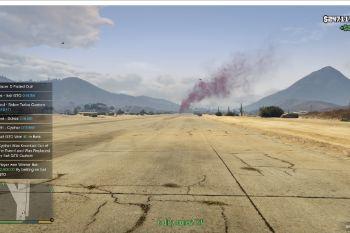



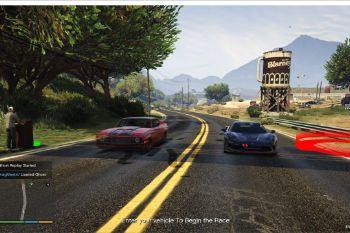
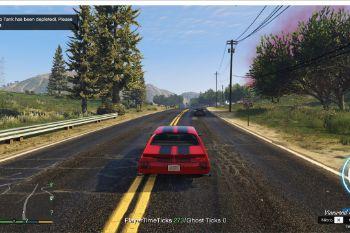


 5mods on Discord
5mods on Discord
it loads fine, but when i wait at the line the race doesn't start. Thank you
Good mod but i keep getting that the drivers arent in range of line. I have %real and LA revo downloaded.. Does that make a differemce
@TonyValentine1 lmk , bc me too
it's a good mod but the old drag meets still works on the game
@cj112315 although its assets arnt removed by the mod, big downside for me
Would like a toggle to remove the big red circle with the name and only have a map blip, and a promp to start the races when you approach. @HKH191
Happy to helped out with this update. Cheers @HKH191!
Hi @HKH191 got question for You. Could You create if possible script to make weapons stats like in RDR2( inside weapon wheel)?
https://oyster.ignimgs.com/mediawiki/apis.ign.com/red-dead-redemption-2/a/a5/Weapon_Wheel_Cattleman_1.jpg
something like this:
https://i.imgur.com/CoTW9eP.png
@HKH191, This is really nice, and this is a nice and fresh take on this type of mod concept. I've been using the original Drag Meets mod for quite some time, and I have a few thoughts/suggestions I'd like to share. Do what you will with them:
-It might be better to wait until the cars come to a full stop before fading back after races, so the finishes aren't so abrupt.
-Adding a feature for randomized vehicle upgrades could make things even more interesting.
-Please make the big red blip (the one with the name and time) disappear or move it further away from the start line when you start a meet, because of immersion reasons and it facing through the cars.
-The teleporting mechanic feels a bit immersion-breaking. I get why it is done like this (the game's AI is pretty terrible/unpredictable), but imho I prefer how it's done with the older DragMeets script, it's a lot more immersive.
-Some kind of cinematic cam would be nice, the old DragMeets had that (pointing the gun at the starting lady enabled the cinematic camera).
-Bug: When I leave a meet ONLY while a race is in progress, all the blips disappear on the map, so it requires me to reload the script as I'm unable to start a different meet.
I hope you take some of these suggestions into account. Let me know if you need more info.
@Pizzahut np thanks, will look into it, when i can, quite busy atm
why every car is the same?
@hkh191 are you planning controller support for inputs?
@Bluntz already has controller support
@hkh191 Is it possible to slow down the cars when lining up? Cause with handling mods the cars just fly past the line and races won't start.
@Double -A- they should just line up at the line
@HKH191 That's what I thought since they kinda teleport at the line but for some reason with Drive V installed they go past the line.
@HKH191 how to disable some of them?
this mod is impressive good!
@HKH191 Whenever I press start to launch a Drag Race, the AI pop up then disappear then have this error.
"Unhandled exception in script "DragMeetsV.Class1"!
"NullReferenceException at DragMeetsV.Class1.Ontick(Object sender, EventArgs e) in D:\GRAND THEFT AUTO V\GTAV modding\Source Code (BACKUP 01.12.23)\Active\DragMeetsV\SimpleManualGears\Class1.cs:line 2049"
Please fix this when you can.
Races tend to call for cars that don't appear, leading to races being cancelled more than half the time. Also, there should be some function to repair AI cars after a race, because the script also calls for cars that are broken, which leads to the race being cancelled. Also, the gear shifting UI is not properly synced to your car's actual gears, and also causes the script to crash. Finally, the script also randomly crashes when attempting to quit drag racing.