Toronto Raptors #7 #15
686
13
686
13
*Credits to officialjdixon for the model
*Download the model here
1. Open OpenIV
2. Go to GTA V/x64v.rpf/models/cdimages/streamedpeds_players.rpf/player_one
3. Create backup of uppr_031_u.ydd and every uppr_diff_031_*_bla.ytd and decl_diff_007_*_uni (https://imgur.com/ADWPpeX) you replace
4. When in OpenIV while replacing the texture go to properties on the top left corner then set MipMaps level to 1 and save
5. Extract files from this zip to a folder
6. Make sure to enable edit mode.
7. Replace the file with the Heat jerseys
*Download the model here
1. Open OpenIV
2. Go to GTA V/x64v.rpf/models/cdimages/streamedpeds_players.rpf/player_one
3. Create backup of uppr_031_u.ydd and every uppr_diff_031_*_bla.ytd and decl_diff_007_*_uni (https://imgur.com/ADWPpeX) you replace
4. When in OpenIV while replacing the texture go to properties on the top left corner then set MipMaps level to 1 and save
5. Extract files from this zip to a folder
6. Make sure to enable edit mode.
7. Replace the file with the Heat jerseys
Првпат Додадено: Септември 3, 2019
Последно Ажурирање: Септември 3, 2019
Последно Симнување: пред 1 ден
16 Коментари
*Credits to officialjdixon for the model
*Download the model here
1. Open OpenIV
2. Go to GTA V/x64v.rpf/models/cdimages/streamedpeds_players.rpf/player_one
3. Create backup of uppr_031_u.ydd and every uppr_diff_031_*_bla.ytd and decl_diff_007_*_uni (https://imgur.com/ADWPpeX) you replace
4. When in OpenIV while replacing the texture go to properties on the top left corner then set MipMaps level to 1 and save
5. Extract files from this zip to a folder
6. Make sure to enable edit mode.
7. Replace the file with the Heat jerseys
*Download the model here
1. Open OpenIV
2. Go to GTA V/x64v.rpf/models/cdimages/streamedpeds_players.rpf/player_one
3. Create backup of uppr_031_u.ydd and every uppr_diff_031_*_bla.ytd and decl_diff_007_*_uni (https://imgur.com/ADWPpeX) you replace
4. When in OpenIV while replacing the texture go to properties on the top left corner then set MipMaps level to 1 and save
5. Extract files from this zip to a folder
6. Make sure to enable edit mode.
7. Replace the file with the Heat jerseys
Првпат Додадено: Септември 3, 2019
Последно Ажурирање: Септември 3, 2019
Последно Симнување: пред 1 ден





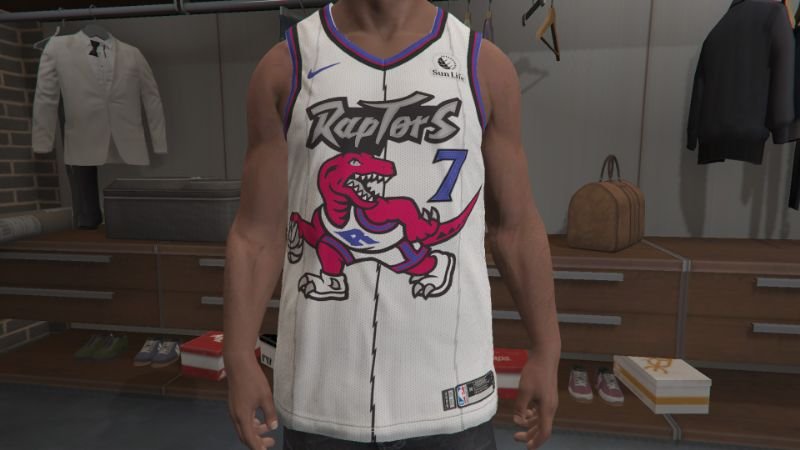







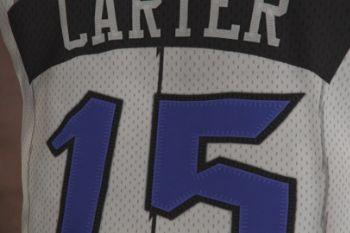

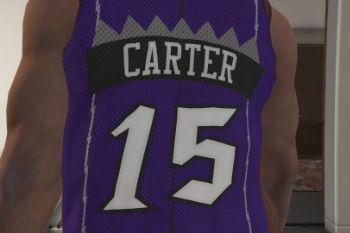
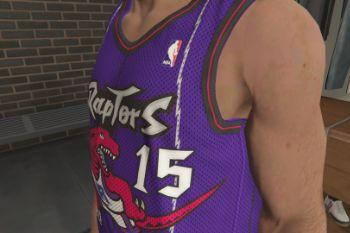
 5mods on Discord
5mods on Discord
This file has been approved automatically. If you think this file should not be here for any reason please report it.
RODEO GANG
very cool
Nice
awesome bro
nice Synxxx
very nice dude
Fire
How do you get it to work? the whole file are PNGs???
@Patpat313131 import them into openiv by clicking the ytd you wanna replace it with, then hit the replace button in the top right
make sure openiv is in edit mode
unfortunately it's broken.When you add files Franklin wears a corrupted version of jerseys.
why my shirt is on my all body player 1
i can't even follow this damn tutorial :(
@Patpat313131 watch this video https://www.youtube.com/watch?v=KghXSZKGbDU&t=127s&ab_channel=MicroGBY
@OttoLotto watch this https://www.youtube.com/watch?v=KghXSZKGbDU&t=127s&ab_channel=MicroGBY
@kingcrimson watch this https://www.youtube.com/watch?v=KghXSZKGbDU&t=127s&ab_channel=MicroGBY