Paul and shark shirt 1.0
85
1
85
1
Paul and shark shirt for MP Male
Installation Path
1.Start Up OpenIV
2.Navigate To > Installation : GTA V > 64v.rpf > models > cdimages > Streampeds_mp.rpf > mp_m_freemode_01_mp_m_airraces_01
3.Turn On Edit Mode
4.Drag and Drop "All Files" Into The Directory
Join my discord for updates and suggestions.
https://discord.gg/9YDMXTWqky
Installation Path
1.Start Up OpenIV
2.Navigate To > Installation : GTA V > 64v.rpf > models > cdimages > Streampeds_mp.rpf > mp_m_freemode_01_mp_m_airraces_01
3.Turn On Edit Mode
4.Drag and Drop "All Files" Into The Directory
Join my discord for updates and suggestions.
https://discord.gg/9YDMXTWqky
Првпат Додадено: Јануари 30, 2021
Последно Ажурирање: Јануари 30, 2021
Последно Симнување: Март 20, 2025
0 Коментари
More mods by Rinx:

- Облека
- Shirt
230
2
Latest
By Rinx
Paul and shark shirt for MP Male
Installation Path
1.Start Up OpenIV
2.Navigate To > Installation : GTA V > 64v.rpf > models > cdimages > Streampeds_mp.rpf > mp_m_freemode_01_mp_m_airraces_01
3.Turn On Edit Mode
4.Drag and Drop "All Files" Into The Directory
Join my discord for updates and suggestions.
https://discord.gg/9YDMXTWqky
Installation Path
1.Start Up OpenIV
2.Navigate To > Installation : GTA V > 64v.rpf > models > cdimages > Streampeds_mp.rpf > mp_m_freemode_01_mp_m_airraces_01
3.Turn On Edit Mode
4.Drag and Drop "All Files" Into The Directory
Join my discord for updates and suggestions.
https://discord.gg/9YDMXTWqky
Првпат Додадено: Јануари 30, 2021
Последно Ажурирање: Јануари 30, 2021
Последно Симнување: Март 20, 2025
Придружи се на разговорот! Најави Се или Регистрирај се со сметка за да се придружиш на коментарите.
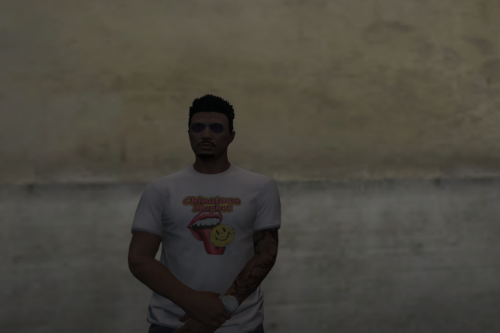


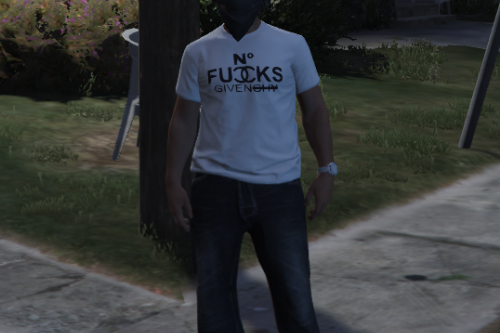
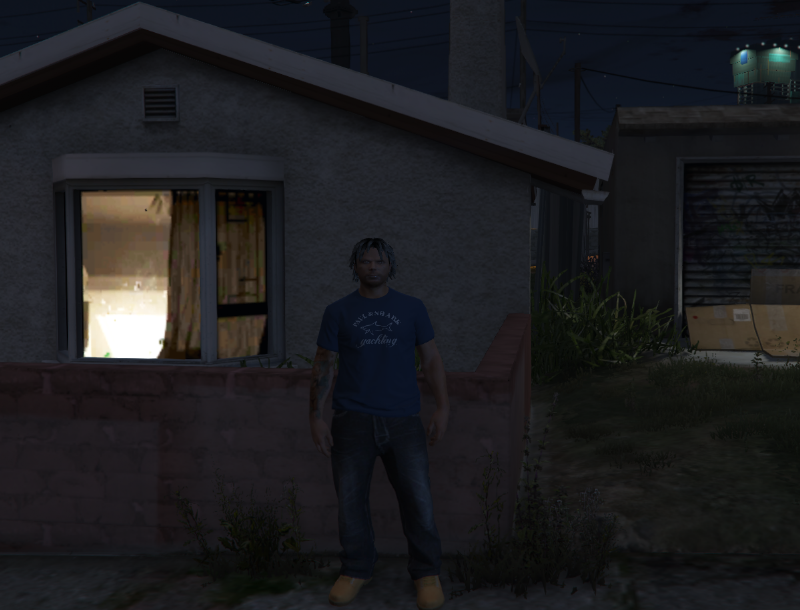
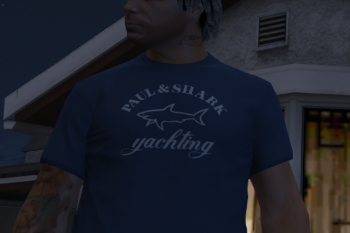
 5mods on Discord
5mods on Discord