Michael Hardstyle Hair + Face + Shirts 1.2
24.825
124
24.825
124
Backup original .ytd files as necessary.
Install path:
x64v.rpf\models\cdimages\streamedpeds_players.rpf\player_zero
In addition to replacing Michael's Head in the "streamed_players" path, make sure to also replace "head_000" in this path:
\update\x64\dlcpacks\mppatchesng\dlc.rpf\x64\models\cdimages\mppatches.rpf\player_zero\head_000_r.ydd
The default "Head" texture for Michael will be this face. Select a hairstyle such as bald or hide the drawable texture using a trainer to see his haircut. File includes a set of T-Shirts as well.
1.2 New T-Shirts
1.1: Fixed receding hairline, added darker beard, and more shirts.
Install path:
x64v.rpf\models\cdimages\streamedpeds_players.rpf\player_zero
In addition to replacing Michael's Head in the "streamed_players" path, make sure to also replace "head_000" in this path:
\update\x64\dlcpacks\mppatchesng\dlc.rpf\x64\models\cdimages\mppatches.rpf\player_zero\head_000_r.ydd
The default "Head" texture for Michael will be this face. Select a hairstyle such as bald or hide the drawable texture using a trainer to see his haircut. File includes a set of T-Shirts as well.
1.2 New T-Shirts
1.1: Fixed receding hairline, added darker beard, and more shirts.
Првпат Додадено: Август 6, 2020
Последно Ажурирање: Мај 1, 2021
Последно Симнување: пред 2 саати
20 Коментари
More mods by Trapsome:
Backup original .ytd files as necessary.
Install path:
x64v.rpf\models\cdimages\streamedpeds_players.rpf\player_zero
In addition to replacing Michael's Head in the "streamed_players" path, make sure to also replace "head_000" in this path:
\update\x64\dlcpacks\mppatchesng\dlc.rpf\x64\models\cdimages\mppatches.rpf\player_zero\head_000_r.ydd
The default "Head" texture for Michael will be this face. Select a hairstyle such as bald or hide the drawable texture using a trainer to see his haircut. File includes a set of T-Shirts as well.
1.2 New T-Shirts
1.1: Fixed receding hairline, added darker beard, and more shirts.
Install path:
x64v.rpf\models\cdimages\streamedpeds_players.rpf\player_zero
In addition to replacing Michael's Head in the "streamed_players" path, make sure to also replace "head_000" in this path:
\update\x64\dlcpacks\mppatchesng\dlc.rpf\x64\models\cdimages\mppatches.rpf\player_zero\head_000_r.ydd
The default "Head" texture for Michael will be this face. Select a hairstyle such as bald or hide the drawable texture using a trainer to see his haircut. File includes a set of T-Shirts as well.
1.2 New T-Shirts
1.1: Fixed receding hairline, added darker beard, and more shirts.
Првпат Додадено: Август 6, 2020
Последно Ажурирање: Мај 1, 2021
Последно Симнување: пред 2 саати

![Shenhe from Genshin Impact [Add-on / Replace Ped] Shenhe from Genshin Impact [Add-on / Replace Ped]](https://img.gta5-mods.com/q75-w500-h333-cfill/images/shenhe-from-genshin-impact-add-on-replace-ped/c2496a-1.jpg)
![FO4 Mascot Mask for MP Male/Female [FiveM & Singleplayer] FO4 Mascot Mask for MP Male/Female [FiveM & Singleplayer]](https://img.gta5-mods.com/q75-w500-h333-cfill/images/fo4-mascot-mask-for-mp-male-female-fivem-singleplayer/9cf11d-thumbnail-min.png)




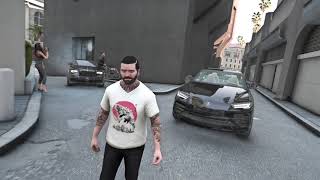

 5mods on Discord
5mods on Discord
Mods, let me know if that modified .ydd is against guidelines and I'll provide the spec map with specific instructions.
cool bro 10/10
What a fucking chad
Good stuff
hi ! iwant to add tshirt to clothe shop to fivem server ( itry to add tshirt and i start the ressource but idont found the tshirt in the clothe shop) can you make tutorial ??
Awesome
What tattoo mod are you using?
@rotinpeace No tattoo mod, just some photomanipulation of existing media around the net,
hey when i am usig menyoo to change the style and stuff and i start changing my head it crashes the game any idea why?
@UnstoppableLC Most likely you didn’t change the head_001.ytd in the update/patches folder. Any updates to Michael’s head_001.ytd file in folders OTHER THAN “x64v” will have to be replaced too. This can easily be done by searching “player_zero” and going through each folder to make sure you replaced any instance of “head_001” in those folders with this skin.
There was no head file in the download.
@Manamal Yes is not this file head
to date, there is still no head file.
installed it but nothing show up
@Devilidan same bro .. did you get the solution?
@Olaf47_ installed it normally and it worked
Can I change the haircut no distrespect but I don’t fuck wit it
FOR THOSE BETTER UNDERSTANDING ONES ;)
Download the last version ( 1.1v for head ) and for the latest t-shirt [ 1.2 (current) ] which doesn't have the head file okay.
done
Extract both 1.1v and 1.2 (current) then start OPENIV
And Installation is easy put everything in folders drag and drop but follow it in the proper steps
Copy x64v.rpf file in mods folder first if you haven't done
then put all the 1.1v and 1.2 (current) files in
mods\x64v.rpf\models\cdimages\streamedpeds_players.rpf\player_zero
After all these steps Done
but for now, the head, hair, and the neck tattoo will not load
for that
in the 1.1v mike folder you have 1 files called
head_000_r.ydd
put that file again but on a different path
this will be in the main Game directory "update" folder
update\x64\dlcpacks\mppatchesng\dlc.rpf\x64\models\cdimages\mppatches.rpf\player_zero
ALL DONE
IMPORTANT
Keep the Backup of main Game Directory method one
update\x64\dlcpacks\mppatchesng\dlc.rpf\x64\models\cdimages\mppatches.rpf\player_zero
do this
player_zero file drag and drop to the desktop before putting that head_000_r.ydd file
so after that, if you have to uninstall that just drop the player_zero file
copied in desktop okay don't blame me if you did wrong
or verify the game that will solve Epic game or Steam one
*1 more****
if you have EMFsingleplayer in the mods folder you have to put all those files from 1.1v and 1.2 (current) in player zero Alright
IDK to do that or not for me i did this EMFsingleplayer
This mod makes him look like Paul Wall lmfao
plis create video tutorial, im not understand your description