Michael & Trevor Separated Police Boots, Pants and Tie with Texture Photoshop Templates 1.2
309
8
309
8
These are the separated pieces of lowr_009_u.ydd and lowr_007_u.ydd, or the lower part of Michael's and Trevor's Highway Patrol uniform. This was all done in Zmodeler 3.1.4. I've tested and found that you can replace the boots with any feet_###_u.ydd file, the tie with any task_###_u.ydd or accs_###_u.ydd file, and the pants with any lowr_###_u.ydd file; as long as they are for Michael and Trevor. Replacing other types of files would probably work as well, but experimentation pending.
Benefits:
_This can be used to create Saved Custom Outfits in Enhanced Native Trainer with minimal hassle.
_The pieces uploaded can be incorporated into any custom mods without my permission. Credit would be appreciated, but not required.
Installation:
_Open OpenIV.
_Turn on Edit Mode.
_Open x64v.rpf (remember to backup this file). Open models -> cdimages -> streamedpeds_players.rpf. Open either player_zero (Michael) or player_two (Trevor).
_Replace a feet ydd file with the boots, an accs or task file with the tie, and a lowr file with the pants. Use a native trainer such as the Enhanced Native Trainer to combine those items in-game.
Version 1.1: Added Photoshop Templates. Now you can easily create your own custom textures with a little Photoshop know-how. Includes both PSD files for Upper and Lower Textures. Works for both Michael and Trevor.
Version 1.2: Added Trevor's clothing pieces, Cleaned up Michael's models (there should be no stray polygons now), Updated the Photoshop templates for easier editing and updated the instruction .txt file.
Benefits:
_This can be used to create Saved Custom Outfits in Enhanced Native Trainer with minimal hassle.
_The pieces uploaded can be incorporated into any custom mods without my permission. Credit would be appreciated, but not required.
Installation:
_Open OpenIV.
_Turn on Edit Mode.
_Open x64v.rpf (remember to backup this file). Open models -> cdimages -> streamedpeds_players.rpf. Open either player_zero (Michael) or player_two (Trevor).
_Replace a feet ydd file with the boots, an accs or task file with the tie, and a lowr file with the pants. Use a native trainer such as the Enhanced Native Trainer to combine those items in-game.
Version 1.1: Added Photoshop Templates. Now you can easily create your own custom textures with a little Photoshop know-how. Includes both PSD files for Upper and Lower Textures. Works for both Michael and Trevor.
Version 1.2: Added Trevor's clothing pieces, Cleaned up Michael's models (there should be no stray polygons now), Updated the Photoshop templates for easier editing and updated the instruction .txt file.
Првпат Додадено: Јануари 20, 2017
Последно Ажурирање: Јануари 26, 2017
Последно Симнување: Февруари 17, 2025
9 Коментари
These are the separated pieces of lowr_009_u.ydd and lowr_007_u.ydd, or the lower part of Michael's and Trevor's Highway Patrol uniform. This was all done in Zmodeler 3.1.4. I've tested and found that you can replace the boots with any feet_###_u.ydd file, the tie with any task_###_u.ydd or accs_###_u.ydd file, and the pants with any lowr_###_u.ydd file; as long as they are for Michael and Trevor. Replacing other types of files would probably work as well, but experimentation pending.
Benefits:
_This can be used to create Saved Custom Outfits in Enhanced Native Trainer with minimal hassle.
_The pieces uploaded can be incorporated into any custom mods without my permission. Credit would be appreciated, but not required.
Installation:
_Open OpenIV.
_Turn on Edit Mode.
_Open x64v.rpf (remember to backup this file). Open models -> cdimages -> streamedpeds_players.rpf. Open either player_zero (Michael) or player_two (Trevor).
_Replace a feet ydd file with the boots, an accs or task file with the tie, and a lowr file with the pants. Use a native trainer such as the Enhanced Native Trainer to combine those items in-game.
Version 1.1: Added Photoshop Templates. Now you can easily create your own custom textures with a little Photoshop know-how. Includes both PSD files for Upper and Lower Textures. Works for both Michael and Trevor.
Version 1.2: Added Trevor's clothing pieces, Cleaned up Michael's models (there should be no stray polygons now), Updated the Photoshop templates for easier editing and updated the instruction .txt file.
Benefits:
_This can be used to create Saved Custom Outfits in Enhanced Native Trainer with minimal hassle.
_The pieces uploaded can be incorporated into any custom mods without my permission. Credit would be appreciated, but not required.
Installation:
_Open OpenIV.
_Turn on Edit Mode.
_Open x64v.rpf (remember to backup this file). Open models -> cdimages -> streamedpeds_players.rpf. Open either player_zero (Michael) or player_two (Trevor).
_Replace a feet ydd file with the boots, an accs or task file with the tie, and a lowr file with the pants. Use a native trainer such as the Enhanced Native Trainer to combine those items in-game.
Version 1.1: Added Photoshop Templates. Now you can easily create your own custom textures with a little Photoshop know-how. Includes both PSD files for Upper and Lower Textures. Works for both Michael and Trevor.
Version 1.2: Added Trevor's clothing pieces, Cleaned up Michael's models (there should be no stray polygons now), Updated the Photoshop templates for easier editing and updated the instruction .txt file.
Првпат Додадено: Јануари 20, 2017
Последно Ажурирање: Јануари 26, 2017
Последно Симнување: Февруари 17, 2025

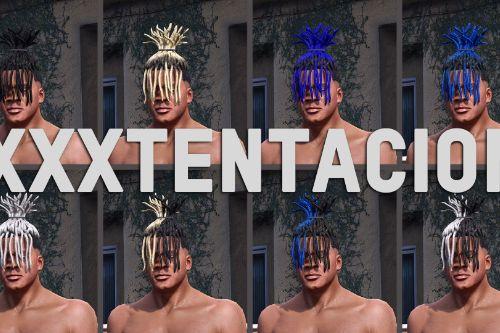







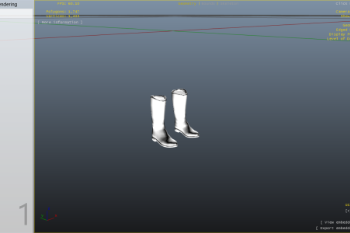
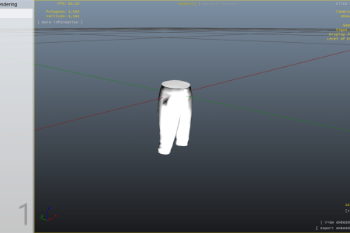
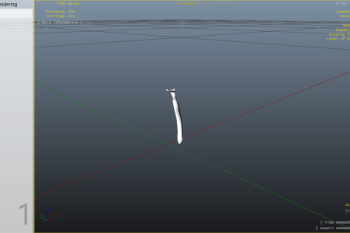
 5mods on Discord
5mods on Discord
Nice!
@HeySlickThatsMe Thank you! Glad you like it.
hi 778wd
i want you make judy hopps for Michael and renamon form garrysmod for Trevor that all yeah
@gtav tornado Do it! Have fun!
i dont no how to make it yeah
@gtav tornado You'd have to know how to use Photoshop (the basics, the Match Color function and various selection trick) to edit the texture, and then open up x64v.rpf, navigate to models -> cdimages -> streamedpeds-players.rpf -> (one of the following: player_one for Franklin, player_two for Trevor, player_zero for Michael) and then replace the texture files. Then use Advanced Native Trainer to manually select the models and textures you want.
But if you want the actual Judy Hopps model and not just, say, a recolored texture file (blegh!), you'd have to splurge out 4.5 dollars for a one-month Zmodeler license (only Zmodeler will work) and ask around and learn how to rig the a Judy Hopps model (downloaded somewhere on the Internet) into the skeleton of an existing pedestrian or player model. You'd have to ask around on the Internet because I don't know how to do this though.
i how to use Photoshop not zmodeler
Would this work on Franklin?