Foxy Grandpa Hat for Trevor 1.1
248
10
248
10
This is a texture replacement mod.
Adds a hat that says "Foxy Grandpa" on it.
What else am I to Say?
You can find the hat at the Binco store.
*******************************************************************
To replace textures within GTA 5, you need a program called OpenIV. This program allows you to veiw and edit the files within the game.
Here is a link to the download : http://openiv.com/
Once you have installed the program, extract my file.
Next, Open OpenIV. You will need to navigate to your GTA 5 directory using OpenIV. often found within,
"C:\Program Files(x86)\Steam\steamapps\common\Grand Theft Auto V"
for steam users. Not sure about the rockstar client.
Make sure you are using OpenIV, in edit mode.
Within the Grand Theft Auto V directory open x64v.rpf. Navigate to models\cdimages\streamedpedprops.rpf\player_two_p.
Within player_two_p find the file called "p_head_diff_026_i.ytd".
Open the texture.
***I STRONGLY RECOMMEND MAKINGA BACKUP OF THE TEXTURE VIA EXPORTING THE TEXTURE TO A BACKUP DIRECTORY***
If you are in edit mode you should be looking at the vanilla texture of the hat, and you should see a button at the top that says replace.
Lastly, find my custom texture that you exported earlier. Select it. Save Changes and DONE.
*******************************************************************
Let me know if you need help in the comments below. Also, I am taking request for texture replacement, so feel free to leave suggestions.
Adds a hat that says "Foxy Grandpa" on it.
What else am I to Say?
You can find the hat at the Binco store.
*******************************************************************
To replace textures within GTA 5, you need a program called OpenIV. This program allows you to veiw and edit the files within the game.
Here is a link to the download : http://openiv.com/
Once you have installed the program, extract my file.
Next, Open OpenIV. You will need to navigate to your GTA 5 directory using OpenIV. often found within,
"C:\Program Files(x86)\Steam\steamapps\common\Grand Theft Auto V"
for steam users. Not sure about the rockstar client.
Make sure you are using OpenIV, in edit mode.
Within the Grand Theft Auto V directory open x64v.rpf. Navigate to models\cdimages\streamedpedprops.rpf\player_two_p.
Within player_two_p find the file called "p_head_diff_026_i.ytd".
Open the texture.
***I STRONGLY RECOMMEND MAKINGA BACKUP OF THE TEXTURE VIA EXPORTING THE TEXTURE TO A BACKUP DIRECTORY***
If you are in edit mode you should be looking at the vanilla texture of the hat, and you should see a button at the top that says replace.
Lastly, find my custom texture that you exported earlier. Select it. Save Changes and DONE.
*******************************************************************
Let me know if you need help in the comments below. Also, I am taking request for texture replacement, so feel free to leave suggestions.
Првпат Додадено: Јуни 20, 2015
Последно Ажурирање: Јуни 21, 2015
Последно Симнување: пред 3 дена
12 Коментари
This is a texture replacement mod.
Adds a hat that says "Foxy Grandpa" on it.
What else am I to Say?
You can find the hat at the Binco store.
*******************************************************************
To replace textures within GTA 5, you need a program called OpenIV. This program allows you to veiw and edit the files within the game.
Here is a link to the download : http://openiv.com/
Once you have installed the program, extract my file.
Next, Open OpenIV. You will need to navigate to your GTA 5 directory using OpenIV. often found within,
"C:\Program Files(x86)\Steam\steamapps\common\Grand Theft Auto V"
for steam users. Not sure about the rockstar client.
Make sure you are using OpenIV, in edit mode.
Within the Grand Theft Auto V directory open x64v.rpf. Navigate to models\cdimages\streamedpedprops.rpf\player_two_p.
Within player_two_p find the file called "p_head_diff_026_i.ytd".
Open the texture.
***I STRONGLY RECOMMEND MAKINGA BACKUP OF THE TEXTURE VIA EXPORTING THE TEXTURE TO A BACKUP DIRECTORY***
If you are in edit mode you should be looking at the vanilla texture of the hat, and you should see a button at the top that says replace.
Lastly, find my custom texture that you exported earlier. Select it. Save Changes and DONE.
*******************************************************************
Let me know if you need help in the comments below. Also, I am taking request for texture replacement, so feel free to leave suggestions.
Adds a hat that says "Foxy Grandpa" on it.
What else am I to Say?
You can find the hat at the Binco store.
*******************************************************************
To replace textures within GTA 5, you need a program called OpenIV. This program allows you to veiw and edit the files within the game.
Here is a link to the download : http://openiv.com/
Once you have installed the program, extract my file.
Next, Open OpenIV. You will need to navigate to your GTA 5 directory using OpenIV. often found within,
"C:\Program Files(x86)\Steam\steamapps\common\Grand Theft Auto V"
for steam users. Not sure about the rockstar client.
Make sure you are using OpenIV, in edit mode.
Within the Grand Theft Auto V directory open x64v.rpf. Navigate to models\cdimages\streamedpedprops.rpf\player_two_p.
Within player_two_p find the file called "p_head_diff_026_i.ytd".
Open the texture.
***I STRONGLY RECOMMEND MAKINGA BACKUP OF THE TEXTURE VIA EXPORTING THE TEXTURE TO A BACKUP DIRECTORY***
If you are in edit mode you should be looking at the vanilla texture of the hat, and you should see a button at the top that says replace.
Lastly, find my custom texture that you exported earlier. Select it. Save Changes and DONE.
*******************************************************************
Let me know if you need help in the comments below. Also, I am taking request for texture replacement, so feel free to leave suggestions.
Првпат Додадено: Јуни 20, 2015
Последно Ажурирање: Јуни 21, 2015
Последно Симнување: пред 3 дена
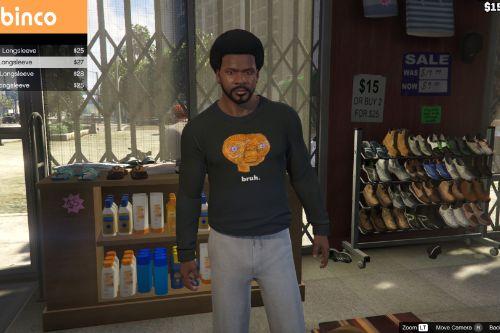


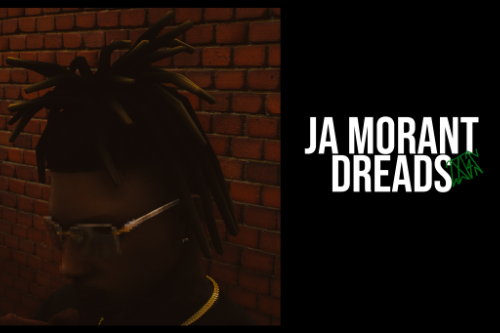


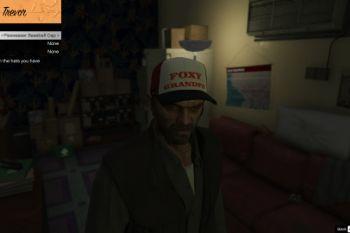

 5mods on Discord
5mods on Discord
"HE WAS NUMBER ONE!"
@Zaiketsu NUMBER ON IN BOGGIELAND!
https://redirector.googlevideo.com/videoplayback?requiressl=yes&id=0bc06e7fe803ffe0&itag=18&source=picasa&cmo=secure_transport=yes&ip=0.0.0.0&ipbits=0&expire=1437189659&sparams=requiressl,id,itag,source,ip,ipbits,expire&signature=259590F4660043E07F07E9FF126507C80268BC29.BDAB7E597F8D7950721796EA1513C70733E2B303&key=lh1
LOL!!!!!!!!!!!!!!!!!!!!!!!!!!!!!!!!!!!!!!!!!!!!!!!!!!!!!!!!!!!!!!!!!! This is perfect. :D TY
@Pedge No problem m8 ;)
I have absolutely no idea how to install this.
I LOVE IT, I LOVE IT, I LOVE IT.
NOW IF ONLY I KNEW HOW TO INSTALL IT!
@VehdehvehV Okay, Firstly, I'm sorry I didn't include instructions.
To replace textures within GTA 5, you need a program called OpenIV. This program allows you to veiw and edit the files within the game.
Here is a link to the download : http://openiv.com/
Once you have installed the program, extract my file.
Open the file via OpenIV. this can be tricky due to the fact that OpenIV is not found within your program files. It is found within C:\Users\***INSERT YOUR USERNAME HERE***\AppData\Local\New Technology Studio\Apps\OpenIV
If done correctly You should be looking at the "Foxy Grandpa" texture. Export the texture as a a .png anywhere. Just remeber where you put it and exit OpenIV.
Next, Open a fresh OpenIV. You will need to navigate to your GTA 5 directory using OpenIV. often found within,
"C:\Program Files(x86)\Steam\steamapps\common\Grand Theft Auto V"
for steam users. Not sure about the rockstar client.
Make sure you are using OpenIV, in edit mode.
Within the Grand Theft Auto V directory open x64v.rpf. Navigate to models\cdimages\streamedpedprops.rpf\player_two_p.
Within player_two_p find the file called "p_head_diff_026_i.ytd".
Open the texture.
***I STRONGLY RECOMMEND MAKINGA BACKUP OF THE TEXTURE VIA EXPORTING THE TEXTURE TO A BACKUP DIRECTORY***
If you are in edit mode you should be looking at the vanilla texture of the hat, and you should see a button at the top that says replace.
Lastly, find my custom texture that you exported earlier. Select it. Save Changes and DONE.
I think you can find the hat at the Binco store.
Like I said, I'm sorry for not including instructions. I just thought that this would be common sense to modders by now. Of course I didn't think about the people new to GTA 5 moding. And to be honest, it was a bit lazy on my part. Hope this helped. i will update my mods with instructions now.
@cornbread531 Hi, I will be updating with instuctions, but for now check in with the previous coment.
@Smiles Thanks again! I know my way around OpenIV, it was just knowing which .rpf to extract it to that confused me. Love the mod, though.
@VehdehvehV I realize now that you dont even need to export my file into a .png file. Its already a .png file. Opps. Also Glad to help m8 ;)
What did you have to update? Make it a trucker hat? HAHA Micheal was right Trevor is a hipster.
"Let's all give Mr. Krabs a big hand"