Duty Pens for EUP Uniforms 1.0 SP
506
12
506
12
This mod adds a simple yet stylish pair of pens compatible with EUP uniforms. It includes versions for both male and female characters, with three color options to choose from:
1. Silver
2. Gold
3. Black
Instructions:
1. Silver
2. Gold
3. Black
Instructions:
- Download and install OpenIV from here. Follow the on-screen instructions to complete the installation.
- Launch OpenIV. Open the OpenIV application and select "Windows" under the Grand Theft Auto V section.
- Enable Edit Mode. Once OpenIV is open, click on the "Edit mode" button located at the top of the window. A prompt will appear asking for confirmation; click "Yes" to enable edit mode.
- Install MpClothes DLC Pack. If you don't have the MpClothes DLC pack, download it from this link. Extract the downloaded file to a convenient location on your computer.
- Locate the mpclothes Folder. In OpenIV, navigate to the following path: mods > update > x64 > dlcpacks. Drag and drop the extracted mpclothes folder into this directory.
- Add MpClothes to the dlclist.xml. In OpenIV, navigate to: mods > update > update.rpf > common > data. Find and right-click on dlclist.xml and select "Edit". Add the following line at the bottom of the list but before the closing </Paths> tag: <Item>dlcpacks:/mpclothes/</Item> Save and close the editor.
- Drag and Drop Files. Now, you can add custom clothing items to the mpclothes DLC pack. Drag and drop your clothing files into the respective folders within the mpclothes directory: mp_m_freemode_01_mp_m_clothes_01 for male clothing items, mp_f_freemode_01_mp_f_clothes_01 for female clothing items.
- Verify Installation. Launch GTA V and enter single player mode. Use a trainer or a mod menu to access the new clothing items added via the mpclothes DLC pack.
Првпат Додадено: Ноември 9, 2024
Последно Ажурирање: Ноември 11, 2024
Последно Симнување: пред 10 саати
6 Коментари
More mods by Stormwatch:
![Police Sweatshirt [MP Male] Police Sweatshirt [MP Male]](https://img.gta5-mods.com/q75-w500-h333-cfill/images/male-long-sleeve-shirt-dd77222b-b50f-4d3c-93b9-7d12cb4d56f9/4a5708-FiveM_b3095_GTAProcess_m6uUadhpCP.jpg)
5.0
548
7
1.0 SP
By Stormwatch
This mod adds a simple yet stylish pair of pens compatible with EUP uniforms. It includes versions for both male and female characters, with three color options to choose from:
1. Silver
2. Gold
3. Black
Instructions:
1. Silver
2. Gold
3. Black
Instructions:
- Download and install OpenIV from here. Follow the on-screen instructions to complete the installation.
- Launch OpenIV. Open the OpenIV application and select "Windows" under the Grand Theft Auto V section.
- Enable Edit Mode. Once OpenIV is open, click on the "Edit mode" button located at the top of the window. A prompt will appear asking for confirmation; click "Yes" to enable edit mode.
- Install MpClothes DLC Pack. If you don't have the MpClothes DLC pack, download it from this link. Extract the downloaded file to a convenient location on your computer.
- Locate the mpclothes Folder. In OpenIV, navigate to the following path: mods > update > x64 > dlcpacks. Drag and drop the extracted mpclothes folder into this directory.
- Add MpClothes to the dlclist.xml. In OpenIV, navigate to: mods > update > update.rpf > common > data. Find and right-click on dlclist.xml and select "Edit". Add the following line at the bottom of the list but before the closing </Paths> tag: <Item>dlcpacks:/mpclothes/</Item> Save and close the editor.
- Drag and Drop Files. Now, you can add custom clothing items to the mpclothes DLC pack. Drag and drop your clothing files into the respective folders within the mpclothes directory: mp_m_freemode_01_mp_m_clothes_01 for male clothing items, mp_f_freemode_01_mp_f_clothes_01 for female clothing items.
- Verify Installation. Launch GTA V and enter single player mode. Use a trainer or a mod menu to access the new clothing items added via the mpclothes DLC pack.
Првпат Додадено: Ноември 9, 2024
Последно Ажурирање: Ноември 11, 2024
Последно Симнување: пред 10 саати
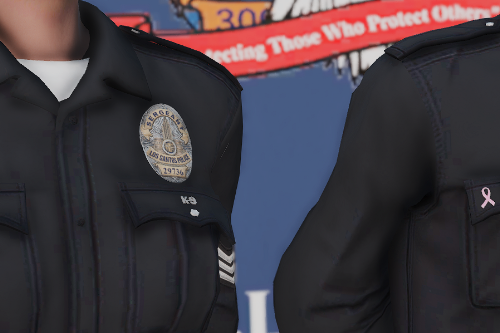


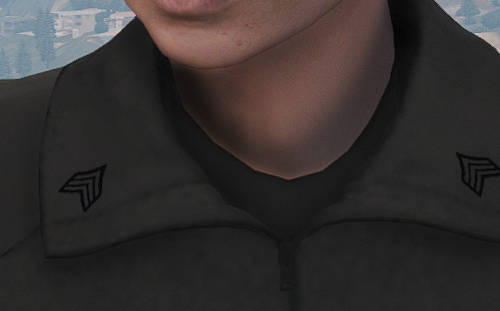







 5mods on Discord
5mods on Discord
Finally, pens that aren't fused with the badge clothing item
Do a name tag too for both male and female leos
@Steiger4044 Base EUP already comes with a name tag without a badge, you can move it to another slot yourself if you wanted
Sweet thx
Must have!
What component is it?