Designer Polo Shirt [SP/FiveM]
372
7
372
7
Thank you for downloading my file, if you have any questions do not hesitate to let me know via discord.
> itjustxonax
------------------------------
INSTALLATION GUIDE SP
------------------------------
1. Open OpenIV
2. Enable de EditMode
3. Go to: GTA V/update/x64/dlcpacks/mpsmuggler/dlc.rpf/x64/models/cdimages/mpsmuggler.male.rpf
4. Drag and drop the archive
INSTALLATION GUIDE FIVEM
1. Go to your server.cfg, an start de folder FiveM
2. Make sure that if you change the folder name you must change it in server.cfg
> itjustxonax
------------------------------
INSTALLATION GUIDE SP
------------------------------
1. Open OpenIV
2. Enable de EditMode
3. Go to: GTA V/update/x64/dlcpacks/mpsmuggler/dlc.rpf/x64/models/cdimages/mpsmuggler.male.rpf
4. Drag and drop the archive
INSTALLATION GUIDE FIVEM
1. Go to your server.cfg, an start de folder FiveM
2. Make sure that if you change the folder name you must change it in server.cfg
Првпат Додадено: Март 24, 2024
Последно Ажурирање: Март 24, 2024
Последно Симнување: пред 9 саати
1 Коментар
More mods by xagraciar200:
Thank you for downloading my file, if you have any questions do not hesitate to let me know via discord.
> itjustxonax
------------------------------
INSTALLATION GUIDE SP
------------------------------
1. Open OpenIV
2. Enable de EditMode
3. Go to: GTA V/update/x64/dlcpacks/mpsmuggler/dlc.rpf/x64/models/cdimages/mpsmuggler.male.rpf
4. Drag and drop the archive
INSTALLATION GUIDE FIVEM
1. Go to your server.cfg, an start de folder FiveM
2. Make sure that if you change the folder name you must change it in server.cfg
> itjustxonax
------------------------------
INSTALLATION GUIDE SP
------------------------------
1. Open OpenIV
2. Enable de EditMode
3. Go to: GTA V/update/x64/dlcpacks/mpsmuggler/dlc.rpf/x64/models/cdimages/mpsmuggler.male.rpf
4. Drag and drop the archive
INSTALLATION GUIDE FIVEM
1. Go to your server.cfg, an start de folder FiveM
2. Make sure that if you change the folder name you must change it in server.cfg
Првпат Додадено: Март 24, 2024
Последно Ажурирање: Март 24, 2024
Последно Симнување: пред 9 саати
![Designer Bikini Top [SP/FiveM] Designer Bikini Top [SP/FiveM]](https://img.gta5-mods.com/q75-w500-h333-cfill/images/designer-bikini-top-sp-fivem/7625ec-1.png)


![Skirt Designer [SP/FiveM] Skirt Designer [SP/FiveM]](https://img.gta5-mods.com/q75-w500-h333-cfill/images/skirt-designer-sp-fivem/820601-1.jpg)
![GoPostal Polo Shirt [SP/FiveM] GoPostal Polo Shirt [SP/FiveM]](https://img.gta5-mods.com/q75-w500-h333-cfill/images/gopostal-polo/7952db-4.png)



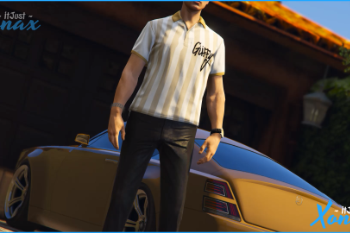



 5mods on Discord
5mods on Discord
This file has been approved automatically. If you think this file should not be here for any reason please report it.