Goodyear Airship 1.0
277
3
277
3
DE:
Da dies eine Lakierung ist, musst du einmal das Original Modell herunterladen. Hier der Link: https://www.gta5-mods.com/vehicles/hindenburg-zeppelin-addon-replace-i-lods
!!! WICHTIG !!!
Du benötigst zur Installation des Luftschiffes OpenIV. Hier der Link zur OpenIV: https://openiv.com/
Installation:
Als erstes musst du das Addon / Replce in dein GTA mods Ordner installieren. Die ReadMe des Original Luftschiffes musst du für die Installation durchlesen.
Installationspfad: GTAV\mods\update\update.rpf\x64\dlcpacks\hindenburg\dlc.rpf\x64\vehicles.rpf\hindenburg.ytd
Dort gibst du in die Suchleiste der .ytd datei "Sign" ein. Dort findest du alle 3 Texturen des Luftschiffes. Du kannst dir aussuchen, welche Textur du ersetzen möchtest, und wählst oben rechts "Ersetzen". Nun musst du meine .zip entpacken und in den "File" Ordner gehen. Wähle "TEMPLATE.bmp" aus und klicke auf "Öffnen". Wenn das Template fertig gelden hat, wähle "Speichern" Fertig. Genau so geht es ach mit dem replace Luftschiff
diese Dateien heißen dort allerings "blimp" dort musst du auch einfch nur in die .ytd gehen, und alle Schritte wiederholen.
Credits:
Template von UndeadThrashGuy
Link zu seinem gta5-mods.com account: https://www.gta5-mods.com/users/UndeadThrashGuy
Sein YouTube Kanal: https://www.youtube.com/user/YouaReNoTRePaiReD
Sein Instgram Account: https://www.instagram.com/thecremefraicher/
EN:
Since this is a paint job, you have to download the original model once. Here is the link: https://www.gta5-mods.com/vehicles/hindenburg-zeppelin-addon-replace-i-lods
!!! IMPORTANT !!!
You need OpenIV to install the airship. Here is the link to OpenIV: https://openiv.com/
Installation:
First you have to install the addon / replce in your GTA mods folder. You have to read the ReadMe of the original airship for the installation.
Installation path: GTAV \ mods \ update \ update.rpf \ x64 \ dlcpacks \ hindenburg \ dlc.rpf \ x64 \ vehicles.rpf \ hindenburg.ytd
There you enter "Sign" in the search bar of the .ytd file. There you will find all 3 textures of the airship. You can choose which texture you want to replace and select "Replace" in the upper right corner. Now you have to unzip my .zip and go to the "File" folder. Select "TEMPLATE.bmp" and click on "Open". When the template has finished loading, select "Save" Done. That's exactly how it goes with the replace airship
these files are called "blimp" there, however, you just have to go to the .ytd and repeat all the steps.
Credits:
Template from UndeadThrashGuy
Link to his gta5-mods.com account: https://www.gta5-mods.com/users/UndeadThrashGuy
His YouTube channel: https://www.youtube.com/user/YouaReNoTRePaiReD
His Instgram account: https://www.instagram.com/thecremefraicher/
Da dies eine Lakierung ist, musst du einmal das Original Modell herunterladen. Hier der Link: https://www.gta5-mods.com/vehicles/hindenburg-zeppelin-addon-replace-i-lods
!!! WICHTIG !!!
Du benötigst zur Installation des Luftschiffes OpenIV. Hier der Link zur OpenIV: https://openiv.com/
Installation:
Als erstes musst du das Addon / Replce in dein GTA mods Ordner installieren. Die ReadMe des Original Luftschiffes musst du für die Installation durchlesen.
Installationspfad: GTAV\mods\update\update.rpf\x64\dlcpacks\hindenburg\dlc.rpf\x64\vehicles.rpf\hindenburg.ytd
Dort gibst du in die Suchleiste der .ytd datei "Sign" ein. Dort findest du alle 3 Texturen des Luftschiffes. Du kannst dir aussuchen, welche Textur du ersetzen möchtest, und wählst oben rechts "Ersetzen". Nun musst du meine .zip entpacken und in den "File" Ordner gehen. Wähle "TEMPLATE.bmp" aus und klicke auf "Öffnen". Wenn das Template fertig gelden hat, wähle "Speichern" Fertig. Genau so geht es ach mit dem replace Luftschiff
diese Dateien heißen dort allerings "blimp" dort musst du auch einfch nur in die .ytd gehen, und alle Schritte wiederholen.
Credits:
Template von UndeadThrashGuy
Link zu seinem gta5-mods.com account: https://www.gta5-mods.com/users/UndeadThrashGuy
Sein YouTube Kanal: https://www.youtube.com/user/YouaReNoTRePaiReD
Sein Instgram Account: https://www.instagram.com/thecremefraicher/
EN:
Since this is a paint job, you have to download the original model once. Here is the link: https://www.gta5-mods.com/vehicles/hindenburg-zeppelin-addon-replace-i-lods
!!! IMPORTANT !!!
You need OpenIV to install the airship. Here is the link to OpenIV: https://openiv.com/
Installation:
First you have to install the addon / replce in your GTA mods folder. You have to read the ReadMe of the original airship for the installation.
Installation path: GTAV \ mods \ update \ update.rpf \ x64 \ dlcpacks \ hindenburg \ dlc.rpf \ x64 \ vehicles.rpf \ hindenburg.ytd
There you enter "Sign" in the search bar of the .ytd file. There you will find all 3 textures of the airship. You can choose which texture you want to replace and select "Replace" in the upper right corner. Now you have to unzip my .zip and go to the "File" folder. Select "TEMPLATE.bmp" and click on "Open". When the template has finished loading, select "Save" Done. That's exactly how it goes with the replace airship
these files are called "blimp" there, however, you just have to go to the .ytd and repeat all the steps.
Credits:
Template from UndeadThrashGuy
Link to his gta5-mods.com account: https://www.gta5-mods.com/users/UndeadThrashGuy
His YouTube channel: https://www.youtube.com/user/YouaReNoTRePaiReD
His Instgram account: https://www.instagram.com/thecremefraicher/
Првпат Додадено: Јули 3, 2021
Последно Ажурирање: Јули 4, 2021
Последно Симнување: пред 9 минути
0 Коментари
More mods by Leon_Gaming01:
DE:
Da dies eine Lakierung ist, musst du einmal das Original Modell herunterladen. Hier der Link: https://www.gta5-mods.com/vehicles/hindenburg-zeppelin-addon-replace-i-lods
!!! WICHTIG !!!
Du benötigst zur Installation des Luftschiffes OpenIV. Hier der Link zur OpenIV: https://openiv.com/
Installation:
Als erstes musst du das Addon / Replce in dein GTA mods Ordner installieren. Die ReadMe des Original Luftschiffes musst du für die Installation durchlesen.
Installationspfad: GTAV\mods\update\update.rpf\x64\dlcpacks\hindenburg\dlc.rpf\x64\vehicles.rpf\hindenburg.ytd
Dort gibst du in die Suchleiste der .ytd datei "Sign" ein. Dort findest du alle 3 Texturen des Luftschiffes. Du kannst dir aussuchen, welche Textur du ersetzen möchtest, und wählst oben rechts "Ersetzen". Nun musst du meine .zip entpacken und in den "File" Ordner gehen. Wähle "TEMPLATE.bmp" aus und klicke auf "Öffnen". Wenn das Template fertig gelden hat, wähle "Speichern" Fertig. Genau so geht es ach mit dem replace Luftschiff
diese Dateien heißen dort allerings "blimp" dort musst du auch einfch nur in die .ytd gehen, und alle Schritte wiederholen.
Credits:
Template von UndeadThrashGuy
Link zu seinem gta5-mods.com account: https://www.gta5-mods.com/users/UndeadThrashGuy
Sein YouTube Kanal: https://www.youtube.com/user/YouaReNoTRePaiReD
Sein Instgram Account: https://www.instagram.com/thecremefraicher/
EN:
Since this is a paint job, you have to download the original model once. Here is the link: https://www.gta5-mods.com/vehicles/hindenburg-zeppelin-addon-replace-i-lods
!!! IMPORTANT !!!
You need OpenIV to install the airship. Here is the link to OpenIV: https://openiv.com/
Installation:
First you have to install the addon / replce in your GTA mods folder. You have to read the ReadMe of the original airship for the installation.
Installation path: GTAV \ mods \ update \ update.rpf \ x64 \ dlcpacks \ hindenburg \ dlc.rpf \ x64 \ vehicles.rpf \ hindenburg.ytd
There you enter "Sign" in the search bar of the .ytd file. There you will find all 3 textures of the airship. You can choose which texture you want to replace and select "Replace" in the upper right corner. Now you have to unzip my .zip and go to the "File" folder. Select "TEMPLATE.bmp" and click on "Open". When the template has finished loading, select "Save" Done. That's exactly how it goes with the replace airship
these files are called "blimp" there, however, you just have to go to the .ytd and repeat all the steps.
Credits:
Template from UndeadThrashGuy
Link to his gta5-mods.com account: https://www.gta5-mods.com/users/UndeadThrashGuy
His YouTube channel: https://www.youtube.com/user/YouaReNoTRePaiReD
His Instgram account: https://www.instagram.com/thecremefraicher/
Da dies eine Lakierung ist, musst du einmal das Original Modell herunterladen. Hier der Link: https://www.gta5-mods.com/vehicles/hindenburg-zeppelin-addon-replace-i-lods
!!! WICHTIG !!!
Du benötigst zur Installation des Luftschiffes OpenIV. Hier der Link zur OpenIV: https://openiv.com/
Installation:
Als erstes musst du das Addon / Replce in dein GTA mods Ordner installieren. Die ReadMe des Original Luftschiffes musst du für die Installation durchlesen.
Installationspfad: GTAV\mods\update\update.rpf\x64\dlcpacks\hindenburg\dlc.rpf\x64\vehicles.rpf\hindenburg.ytd
Dort gibst du in die Suchleiste der .ytd datei "Sign" ein. Dort findest du alle 3 Texturen des Luftschiffes. Du kannst dir aussuchen, welche Textur du ersetzen möchtest, und wählst oben rechts "Ersetzen". Nun musst du meine .zip entpacken und in den "File" Ordner gehen. Wähle "TEMPLATE.bmp" aus und klicke auf "Öffnen". Wenn das Template fertig gelden hat, wähle "Speichern" Fertig. Genau so geht es ach mit dem replace Luftschiff
diese Dateien heißen dort allerings "blimp" dort musst du auch einfch nur in die .ytd gehen, und alle Schritte wiederholen.
Credits:
Template von UndeadThrashGuy
Link zu seinem gta5-mods.com account: https://www.gta5-mods.com/users/UndeadThrashGuy
Sein YouTube Kanal: https://www.youtube.com/user/YouaReNoTRePaiReD
Sein Instgram Account: https://www.instagram.com/thecremefraicher/
EN:
Since this is a paint job, you have to download the original model once. Here is the link: https://www.gta5-mods.com/vehicles/hindenburg-zeppelin-addon-replace-i-lods
!!! IMPORTANT !!!
You need OpenIV to install the airship. Here is the link to OpenIV: https://openiv.com/
Installation:
First you have to install the addon / replce in your GTA mods folder. You have to read the ReadMe of the original airship for the installation.
Installation path: GTAV \ mods \ update \ update.rpf \ x64 \ dlcpacks \ hindenburg \ dlc.rpf \ x64 \ vehicles.rpf \ hindenburg.ytd
There you enter "Sign" in the search bar of the .ytd file. There you will find all 3 textures of the airship. You can choose which texture you want to replace and select "Replace" in the upper right corner. Now you have to unzip my .zip and go to the "File" folder. Select "TEMPLATE.bmp" and click on "Open". When the template has finished loading, select "Save" Done. That's exactly how it goes with the replace airship
these files are called "blimp" there, however, you just have to go to the .ytd and repeat all the steps.
Credits:
Template from UndeadThrashGuy
Link to his gta5-mods.com account: https://www.gta5-mods.com/users/UndeadThrashGuy
His YouTube channel: https://www.youtube.com/user/YouaReNoTRePaiReD
His Instgram account: https://www.instagram.com/thecremefraicher/
Првпат Додадено: Јули 3, 2021
Последно Ажурирање: Јули 4, 2021
Последно Симнување: пред 9 минути
Придружи се на разговорот! Најави Се или Регистрирај се со сметка за да се придружиш на коментарите.


![Runway Strobe Lights [YMAP] or [Menyoo] Runway Strobe Lights [YMAP] or [Menyoo]](https://img.gta5-mods.com/q75-w500-h333-cfill/images/strobelight-script-for-prop_air_lights_02a-wip/467a81-2.jpg)




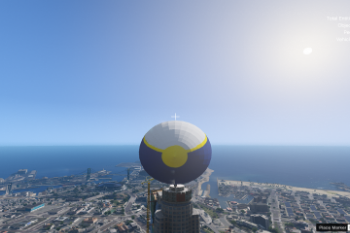
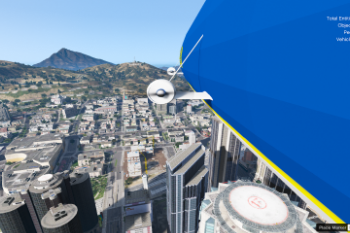


 5mods on Discord
5mods on Discord