Swedish Police Sirens 1.1
1.094
4
1.094
4
[!] MAKE BACKUPS BEFORE INSTALLING [!]
Hello, thanks for downloading my swedish police siren tones!
If you don't know how to install the sirens a guide is right down below.
If you have any questions about the sirens you can feel free to dm me on discord
Eddie Exotic#9729
Here is an installation guide!:
1. Open your mods folder. If you don't have one make a folder named "mods"
in your gta 5 main directory and copy update and x64 into the mods folder
2. Follow this path: mods/x65/audio/sfx/resident.rpf
3. Make a new folder on your desktop named whatever.
4. Open up resident.rpf and left click on "vehicles.awc". Click on "Export open format" to your new created folder named whatever.
5. Copy the sounds in "Sirens" folder that came with the sirens.
6. Paste the sounds in the folder named vehicles in the folder you named whatever.
7. Take the vehicle.oac that was included when you exported the vehicles.awc and drop it in open IV again mods/x65/audio/sfx/resident.rpf
8. Start GTA 5 and enjoy!
IF THERE IS ANY PROBLEM WITH THE SIRENS CONTACT ME
[!] MAKE BACKUPS BEFORE INSTALLING [!]
*DO NOT REUPLOAD ANY OF THE SOUNDS, SIRENS, FILES, ETC WITHOUT MY PERMISSION!*
Hello, thanks for downloading my swedish police siren tones!
If you don't know how to install the sirens a guide is right down below.
If you have any questions about the sirens you can feel free to dm me on discord
Eddie Exotic#9729
Here is an installation guide!:
1. Open your mods folder. If you don't have one make a folder named "mods"
in your gta 5 main directory and copy update and x64 into the mods folder
2. Follow this path: mods/x65/audio/sfx/resident.rpf
3. Make a new folder on your desktop named whatever.
4. Open up resident.rpf and left click on "vehicles.awc". Click on "Export open format" to your new created folder named whatever.
5. Copy the sounds in "Sirens" folder that came with the sirens.
6. Paste the sounds in the folder named vehicles in the folder you named whatever.
7. Take the vehicle.oac that was included when you exported the vehicles.awc and drop it in open IV again mods/x65/audio/sfx/resident.rpf
8. Start GTA 5 and enjoy!
IF THERE IS ANY PROBLEM WITH THE SIRENS CONTACT ME
[!] MAKE BACKUPS BEFORE INSTALLING [!]
*DO NOT REUPLOAD ANY OF THE SOUNDS, SIRENS, FILES, ETC WITHOUT MY PERMISSION!*
Првпат Додадено: Јули 9, 2019
Последно Ажурирање: Јули 22, 2019
Последно Симнување: пред 1 ден
24 Коментари
More mods by Somantic:
[!] MAKE BACKUPS BEFORE INSTALLING [!]
Hello, thanks for downloading my swedish police siren tones!
If you don't know how to install the sirens a guide is right down below.
If you have any questions about the sirens you can feel free to dm me on discord
Eddie Exotic#9729
Here is an installation guide!:
1. Open your mods folder. If you don't have one make a folder named "mods"
in your gta 5 main directory and copy update and x64 into the mods folder
2. Follow this path: mods/x65/audio/sfx/resident.rpf
3. Make a new folder on your desktop named whatever.
4. Open up resident.rpf and left click on "vehicles.awc". Click on "Export open format" to your new created folder named whatever.
5. Copy the sounds in "Sirens" folder that came with the sirens.
6. Paste the sounds in the folder named vehicles in the folder you named whatever.
7. Take the vehicle.oac that was included when you exported the vehicles.awc and drop it in open IV again mods/x65/audio/sfx/resident.rpf
8. Start GTA 5 and enjoy!
IF THERE IS ANY PROBLEM WITH THE SIRENS CONTACT ME
[!] MAKE BACKUPS BEFORE INSTALLING [!]
*DO NOT REUPLOAD ANY OF THE SOUNDS, SIRENS, FILES, ETC WITHOUT MY PERMISSION!*
Hello, thanks for downloading my swedish police siren tones!
If you don't know how to install the sirens a guide is right down below.
If you have any questions about the sirens you can feel free to dm me on discord
Eddie Exotic#9729
Here is an installation guide!:
1. Open your mods folder. If you don't have one make a folder named "mods"
in your gta 5 main directory and copy update and x64 into the mods folder
2. Follow this path: mods/x65/audio/sfx/resident.rpf
3. Make a new folder on your desktop named whatever.
4. Open up resident.rpf and left click on "vehicles.awc". Click on "Export open format" to your new created folder named whatever.
5. Copy the sounds in "Sirens" folder that came with the sirens.
6. Paste the sounds in the folder named vehicles in the folder you named whatever.
7. Take the vehicle.oac that was included when you exported the vehicles.awc and drop it in open IV again mods/x65/audio/sfx/resident.rpf
8. Start GTA 5 and enjoy!
IF THERE IS ANY PROBLEM WITH THE SIRENS CONTACT ME
[!] MAKE BACKUPS BEFORE INSTALLING [!]
*DO NOT REUPLOAD ANY OF THE SOUNDS, SIRENS, FILES, ETC WITHOUT MY PERMISSION!*
Првпат Додадено: Јули 9, 2019
Последно Ажурирање: Јули 22, 2019
Последно Симнување: пред 1 ден
![Swedish police paintjob pack (Old Swedish police skin + toll) [BETA] 0.1 Swedish police paintjob pack (Old Swedish police skin + toll) [BETA] 0.1](https://img.gta5-mods.com/q75-w500-h333-cfill/images/swedish-police-painjob-pack-old-swedish-police-skin-toll-beta-0-1/3c03ff-Front page.png)

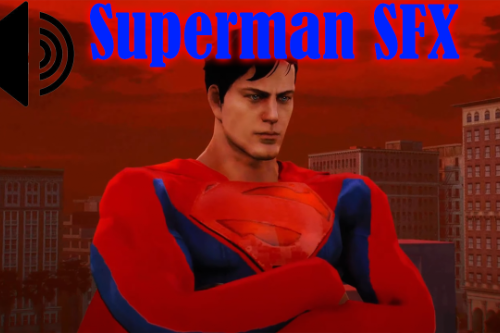




 5mods on Discord
5mods on Discord
**WARNING** THIS IS ONLY A 1.0 AND THE SIRENS WILL BE A BIT ROUGH! UPDATES WILL BE COMING OUT SHORTLY WITH BETTER QUALITY! (Earrape will be kept, I will also be uploading a new Swedish Police Siren tones that are none earrape and Firetruck and ambulance sirens will also be uploaded! Stay tuned :D)
@MRTModding @Azsyte @coelumV2 Så här är det. Om ni klagar på mig så kan ni klaga på andra. Jag och en kille använde samma källa till sirener av ett misstag men ni kan inte skriva något till honom? Hmm...? Och en annan fråga. Har ni ens testat det in game?
@Somantic fast de var du som laddade upp filen.
@kalle02 Vad har det med saken och göra?
Pretty good.
@Somantic du laddade upp filen så då måste du även kunna ta kritik.
@GurkisXD Thank you!
@kalle02 absolut. The gör jag också. Men du borde kolla lite någranare
Sounds great!
@enoklaassen Thank you!
@Somantic Fast om du blir lack när jag ger kritik kan du obvs int ta kritik. Så tips
Lägg
Inte
Ut
Saker
Utan
att
Kunna
ta
kritik
@MRTModding ta och kolla på mitt andra mod och se den kritiken och tänk efter. Tack.
förstår inte alltså precis som @MRTModding sa så lägg inte ut grejer om du inte kan ta kritik som kanske är mindre rolig.
Det låter som att du har spelat in allt med min "burk mic"
@Somantic vad heter du på discord
@Starken Läs beskrivningen.
@Somantic det funkar inte
@Starken Eddie Exotic#9729
Det finns ju ingen mapp som heter x65?
@theshadowseven Han skrev fel, det ska vara x64.
Men hans sirener funka it ens