PS4 Equivalent PC Settings
11.973
60
11.973
60
This is a settings folder for the equivalent to PS4 settings.
(V-Sync is enabled, you can turn it off if you like. I personally use it because it reduces stuttering.)
--------
Install:
--------
1) Documents>RockstarGames>GtaV
2) Replace the 'settings.xml' file
(V-Sync is enabled, you can turn it off if you like. I personally use it because it reduces stuttering.)
--------
Install:
--------
1) Documents>RockstarGames>GtaV
2) Replace the 'settings.xml' file
Првпат Додадено: Октомври 9, 2015
Последно Ажурирање: Октомври 9, 2015
Последно Симнување: пред 14 саати
77 Коментари
This is a settings folder for the equivalent to PS4 settings.
(V-Sync is enabled, you can turn it off if you like. I personally use it because it reduces stuttering.)
--------
Install:
--------
1) Documents>RockstarGames>GtaV
2) Replace the 'settings.xml' file
(V-Sync is enabled, you can turn it off if you like. I personally use it because it reduces stuttering.)
--------
Install:
--------
1) Documents>RockstarGames>GtaV
2) Replace the 'settings.xml' file
Првпат Додадено: Октомври 9, 2015
Последно Ажурирање: Октомври 9, 2015
Последно Симнување: пред 14 саати


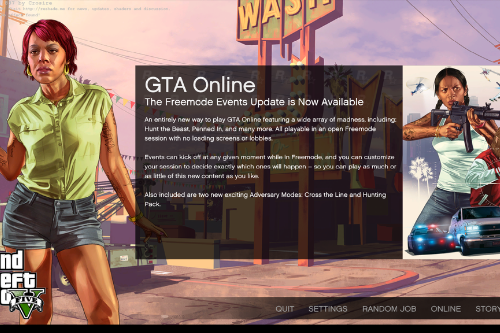




 5mods on Discord
5mods on Discord
for people who aren't getting the point of this mod... it's to help people who can't run the game well, for those on lower-spec machines who either can't find a happy medium between graphics and performance or don't know how to tweak their game... This is actually pretty decent mod those people... For peeps that complain about the downgrade of graphics, this mod isn't for you clearly...
Can I take these settings online because it does not replace game files?
Very Very Nice !
I have a PS4 and would like a program to tune up my characters . Can someone help me?! I'm new here and searched but not found . Thanks in advance!
@Littlesoldier3 I know it's to late,but you can play with it online ;)
when i startup the game, it replaces the new settings file with the old one, even if i completly deleted. What should i do????
@Noa15Lv Not too late. I tried the config and it was alright but it didn't seem completely correct.
@Littlesoldier3 Ok ;)
@Pixle when i startup the game, it replaces the new settings file with the old one, even if i completly deleted. What should i do????
@iamtherez Its for people who dont have the best computers, you must be stupid...
DEAD MOD BECAUSE THE AUTHOR IS BANNED
@KevinMilleano why would it even be updated anyways? its already finished
@HeySlickThatsMe Did 2015 settings.xml compatible with newest update?
@KevinMilleano Should be
Nothing was changed in settings.xml
does this work on ps4
@DarkOverlord what the.......
Why?! On PC it look much better... Why downgrade it???
@Littlesoldier3 Yes because it's not an actual mod. It just replaces the settings. It's just like changing your settings normally but instead, you do it by editing the game files. So as long as you edit your real game and you don't use a mods folder you'll be fine. because otherwise, you'll need to use scripthook ,and if you use scripthook you'll get banned :)
tfw people didn't understand the purpose of this mod
The settings are imprecise, it is possible to notice in the reflections that are in much lower quality compared to the reflections of the PS4 version. The settings next to the PS4 version according to Digital Foundry are:
DirectX11, 1920x1080
FXAA On
MSAA, TXAA Off
Population Density 80%
Population Variety Unknown
Distance Scaling 90%
Texture Quality Very High
Shader Quality High
Shadow Quality High
Reflection Quality Very High
Reflection MSAA Off
Water Quality High
Particles Quality High
Grass Quality Very High (PS4) / High (XB1)
Soft Shadows Softer
Post FX Very High
Anisotropic Filtering x4
Ambient Occlusion High
Tessellation High
Advanced Graphics all off