PMERJ - Tela de Carregamento LSPDFR 1.0
603
3
603
3
Não reposte o arquivo ou imagem!
Instalação/Installation
PT:
1 - Jogue a pasta "LoadingScreens" para o diretório do GTA V.
2 - Abra o RAGEPluginHook.
3 - Clique na engrenagem (Configurações) e vá em Advanced settings
e habilite a opção "Enable Custom Backgrounds for Loading Screen".
Tudo pronto!
EN:
1 - Throw the "LoadingScreens" folder to the GTA V directory.
2 - Open the RAGEPluginHook.
3 - Click on the gear (Settings) and go to Advanced settings
and enable the option "Enable Custom Backgrounds for Loading
Screen".
All ready!
Instalação/Installation
PT:
1 - Jogue a pasta "LoadingScreens" para o diretório do GTA V.
2 - Abra o RAGEPluginHook.
3 - Clique na engrenagem (Configurações) e vá em Advanced settings
e habilite a opção "Enable Custom Backgrounds for Loading Screen".
Tudo pronto!
EN:
1 - Throw the "LoadingScreens" folder to the GTA V directory.
2 - Open the RAGEPluginHook.
3 - Click on the gear (Settings) and go to Advanced settings
and enable the option "Enable Custom Backgrounds for Loading
Screen".
All ready!
Првпат Додадено: Октомври 6, 2020
Последно Ажурирање: Октомври 8, 2020
Последно Симнување: пред 18 саати
3 Коментари
More mods by Eduuu_h:
Não reposte o arquivo ou imagem!
Instalação/Installation
PT:
1 - Jogue a pasta "LoadingScreens" para o diretório do GTA V.
2 - Abra o RAGEPluginHook.
3 - Clique na engrenagem (Configurações) e vá em Advanced settings
e habilite a opção "Enable Custom Backgrounds for Loading Screen".
Tudo pronto!
EN:
1 - Throw the "LoadingScreens" folder to the GTA V directory.
2 - Open the RAGEPluginHook.
3 - Click on the gear (Settings) and go to Advanced settings
and enable the option "Enable Custom Backgrounds for Loading
Screen".
All ready!
Instalação/Installation
PT:
1 - Jogue a pasta "LoadingScreens" para o diretório do GTA V.
2 - Abra o RAGEPluginHook.
3 - Clique na engrenagem (Configurações) e vá em Advanced settings
e habilite a opção "Enable Custom Backgrounds for Loading Screen".
Tudo pronto!
EN:
1 - Throw the "LoadingScreens" folder to the GTA V directory.
2 - Open the RAGEPluginHook.
3 - Click on the gear (Settings) and go to Advanced settings
and enable the option "Enable Custom Backgrounds for Loading
Screen".
All ready!
Првпат Додадено: Октомври 6, 2020
Последно Ажурирање: Октомври 8, 2020
Последно Симнување: пред 18 саати


![GTA 6 Intro (added logo\loadscreen) [oiv/manual install] GTA 6 Intro (added logo\loadscreen) [oiv/manual install]](https://img.gta5-mods.com/q75-w500-h333-cfill/images/gta-6-intro-for-gta-v-by-roar-crew/5774b2-gta6loadingscreen.png)
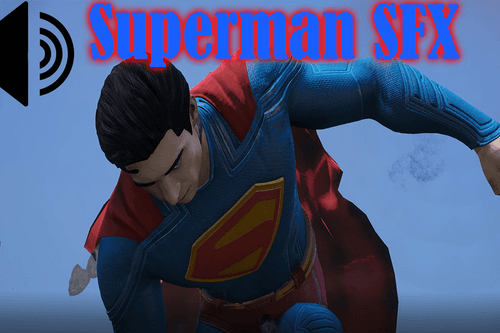







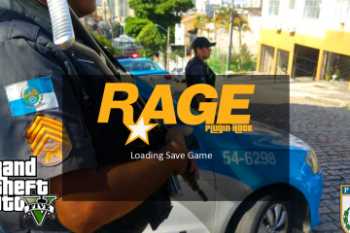
 5mods on Discord
5mods on Discord
show de bola manow obrigado ae madnou bem.
@bope vou fazer dos outros estados
@Eduuu_h @Eduuu_h vlew fera tmj.