startup screen plus loadingscreens 4.0 six new loading screens added
2.024
9
2.024
9
---Update Update---
you will find the six new loading screens in the "update loading screen files" folder
---Update---
Installation:
open openiv and enable edit mode (better backup your files before doing any changes)
Replace all files except LoadingScreen_Startup.ytd in the following folder:
GTAV\MODS\UPDATE\UPDATE.RPF\x64\DATA\CDIMAGES\SCALEFORM_PLATFORM_PC.RPF
Replace the LoadingScreen_Startup.ytd file in the following folder:-
GTAV\MODS\UPDATE\UPDATE.RPF\x64\DATA\CDIMAGES\SCALEFORM_FRONTEND.RPF
And enjoy : o )
Old Text:
HOW TO INSTALL
THIS MOD REPLACES YOUR FIRST LOADING SCREEN PICTURE
I HIGHLY RECOMMEND TO WORK INSIDE THE MODS FOLDER TO PREVENT ANY REAL DAMAGE TO THE GAME
I´ve got nine variants for you (all ingame images). Just choose one and replace it
Therefore:
1. Go to (mods)\update\update.rpf\x64\data\cdimages\scaleform_frontend.rpf
2. Toggle edit mode
3. Copy 'loadingscreen_startup.ytd' that is inside the mod's 'first image' folder into scaleform_frontend.rpf and replace the existing one
That's it!
HOPE YOU ENJOY IT. IF NOT, I GOT THE BACKUP FILE FOR YOU OF COURSE TOO
you will find the six new loading screens in the "update loading screen files" folder
---Update---
Installation:
open openiv and enable edit mode (better backup your files before doing any changes)
Replace all files except LoadingScreen_Startup.ytd in the following folder:
GTAV\MODS\UPDATE\UPDATE.RPF\x64\DATA\CDIMAGES\SCALEFORM_PLATFORM_PC.RPF
Replace the LoadingScreen_Startup.ytd file in the following folder:-
GTAV\MODS\UPDATE\UPDATE.RPF\x64\DATA\CDIMAGES\SCALEFORM_FRONTEND.RPF
And enjoy : o )
Old Text:
HOW TO INSTALL
THIS MOD REPLACES YOUR FIRST LOADING SCREEN PICTURE
I HIGHLY RECOMMEND TO WORK INSIDE THE MODS FOLDER TO PREVENT ANY REAL DAMAGE TO THE GAME
I´ve got nine variants for you (all ingame images). Just choose one and replace it
Therefore:
1. Go to (mods)\update\update.rpf\x64\data\cdimages\scaleform_frontend.rpf
2. Toggle edit mode
3. Copy 'loadingscreen_startup.ytd' that is inside the mod's 'first image' folder into scaleform_frontend.rpf and replace the existing one
That's it!
HOPE YOU ENJOY IT. IF NOT, I GOT THE BACKUP FILE FOR YOU OF COURSE TOO
Првпат Додадено: Април 30, 2023
Последно Ажурирање: Октомври 16, 2024
Последно Симнување: пред 9 саати
All Versions
3.0 Fresh new files for startup screen plus loadingscreens added
232 симнато , 19,8 MB
Јануари 27, 2024
2 Коментари
More mods by mikesta:

- Графика
- Други Текстури
504
9
1.1 + fresh clothes
By mikesta
---Update Update---
you will find the six new loading screens in the "update loading screen files" folder
---Update---
Installation:
open openiv and enable edit mode (better backup your files before doing any changes)
Replace all files except LoadingScreen_Startup.ytd in the following folder:
GTAV\MODS\UPDATE\UPDATE.RPF\x64\DATA\CDIMAGES\SCALEFORM_PLATFORM_PC.RPF
Replace the LoadingScreen_Startup.ytd file in the following folder:-
GTAV\MODS\UPDATE\UPDATE.RPF\x64\DATA\CDIMAGES\SCALEFORM_FRONTEND.RPF
And enjoy : o )
Old Text:
HOW TO INSTALL
THIS MOD REPLACES YOUR FIRST LOADING SCREEN PICTURE
I HIGHLY RECOMMEND TO WORK INSIDE THE MODS FOLDER TO PREVENT ANY REAL DAMAGE TO THE GAME
I´ve got nine variants for you (all ingame images). Just choose one and replace it
Therefore:
1. Go to (mods)\update\update.rpf\x64\data\cdimages\scaleform_frontend.rpf
2. Toggle edit mode
3. Copy 'loadingscreen_startup.ytd' that is inside the mod's 'first image' folder into scaleform_frontend.rpf and replace the existing one
That's it!
HOPE YOU ENJOY IT. IF NOT, I GOT THE BACKUP FILE FOR YOU OF COURSE TOO
you will find the six new loading screens in the "update loading screen files" folder
---Update---
Installation:
open openiv and enable edit mode (better backup your files before doing any changes)
Replace all files except LoadingScreen_Startup.ytd in the following folder:
GTAV\MODS\UPDATE\UPDATE.RPF\x64\DATA\CDIMAGES\SCALEFORM_PLATFORM_PC.RPF
Replace the LoadingScreen_Startup.ytd file in the following folder:-
GTAV\MODS\UPDATE\UPDATE.RPF\x64\DATA\CDIMAGES\SCALEFORM_FRONTEND.RPF
And enjoy : o )
Old Text:
HOW TO INSTALL
THIS MOD REPLACES YOUR FIRST LOADING SCREEN PICTURE
I HIGHLY RECOMMEND TO WORK INSIDE THE MODS FOLDER TO PREVENT ANY REAL DAMAGE TO THE GAME
I´ve got nine variants for you (all ingame images). Just choose one and replace it
Therefore:
1. Go to (mods)\update\update.rpf\x64\data\cdimages\scaleform_frontend.rpf
2. Toggle edit mode
3. Copy 'loadingscreen_startup.ytd' that is inside the mod's 'first image' folder into scaleform_frontend.rpf and replace the existing one
That's it!
HOPE YOU ENJOY IT. IF NOT, I GOT THE BACKUP FILE FOR YOU OF COURSE TOO
Првпат Додадено: Април 30, 2023
Последно Ажурирање: Октомври 16, 2024
Последно Симнување: пред 9 саати
















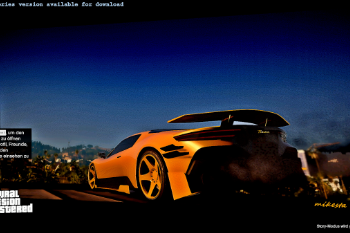





 5mods on Discord
5mods on Discord
I´ve got a fresh nice startup image for you:
https://s20.directupload.net/images/230505/vnbdrj68.jpg
https://workupload.com/file/5CLrGTdAPct
Nice Greetings and respect to all the modders, who make gaming a better experience ; o )
This one is really nice.