Legion CVS Pharmacy v1
290
7
290
7
This will change the pharmacy store at Legion Square to the CVS Pharmacy.
Installation ----
1. Load OpenIV and navigate to (C:\Program Files (x86)\Steam\steamapps\common\Grand Theft Auto V\mods\x64i.rpf\levels\gta5\_citye\downtown_01\dt1_12.rpf\)
2. Make sure you have a "mods" folder and then click edit on OpenIV.
3. Replace the file from the folder and then you can boot GTA V and you have a CVS pharmacy at Legion Square.
Installation ----
1. Load OpenIV and navigate to (C:\Program Files (x86)\Steam\steamapps\common\Grand Theft Auto V\mods\x64i.rpf\levels\gta5\_citye\downtown_01\dt1_12.rpf\)
2. Make sure you have a "mods" folder and then click edit on OpenIV.
3. Replace the file from the folder and then you can boot GTA V and you have a CVS pharmacy at Legion Square.
Првпат Додадено: Мај 13, 2020
Последно Ажурирање: Мај 13, 2020
Последно Симнување: пред 2 дена
0 Коментари
More mods by Sanders0n:
This will change the pharmacy store at Legion Square to the CVS Pharmacy.
Installation ----
1. Load OpenIV and navigate to (C:\Program Files (x86)\Steam\steamapps\common\Grand Theft Auto V\mods\x64i.rpf\levels\gta5\_citye\downtown_01\dt1_12.rpf\)
2. Make sure you have a "mods" folder and then click edit on OpenIV.
3. Replace the file from the folder and then you can boot GTA V and you have a CVS pharmacy at Legion Square.
Installation ----
1. Load OpenIV and navigate to (C:\Program Files (x86)\Steam\steamapps\common\Grand Theft Auto V\mods\x64i.rpf\levels\gta5\_citye\downtown_01\dt1_12.rpf\)
2. Make sure you have a "mods" folder and then click edit on OpenIV.
3. Replace the file from the folder and then you can boot GTA V and you have a CVS pharmacy at Legion Square.
Првпат Додадено: Мај 13, 2020
Последно Ажурирање: Мај 13, 2020
Последно Симнување: пред 2 дена
Придружи се на разговорот! Најави Се или Регистрирај се со сметка за да се придружиш на коментарите.




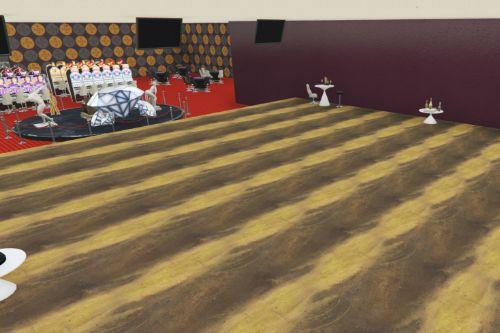



 5mods on Discord
5mods on Discord