Juice WRLD Phone Wallpaper [Replace] 1.0
399
5
399
5
Juice WLRD Phone Wallpaper
Requirements
Open IV
Legit GTA V
Instalation
Go to Open IV and enable edit mode (F6) then go to mods x64b.rpf-data-cdimages-scaleform generic.rpf and drag and drop the files from the zip folder (phonewallpaperorange8bit.ytd)
Note
If you dont find x64b in your mods folder go in ur open iv directory and search it there (somewhere at the bottom) and then click "copy to mods folder" u have to enable edit mode
Tutorial Ingame
Go on settings at ur phone, then go to wallpapers and select "Orange 8bit"
Enjoy
Creator StefanMSI
If you have any sugestions please let me know, ill do it with big pleasure
Requirements
Open IV
Legit GTA V
Instalation
Go to Open IV and enable edit mode (F6) then go to mods x64b.rpf-data-cdimages-scaleform generic.rpf and drag and drop the files from the zip folder (phonewallpaperorange8bit.ytd)
Note
If you dont find x64b in your mods folder go in ur open iv directory and search it there (somewhere at the bottom) and then click "copy to mods folder" u have to enable edit mode
Tutorial Ingame
Go on settings at ur phone, then go to wallpapers and select "Orange 8bit"
Enjoy
Creator StefanMSI
If you have any sugestions please let me know, ill do it with big pleasure
Првпат Додадено: Јули 2, 2022
Последно Ажурирање: Јули 3, 2022
Последно Симнување: пред 6 дена
0 Коментари
More mods by StefanMSI:
![M9 Bayonet - [Replace] M9 Bayonet - [Replace]](https://img.gta5-mods.com/q75-w500-h333-cfill/images/m9-bayonet-replace/e3837e-fsasaffsa.jpg)
- Напад
524
8
1.0.0
By StefanMSI
Juice WLRD Phone Wallpaper
Requirements
Open IV
Legit GTA V
Instalation
Go to Open IV and enable edit mode (F6) then go to mods x64b.rpf-data-cdimages-scaleform generic.rpf and drag and drop the files from the zip folder (phonewallpaperorange8bit.ytd)
Note
If you dont find x64b in your mods folder go in ur open iv directory and search it there (somewhere at the bottom) and then click "copy to mods folder" u have to enable edit mode
Tutorial Ingame
Go on settings at ur phone, then go to wallpapers and select "Orange 8bit"
Enjoy
Creator StefanMSI
If you have any sugestions please let me know, ill do it with big pleasure
Requirements
Open IV
Legit GTA V
Instalation
Go to Open IV and enable edit mode (F6) then go to mods x64b.rpf-data-cdimages-scaleform generic.rpf and drag and drop the files from the zip folder (phonewallpaperorange8bit.ytd)
Note
If you dont find x64b in your mods folder go in ur open iv directory and search it there (somewhere at the bottom) and then click "copy to mods folder" u have to enable edit mode
Tutorial Ingame
Go on settings at ur phone, then go to wallpapers and select "Orange 8bit"
Enjoy
Creator StefanMSI
If you have any sugestions please let me know, ill do it with big pleasure
Првпат Додадено: Јули 2, 2022
Последно Ажурирање: Јули 3, 2022
Последно Симнување: пред 6 дена
Придружи се на разговорот! Најави Се или Регистрирај се со сметка за да се придружиш на коментарите.
![Franklin Rockstar hands [Replace] [Franklin] Franklin Rockstar hands [Replace] [Franklin]](https://img.gta5-mods.com/q75-w500-h333-cfill/images/franklin-rockstar-hands-replace-franklin/8c2749-24.jpg)
![Vlone Palm Angels Black [Franklin] Vlone Palm Angels Black [Franklin]](https://img.gta5-mods.com/q75-w500-h333-cfill/images/vlone-palm-angels-black-franklin-stefanmsi/95f59e-thumbnail.jpg)
![Black Nails For Franklin [Replace hands] Black Nails For Franklin [Replace hands]](https://img.gta5-mods.com/q75-w500-h333-cfill/images/black-nails-for-franklin-replace-hands/4b9f35-image(1).jpg)
![Car Accident [Menyoo] Car Accident [Menyoo]](https://img.gta5-mods.com/q75-w500-h333-cfill/images/car-accident-menyoo-stefanmsi/7cc02f-accident.jpg)

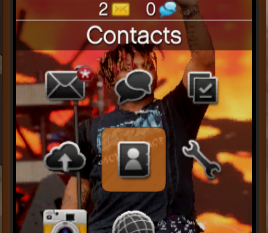

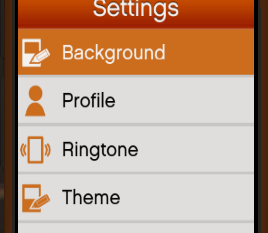
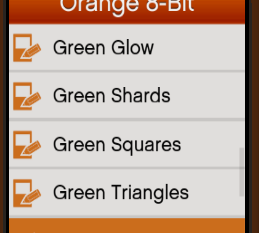
 5mods on Discord
5mods on Discord