Free Pose Pack #2 1.0
3.778
32
3.778
32
Free Pose Pack #2 :
This pack contains 5 poses
How to Install :
1. Download https://www.gta5-mods.com/misc/custom-animations-add-on-customanims
2. Drag the .ycd files in the provided folder
3. Add the animations to your FavouriteAnims.xml
dpEmotes :
Tutorial :
https://forum.cfx.re/t/how-to-menyoo-to-dpemotes-conversion-streaming-custom-add-on-props/4775018
Place the .ycd file into your DpEmotes stream folder.
Then copy the code in the READ bottom section into your AnimationList.lua
if you need help : https://discord.gg/JbHmq7TZFT
This pack contains 5 poses
How to Install :
1. Download https://www.gta5-mods.com/misc/custom-animations-add-on-customanims
2. Drag the .ycd files in the provided folder
3. Add the animations to your FavouriteAnims.xml
dpEmotes :
Tutorial :
https://forum.cfx.re/t/how-to-menyoo-to-dpemotes-conversion-streaming-custom-add-on-props/4775018
Place the .ycd file into your DpEmotes stream folder.
Then copy the code in the READ bottom section into your AnimationList.lua
if you need help : https://discord.gg/JbHmq7TZFT
Првпат Додадено: Април 29, 2023
Последно Ажурирање: Април 30, 2023
Последно Симнување: пред 1 саат
5 Коментари
More mods by FaceFrom94:
Free Pose Pack #2 :
This pack contains 5 poses
How to Install :
1. Download https://www.gta5-mods.com/misc/custom-animations-add-on-customanims
2. Drag the .ycd files in the provided folder
3. Add the animations to your FavouriteAnims.xml
dpEmotes :
Tutorial :
https://forum.cfx.re/t/how-to-menyoo-to-dpemotes-conversion-streaming-custom-add-on-props/4775018
Place the .ycd file into your DpEmotes stream folder.
Then copy the code in the READ bottom section into your AnimationList.lua
if you need help : https://discord.gg/JbHmq7TZFT
This pack contains 5 poses
How to Install :
1. Download https://www.gta5-mods.com/misc/custom-animations-add-on-customanims
2. Drag the .ycd files in the provided folder
3. Add the animations to your FavouriteAnims.xml
dpEmotes :
Tutorial :
https://forum.cfx.re/t/how-to-menyoo-to-dpemotes-conversion-streaming-custom-add-on-props/4775018
Place the .ycd file into your DpEmotes stream folder.
Then copy the code in the READ bottom section into your AnimationList.lua
if you need help : https://discord.gg/JbHmq7TZFT
Првпат Додадено: Април 29, 2023
Последно Ажурирање: Април 30, 2023
Последно Симнување: пред 1 саат


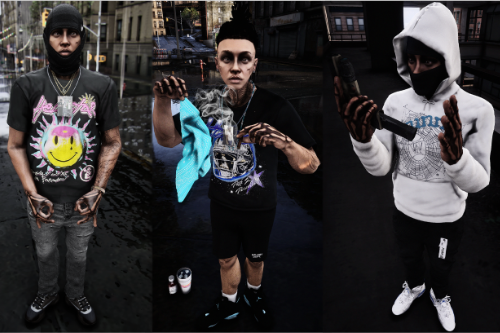




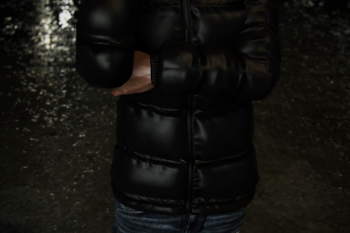
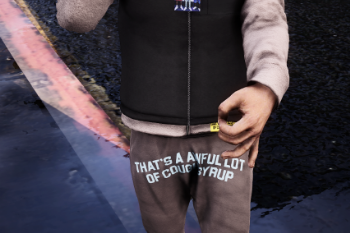

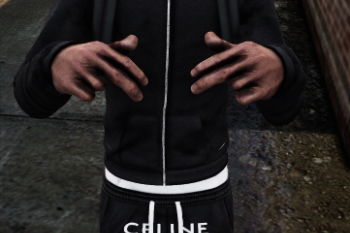
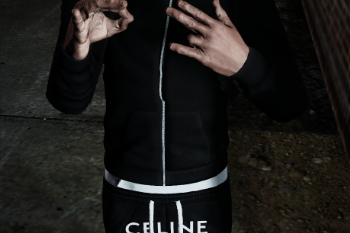
 5mods on Discord
5mods on Discord
Fw em, it'd just be faster to install if you put all the .ycd's and codes in one folder and .readme file
where did you get the moncler
YOO GLAHH FYAA can u send me bandana patched jeans
how yall get yall peds to look like this?
@KasHavok yes