FPS Booster For Low End PCs 1.4
84.401
99
84.401
99
To install it you need OpenIV, you can download it here http://openiv.com/
1) Open "OpenIV" and go to update\update.rpf\common\data
2) You will find visualsettings.
3) Press editing button on the top.
4) Press "Add file to the new archive"(green plus)
5) Add file from my archive.
Gives boost up to 15 fps. Tested on my laptop with GT610m ;D First time I install the game I was getting around 25 fps 800x600, now I'm playing with stable 30 fps in HD resolution.
Sorry for grammar mistakes (only learning English)
\\UPDATE//
V1.1
-Added LowEnd and MidEnd settings
-Added Custom Resolutions (2GB RAM fix)
V1.2
-Added timecycle files
-Less fog
-Disabled chromatic aberration
-Disabled noises
V1.3
-Fixed water bug
-Fixed fog bug in sandy shores
V1.4
-Removed lens flares
-Removed ssao
1) Open "OpenIV" and go to update\update.rpf\common\data
2) You will find visualsettings.
3) Press editing button on the top.
4) Press "Add file to the new archive"(green plus)
5) Add file from my archive.
Gives boost up to 15 fps. Tested on my laptop with GT610m ;D First time I install the game I was getting around 25 fps 800x600, now I'm playing with stable 30 fps in HD resolution.
Sorry for grammar mistakes (only learning English)
\\UPDATE//
V1.1
-Added LowEnd and MidEnd settings
-Added Custom Resolutions (2GB RAM fix)
V1.2
-Added timecycle files
-Less fog
-Disabled chromatic aberration
-Disabled noises
V1.3
-Fixed water bug
-Fixed fog bug in sandy shores
V1.4
-Removed lens flares
-Removed ssao
Првпат Додадено: Април 24, 2016
Последно Ажурирање: Август 3, 2016
Последно Симнување: пред 28 минути
78 Коментари
To install it you need OpenIV, you can download it here http://openiv.com/
1) Open "OpenIV" and go to update\update.rpf\common\data
2) You will find visualsettings.
3) Press editing button on the top.
4) Press "Add file to the new archive"(green plus)
5) Add file from my archive.
Gives boost up to 15 fps. Tested on my laptop with GT610m ;D First time I install the game I was getting around 25 fps 800x600, now I'm playing with stable 30 fps in HD resolution.
Sorry for grammar mistakes (only learning English)
\\UPDATE//
V1.1
-Added LowEnd and MidEnd settings
-Added Custom Resolutions (2GB RAM fix)
V1.2
-Added timecycle files
-Less fog
-Disabled chromatic aberration
-Disabled noises
V1.3
-Fixed water bug
-Fixed fog bug in sandy shores
V1.4
-Removed lens flares
-Removed ssao
1) Open "OpenIV" and go to update\update.rpf\common\data
2) You will find visualsettings.
3) Press editing button on the top.
4) Press "Add file to the new archive"(green plus)
5) Add file from my archive.
Gives boost up to 15 fps. Tested on my laptop with GT610m ;D First time I install the game I was getting around 25 fps 800x600, now I'm playing with stable 30 fps in HD resolution.
Sorry for grammar mistakes (only learning English)
\\UPDATE//
V1.1
-Added LowEnd and MidEnd settings
-Added Custom Resolutions (2GB RAM fix)
V1.2
-Added timecycle files
-Less fog
-Disabled chromatic aberration
-Disabled noises
V1.3
-Fixed water bug
-Fixed fog bug in sandy shores
V1.4
-Removed lens flares
-Removed ssao
Првпат Додадено: Април 24, 2016
Последно Ажурирање: Август 3, 2016
Последно Симнување: пред 28 минути
![Improved Death Sounds [New Death & Pain Sounds For Peds] Improved Death Sounds [New Death & Pain Sounds For Peds]](https://img.gta5-mods.com/q75-w500-h333-cfill/images/new-death-sounds-for-peds/46f9ce-ids.png)




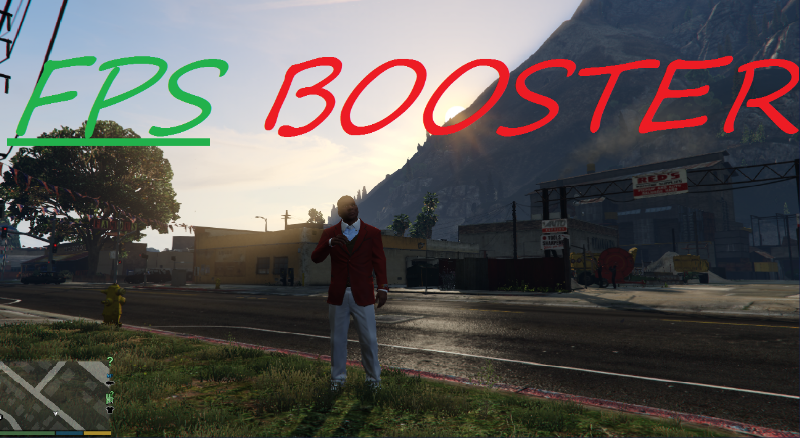
 5mods on Discord
5mods on Discord
Very nice mod. Lenovo g580, GF gt630m, 30-35fps. Thank you.
@Zain I've got a new pc now and no longer working on the mod. Maybe i will continue, but i'm not sure. My target was to lower the graphics as less as possible and even make it a little bit better, removing effects like fog, dof, blur and etc. Anyway, there are a lot of very low graphics mods on the site. You can check out this video, maybe it will be helpful for you https://www.youtube.com/watch?v=4g0Y6dZHeF4.
@GT610m ok man thanks a lot for your efforts and giving us this great mod
would use but i need dem lens flares
I just wanted to mention that if anyone's playing with the GTAVR mod, this mod makes performance a lot better. Turning off shadows completely really helps. Using Vorpx with 3D Geometry I was getting about 15 fps game performance(not headset FPS) in the center of the city, now it's at a playable 27-30 fps. I only have a GForce 960. I used to only be able to drive around in the airport at a decent FPS.
Really Nice!! i got more 15fps THANKS.
some of you guys might still lagging so i would suggest to run gta v safemode, it will reduce gta v graphics a lot. also this is a great mod! thank you so much! :) 55-60 fps rn
Made my game lag way more and added a delay on every action...
@CrimsonOwl Maybe you didn't install properly. I gained more fps from installing this.
Thanks dude! I gained more fps from this!
Wow cool "fps booster" mod which turns all your settings up and does absolutely nothing different from all the other fps mods that just changes basic shit in your game that really doesn't give it a boost. Basically what i'm saying is that your mod is shit and useless
It worked before but now my fucking game is dying, lmfao????
Funciona no online?
Can you send more pictures of this mod? I'm working on my GTA V so I can get a playable FPS and quality at the same time, the only bottleneck is my GPU (since it has 512MB of VRAM instead of 1GB).
what archieve file i will add?
@EnzoT991 Dont get mad that you are too retarded to install the mod properly theres no need to hate on him just because you are a dumbass
can u provide a short video
why are people asking for videos?? this mod was last updated in 2016
doesnt work, installed exactly as description and readme said but im getting absolutely no fps boost whatsoever
Great mod dude! I dunno how this works but it works!
my addon cars look shit now