Anime Naruto Loading Screen 1.1
5.592
26
5.592
26
i give you the most MAINSTREAM ANIME, Naruto for your loading screen
also it change the loading music
Use openIV and locate the the loadingscreen folder
Put loadingscreen_startup.ytd on :
update / update.rpf / x64 // data / cdimages / scaleform_frontend.rpf
now put files starting with loadingscreen0-loadingscreen16.ytd to:
update / update.rpf / x64 / data /cdimages / scaleform_platform_pc.rpf
the file also contains full instructions. so read it carefully!!!
Changelog
1.1:Added new Loading music
DON'T FORGET TO MAKE A BACKUP!!!!!!!
Enjoy
also it change the loading music
Use openIV and locate the the loadingscreen folder
Put loadingscreen_startup.ytd on :
update / update.rpf / x64 // data / cdimages / scaleform_frontend.rpf
now put files starting with loadingscreen0-loadingscreen16.ytd to:
update / update.rpf / x64 / data /cdimages / scaleform_platform_pc.rpf
the file also contains full instructions. so read it carefully!!!
Changelog
1.1:Added new Loading music
DON'T FORGET TO MAKE A BACKUP!!!!!!!
Enjoy
Првпат Додадено: Декември 13, 2015
Последно Ажурирање: Мај 16, 2017
Последно Симнување: пред 2 дена
19 Коментари
More mods by DjEnime:
i give you the most MAINSTREAM ANIME, Naruto for your loading screen
also it change the loading music
Use openIV and locate the the loadingscreen folder
Put loadingscreen_startup.ytd on :
update / update.rpf / x64 // data / cdimages / scaleform_frontend.rpf
now put files starting with loadingscreen0-loadingscreen16.ytd to:
update / update.rpf / x64 / data /cdimages / scaleform_platform_pc.rpf
the file also contains full instructions. so read it carefully!!!
Changelog
1.1:Added new Loading music
DON'T FORGET TO MAKE A BACKUP!!!!!!!
Enjoy
also it change the loading music
Use openIV and locate the the loadingscreen folder
Put loadingscreen_startup.ytd on :
update / update.rpf / x64 // data / cdimages / scaleform_frontend.rpf
now put files starting with loadingscreen0-loadingscreen16.ytd to:
update / update.rpf / x64 / data /cdimages / scaleform_platform_pc.rpf
the file also contains full instructions. so read it carefully!!!
Changelog
1.1:Added new Loading music
DON'T FORGET TO MAKE A BACKUP!!!!!!!
Enjoy
Првпат Додадено: Декември 13, 2015
Последно Ажурирање: Мај 16, 2017
Последно Симнување: пред 2 дена
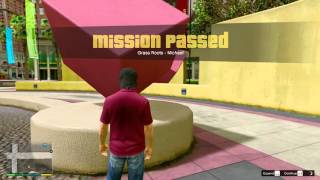








 5mods on Discord
5mods on Discord
Lame.......do a one punch
@primo101 i will
Its one pice
This is nice don't let others put you down!!! Naruto <3
@JackTheModder Thank you
noice
it does not work for me and everything is correct . only the music works
Animu
@campion1 Where did you put the music somewhere
@campion1 Really? worked for everyone
@fury177 read the "Installation.txt" file inside the "Loading Music" folder
@DjEnime My loading screen does not change :(
Why does not it work???
noice
Good mod
Not working for me tried everything I could think of anyone know how a way to get it to work?
It doesnt work, I put in everything correctly for the loading screen, but it still is the default one, plz help or update this mod.
It Dosent Work
I downloaded it, I deleted all the loadingscreenshot0 until the last file that I wanted to change (and that comes out in this folder and I put them and since then only the images of naruto appear instead of those of naruto and gtav that come out when there are no more than gtav pass to those of naruto)
I really wanted to give this a good rating but sadly only the music works. I'm a big naruto fan so this one hurt a bit but hopefully there'll be an update soon.