Shinjuku Garage [Add-On | FiveM] 1.0
1.080
19
1.080
19
Another map for people to enjoy. Features a bunch of custom bits I've added myself too.Any issues you find let me know in the comments area so I'm able to improve future maps!
Join the Mods R Us Discord to find more maps and other mods!
Join our Modding Discord! Mods R Us
Original Map and Credits: https://www.lucas-mods.com/2020/07/ac-shinjuku-kart.html
1.0
- First release
Installation:
How to Install:
1.Open OpenIV & 'Enable Edit Mode'.
2.Drag & Drop The 'depzishinjuku' Folder into your DLCPACKS folder.
'GTA5/mods/update/x64/dlcpacks'
3.Go to this file: 'GTA5/mods/update/update.rpf/common/data/dlclist.xml'
Right click on 'dlclist.xml' Select 'Edit'.
Now Add the Line to the bottom of the list.
dlcpacks:/depzishinjuku/
Done.
Find the map here:
x= -6669.00000000
y= 2000.00000000
z= 500.00000000
THERE IS A "-" INCLUDE THIS OR YOU WILL NOT FIND THE MAP!
________________________________________________________________________
Join the Mods R Us Discord to find more maps and other mods!
Join our Modding Discord! Mods R Us
Original Map and Credits: https://www.lucas-mods.com/2020/07/ac-shinjuku-kart.html
1.0
- First release
Installation:
How to Install:
1.Open OpenIV & 'Enable Edit Mode'.
2.Drag & Drop The 'depzishinjuku' Folder into your DLCPACKS folder.
'GTA5/mods/update/x64/dlcpacks'
3.Go to this file: 'GTA5/mods/update/update.rpf/common/data/dlclist.xml'
Right click on 'dlclist.xml' Select 'Edit'.
Now Add the Line to the bottom of the list.
dlcpacks:/depzishinjuku/
Done.
Find the map here:
x= -6669.00000000
y= 2000.00000000
z= 500.00000000
THERE IS A "-" INCLUDE THIS OR YOU WILL NOT FIND THE MAP!
________________________________________________________________________
Првпат Додадено: Март 6, 2023
Последно Ажурирање: Март 6, 2023
Последно Симнување: пред 9 саати
4 Коментари
More mods by Depzi:
Another map for people to enjoy. Features a bunch of custom bits I've added myself too.Any issues you find let me know in the comments area so I'm able to improve future maps!
Join the Mods R Us Discord to find more maps and other mods!
Join our Modding Discord! Mods R Us
Original Map and Credits: https://www.lucas-mods.com/2020/07/ac-shinjuku-kart.html
1.0
- First release
Installation:
How to Install:
1.Open OpenIV & 'Enable Edit Mode'.
2.Drag & Drop The 'depzishinjuku' Folder into your DLCPACKS folder.
'GTA5/mods/update/x64/dlcpacks'
3.Go to this file: 'GTA5/mods/update/update.rpf/common/data/dlclist.xml'
Right click on 'dlclist.xml' Select 'Edit'.
Now Add the Line to the bottom of the list.
dlcpacks:/depzishinjuku/
Done.
Find the map here:
x= -6669.00000000
y= 2000.00000000
z= 500.00000000
THERE IS A "-" INCLUDE THIS OR YOU WILL NOT FIND THE MAP!
________________________________________________________________________
Join the Mods R Us Discord to find more maps and other mods!
Join our Modding Discord! Mods R Us
Original Map and Credits: https://www.lucas-mods.com/2020/07/ac-shinjuku-kart.html
1.0
- First release
Installation:
How to Install:
1.Open OpenIV & 'Enable Edit Mode'.
2.Drag & Drop The 'depzishinjuku' Folder into your DLCPACKS folder.
'GTA5/mods/update/x64/dlcpacks'
3.Go to this file: 'GTA5/mods/update/update.rpf/common/data/dlclist.xml'
Right click on 'dlclist.xml' Select 'Edit'.
Now Add the Line to the bottom of the list.
dlcpacks:/depzishinjuku/
Done.
Find the map here:
x= -6669.00000000
y= 2000.00000000
z= 500.00000000
THERE IS A "-" INCLUDE THIS OR YOU WILL NOT FIND THE MAP!
________________________________________________________________________
Првпат Додадено: Март 6, 2023
Последно Ажурирање: Март 6, 2023
Последно Симнување: пред 9 саати
![Paleto Bay Vegetation Overhaul [YMAP] Paleto Bay Vegetation Overhaul [YMAP]](https://img.gta5-mods.com/q75-w500-h333-cfill/images/paleto-bay-overhal/37e62a-Paletobay24-min.png)
![Higashi-Fuji [Add-On | FiveM] Higashi-Fuji [Add-On | FiveM]](https://img.gta5-mods.com/q75-w500-h333-cfill/images/higashi-fuji/a96b99-higashifuji1.png)
![BIG Lightroom for Large Vehicles [YMAP] BIG Lightroom for Large Vehicles [YMAP]](https://img.gta5-mods.com/q75-w500-h333-cfill/images/big-lightroom-a-nfs-heat-main-menu-like-showroom-for-large-trucks-ymap/9bde9b-showroomlarge1-min.png)
![DriftPlayground [Add-On | FiveM] DriftPlayground [Add-On | FiveM]](https://img.gta5-mods.com/q75-w500-h333-cfill/images/driftplayground-add-on-fivem/cd88be-driftplayground-min.png)
![Lightroom (Reflective Lightbars) [YMAP] Lightroom (Reflective Lightbars) [YMAP]](https://img.gta5-mods.com/q75-w500-h333-cfill/images/lightroom-showroom/a978f3-showroom3-min.png)


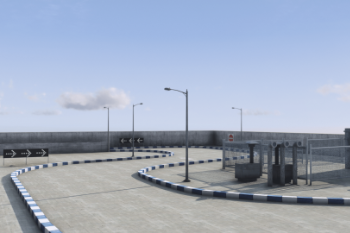
 5mods on Discord
5mods on Discord


This file has been approved automatically. If you think this file should not be here for any reason please report it.
amazing work, but i prefer the map being located on the ground with a road leading up to it.
Doesn´t work on FiveM. Doesn´t appear. Any solutions? I just draf it like it is and start it on resources.
really nice