Los Santos Trees Overhaul 1.3
2.113
23
2.113
23
Los Santos Trees Overhaul is a mod that knocks trees over in Los Santos as it was in the beta. Trees are found only in Los Santos
Credits:
Rockstar for trees models
Install:
Menyoo
1.Extract the Los Santos Trees Overhaul folder
2.Go to GTAV/menyooStuff/Spooner
3.In Los Santos Trees Overhaul Go to files Copy ls trees.xml
4.Paste into Spooner
5.Go to the game
6.In game press F8
7.Go to Object Spooner
8.Go to manage saved files
9.Load the ls trees.xml
Installation:
Ymap
1. Extract the Los Santos Trees Overhaul folder
2. Open Open IV
3. Go to mods/update/x64/dlcpacks/custom_maps/dlc.rpf/x64/levels/gta5/_citye/maps/custom_maps.rpf
4.In Los Santos Trees Overhaul folder go to files and copy the ls trees.ymap
5. Paste into Open IV
6.Done!
CHANGELOG:
1.1
- Added more trees
- Most of the levitating trees were repaired
1.2
- Added more trees in Davis
1.3
-Fixed a problem with YMAP from the previous version not working
-Auxiliary video was added in the archive
Credits:
Rockstar for trees models
Install:
Menyoo
1.Extract the Los Santos Trees Overhaul folder
2.Go to GTAV/menyooStuff/Spooner
3.In Los Santos Trees Overhaul Go to files Copy ls trees.xml
4.Paste into Spooner
5.Go to the game
6.In game press F8
7.Go to Object Spooner
8.Go to manage saved files
9.Load the ls trees.xml
Installation:
Ymap
1. Extract the Los Santos Trees Overhaul folder
2. Open Open IV
3. Go to mods/update/x64/dlcpacks/custom_maps/dlc.rpf/x64/levels/gta5/_citye/maps/custom_maps.rpf
4.In Los Santos Trees Overhaul folder go to files and copy the ls trees.ymap
5. Paste into Open IV
6.Done!
CHANGELOG:
1.1
- Added more trees
- Most of the levitating trees were repaired
1.2
- Added more trees in Davis
1.3
-Fixed a problem with YMAP from the previous version not working
-Auxiliary video was added in the archive
Првпат Додадено: Март 17, 2021
Последно Ажурирање: Мај 14, 2021
Последно Симнување: Март 20, 2025
5 Коментари
More mods by Fabi729mods:
Los Santos Trees Overhaul is a mod that knocks trees over in Los Santos as it was in the beta. Trees are found only in Los Santos
Credits:
Rockstar for trees models
Install:
Menyoo
1.Extract the Los Santos Trees Overhaul folder
2.Go to GTAV/menyooStuff/Spooner
3.In Los Santos Trees Overhaul Go to files Copy ls trees.xml
4.Paste into Spooner
5.Go to the game
6.In game press F8
7.Go to Object Spooner
8.Go to manage saved files
9.Load the ls trees.xml
Installation:
Ymap
1. Extract the Los Santos Trees Overhaul folder
2. Open Open IV
3. Go to mods/update/x64/dlcpacks/custom_maps/dlc.rpf/x64/levels/gta5/_citye/maps/custom_maps.rpf
4.In Los Santos Trees Overhaul folder go to files and copy the ls trees.ymap
5. Paste into Open IV
6.Done!
CHANGELOG:
1.1
- Added more trees
- Most of the levitating trees were repaired
1.2
- Added more trees in Davis
1.3
-Fixed a problem with YMAP from the previous version not working
-Auxiliary video was added in the archive
Credits:
Rockstar for trees models
Install:
Menyoo
1.Extract the Los Santos Trees Overhaul folder
2.Go to GTAV/menyooStuff/Spooner
3.In Los Santos Trees Overhaul Go to files Copy ls trees.xml
4.Paste into Spooner
5.Go to the game
6.In game press F8
7.Go to Object Spooner
8.Go to manage saved files
9.Load the ls trees.xml
Installation:
Ymap
1. Extract the Los Santos Trees Overhaul folder
2. Open Open IV
3. Go to mods/update/x64/dlcpacks/custom_maps/dlc.rpf/x64/levels/gta5/_citye/maps/custom_maps.rpf
4.In Los Santos Trees Overhaul folder go to files and copy the ls trees.ymap
5. Paste into Open IV
6.Done!
CHANGELOG:
1.1
- Added more trees
- Most of the levitating trees were repaired
1.2
- Added more trees in Davis
1.3
-Fixed a problem with YMAP from the previous version not working
-Auxiliary video was added in the archive
Првпат Додадено: Март 17, 2021
Последно Ажурирање: Мај 14, 2021
Последно Симнување: Март 20, 2025
![Security Contract - Missions pack [MissionMaker] Security Contract - Missions pack [MissionMaker]](https://img.gta5-mods.com/q75-w500-h333-cfill/images/security-contract-missions-pack/0b8789-dlcdefault.jpg)

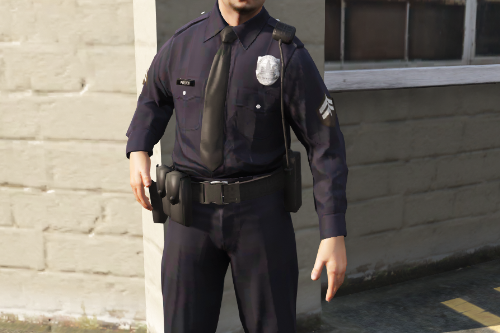
![Vip Work - Dr. Dre Mission Pack [MissionMaker] Vip Work - Dr. Dre Mission Pack [MissionMaker]](https://img.gta5-mods.com/q75-w500-h333-cfill/images/vip-work-dr-dre-mission-pack-mission-marker/98788b-dlcdefault.jpg)
![Davis Drug LSPD K9 Action [Menyoo] Davis Drug LSPD K9 Action [Menyoo]](https://img.gta5-mods.com/q75-w500-h333-cfill/images/davis-drug-lspd-k9-action-fabi729mods/551f8c-lspsd45.jpg)


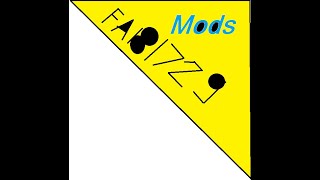
 5mods on Discord
5mods on Discord
@Fabi729mods Hello. What has changed in the new version?
@Reyser I added CHANGELOG
Thank you.
Guys version 1.2 is available for download soon, version 1.3 will be released
anyone know if this is compatible with GTA V Remastered?